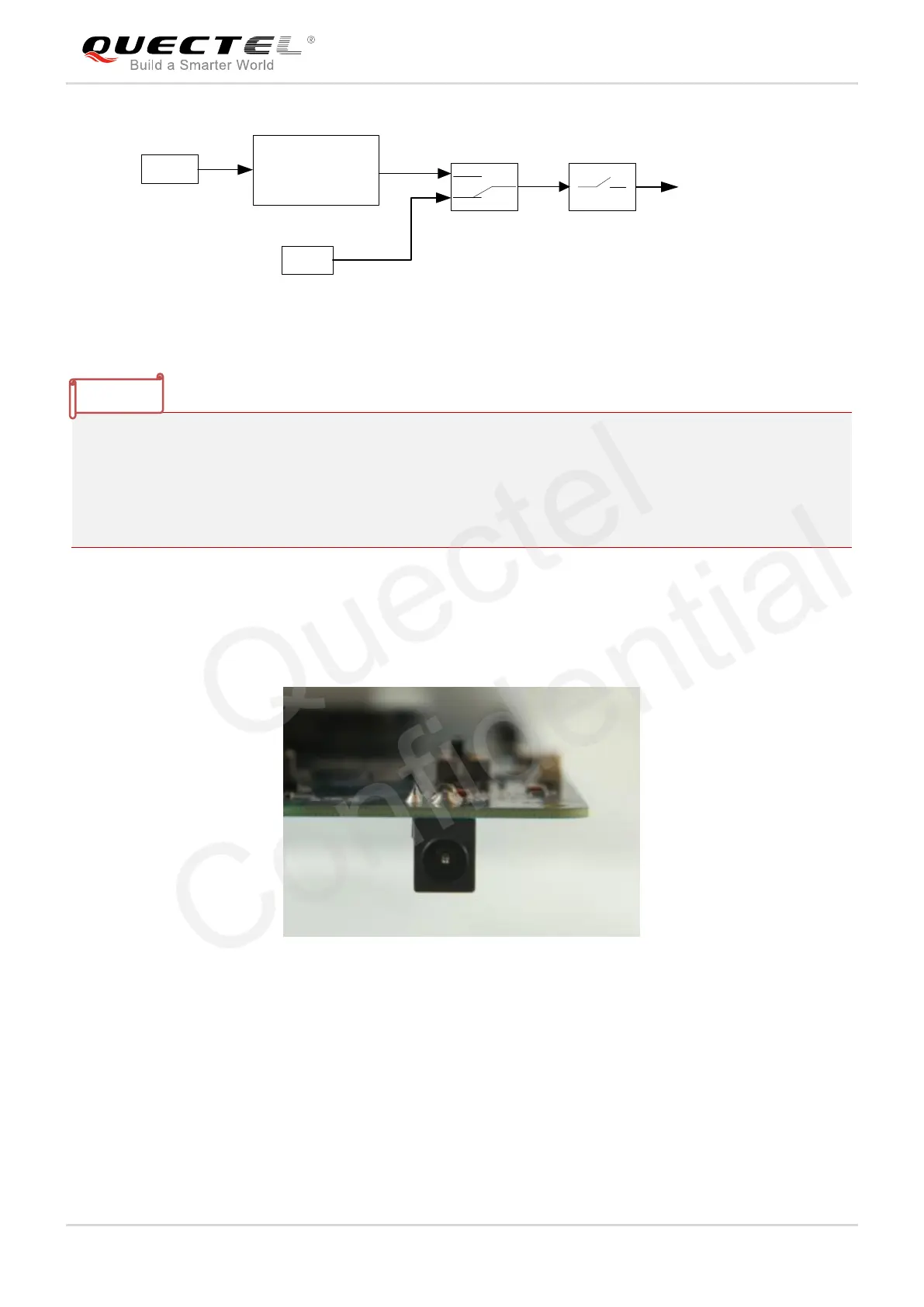Smart LTE Module Series
Smart EVB G2 User Guide
Smart_EVB_G2_User_Guide Confidential / Released 21 / 59
Power ON/OFF
Power supply for
Smart modules
J0201
DC Power
Jack
U0201
DC-to-DC Converter
S0201
J0202
Li-polymer
Battery
S0202
Power switch
5V DC
4.2V
Figure 7: Simplified Power Supply Schematic of Smart EVB G2
1. Smart modules can be powered on only when the Li-polymer battery is present, so a Li-polymer
battery should be provided for them even when Smart EVB G2 is powered by a DC adapter.
Otherwise modification is required. For more details, please refer to Chapter 4.1.3.
2. If customers want to use USB 3.0 or OTG function, DC adapter must be used to supply 5V power for
super-speed switch IC.
4.1.1. Adapter Interface
The following figure shows the DC power jack of the Smart EVB G2.
Figure 8: 5V DC Power Jack
Before connecting the power supply, customers have to select a proper +5V DC power adapter to supply
power for the Smart EVB G2, and the power plug design of the adapter is shown as below.
