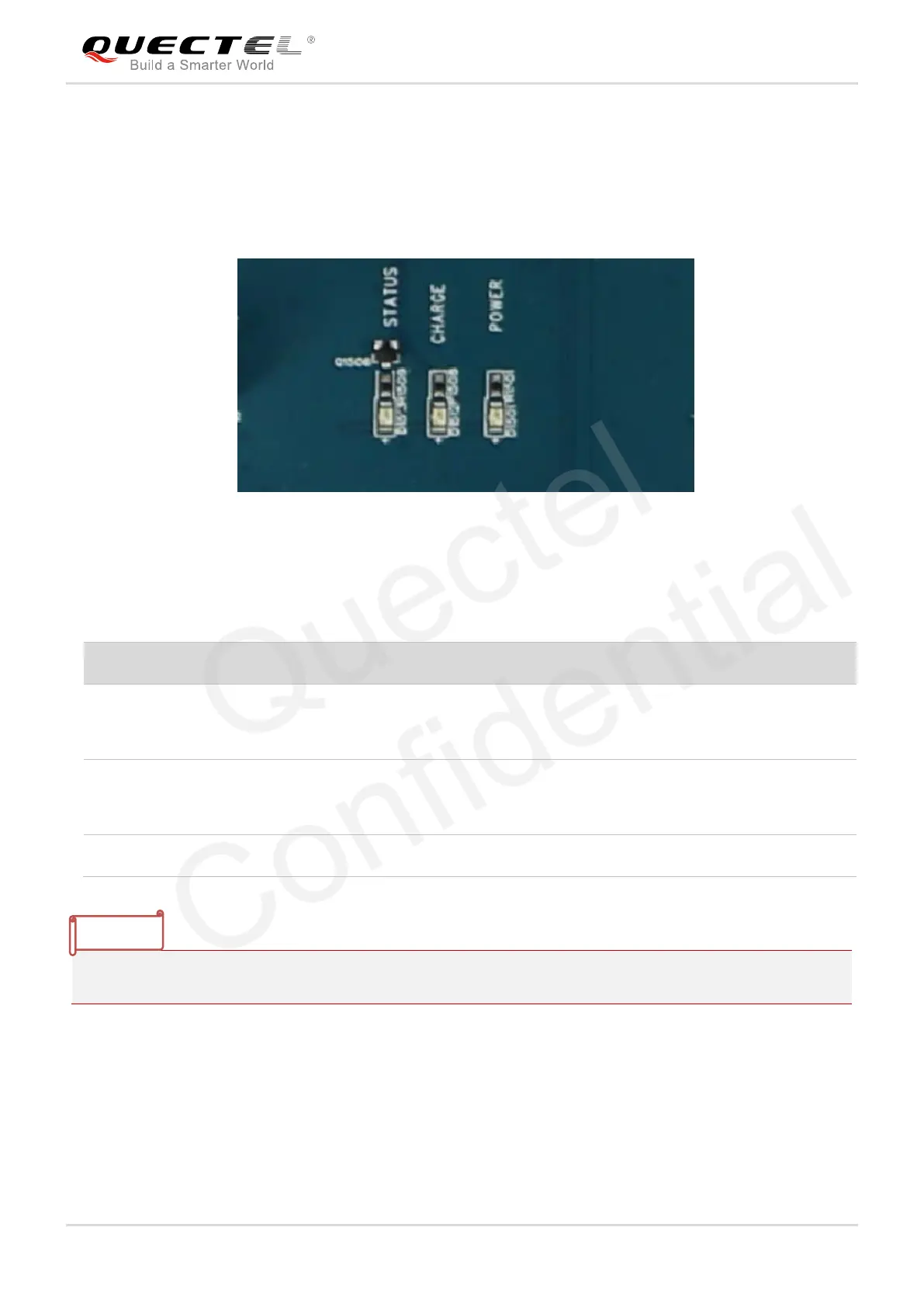Smart LTE Module Series
Smart EVB G2 User Guide
Smart_EVB_G2_User_Guide Confidential / Released 51 / 59
Status Indication LEDs 4.16.
There are several status indication lights (D1501, D1512 and D1513*) for signal indication on Smart EVB
G2, shown as below.
Figure 47: Status Indication LEDs
Table 12: Description of Status Indication LEDs
“*” means under development.
Indicate the power supply status of Smart modules
Bright: VBAT ON
Extinct: VBAT OFF
Indicate the charge status of Smart modules
Bright: module is charging
Extinct: module charge is stopped
Indicate the operation status of Smart modules
