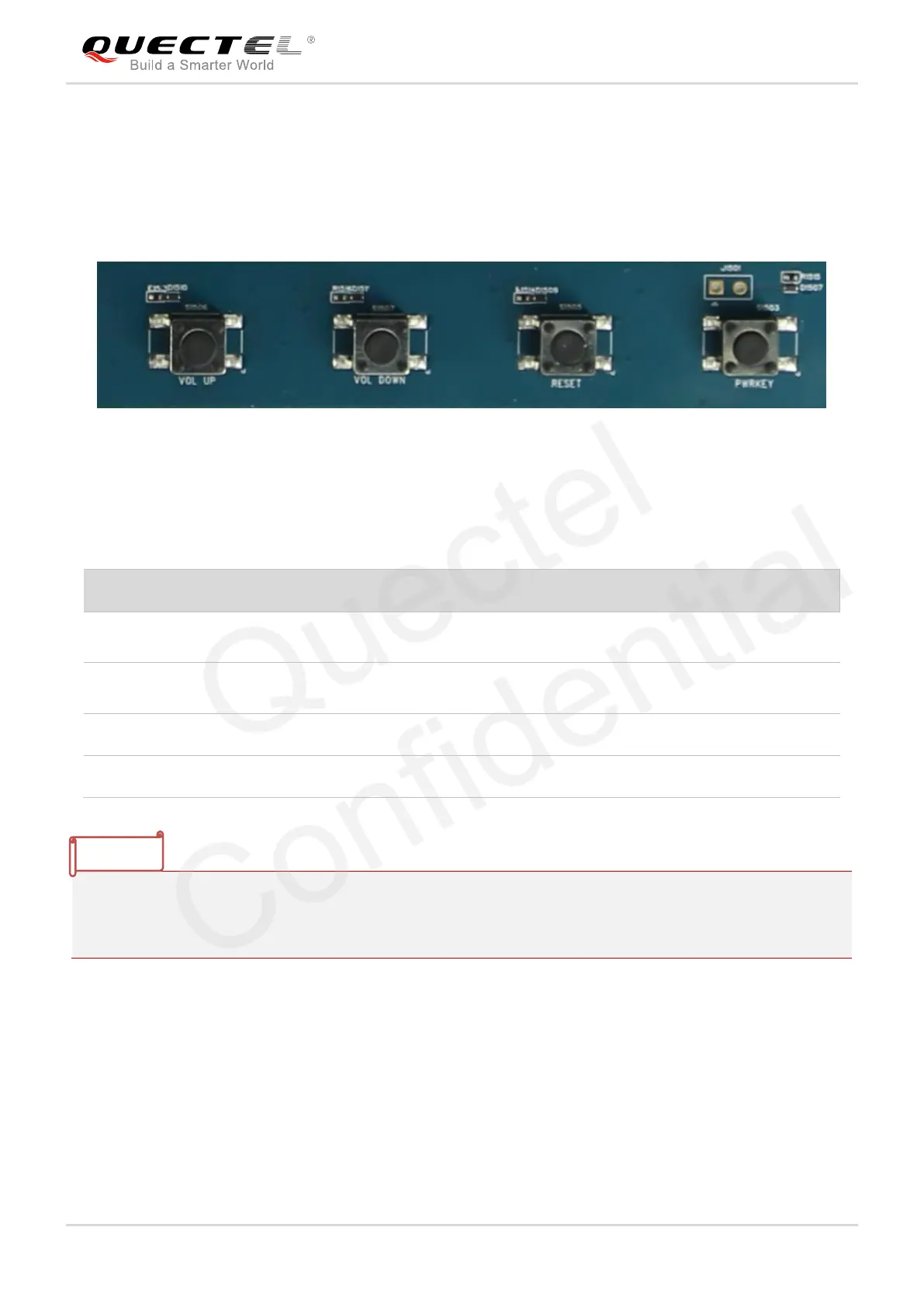Smart LTE Module Series
Smart EVB G2 User Guide
Smart_EVB_G2_User_Guide Confidential / Released 50 / 59
Buttons 4.15.
Smart EVB G2 provides four buttons (S1503, S1505, S1506 and S1507) including PWRKEY, RESET,
VOL_UP and VOL_DOWN, which are shown in following figure
Figure 46: Buttons
Table 11: Description of Buttons
Functions of buttons PWRKEY, VOL_UP and VOL_DOWN are supported by SG30, SG36 and SC60
modules. And the function of button RESET is supported by SG30 and SG36 modules. For details, please
refer to the related reference designs and hardware designs of these Smart modules.
Power key (push button)
Used to turn on/off the module
Reset button (push button)
Used to reset the module
Used to turn the volume up
Used to turn the volume down
