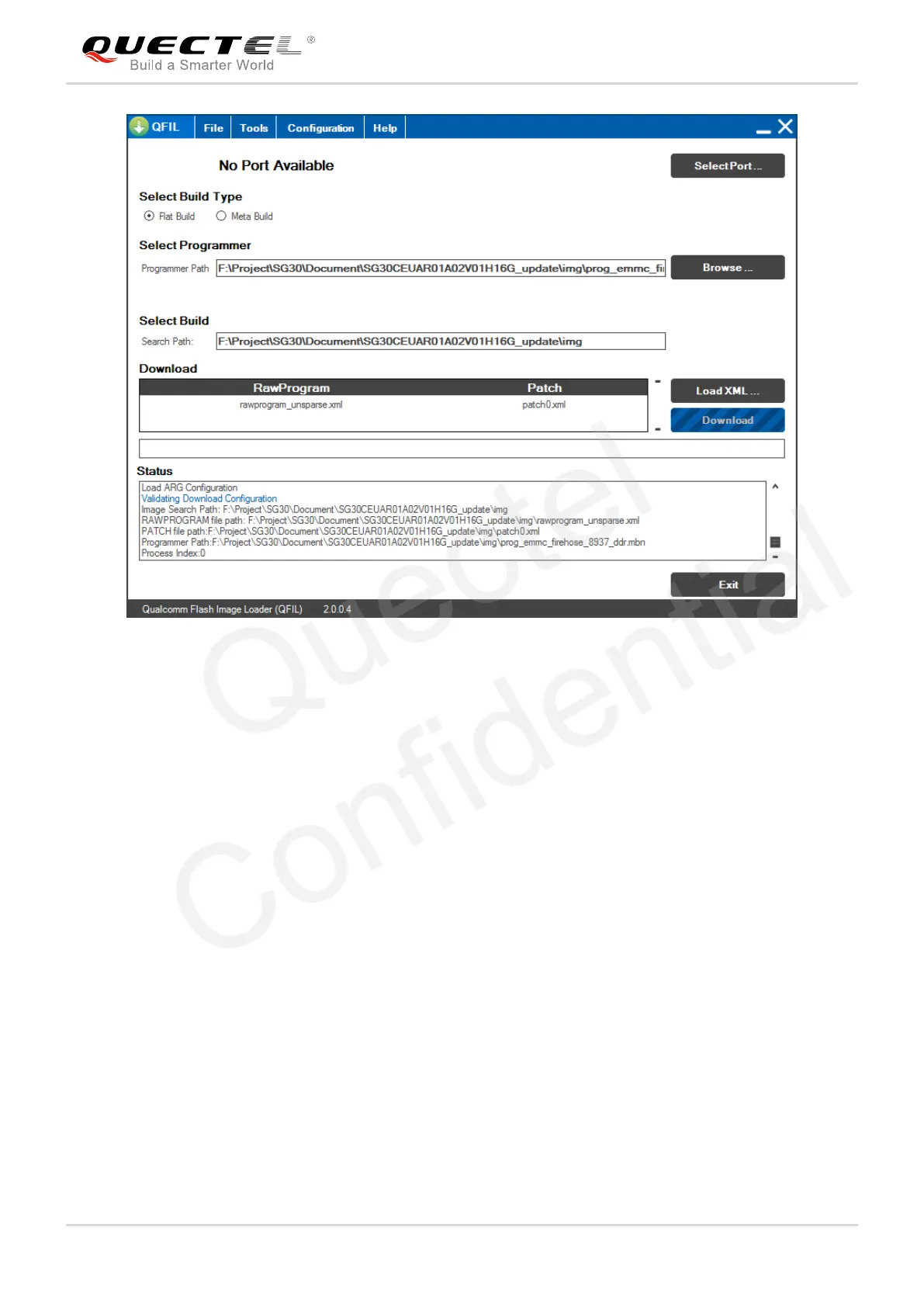Smart LTE Module Series
Smart EVB G2 User Guide
Smart_EVB_G2_User_Guide Confidential / Released 56 / 59
Figure 53: Firmware Upgrade Steps
Reset Smart Modules 5.4.
The Smart modules can be reset by pressing S1505 key and then releasing it. This is only used in case of
emergency. For example, the software does not respond for more than 5 seconds due to some serious
problems.
Power OFF Smart Modules 5.5.
There are two methods to power off the module.
The steps for the first method are as follows:
1. Press S1503 (PWRKEY) for at least 1s under the power-on state of the module, and then LCD will
display a menu for selection shown as the following figure:
