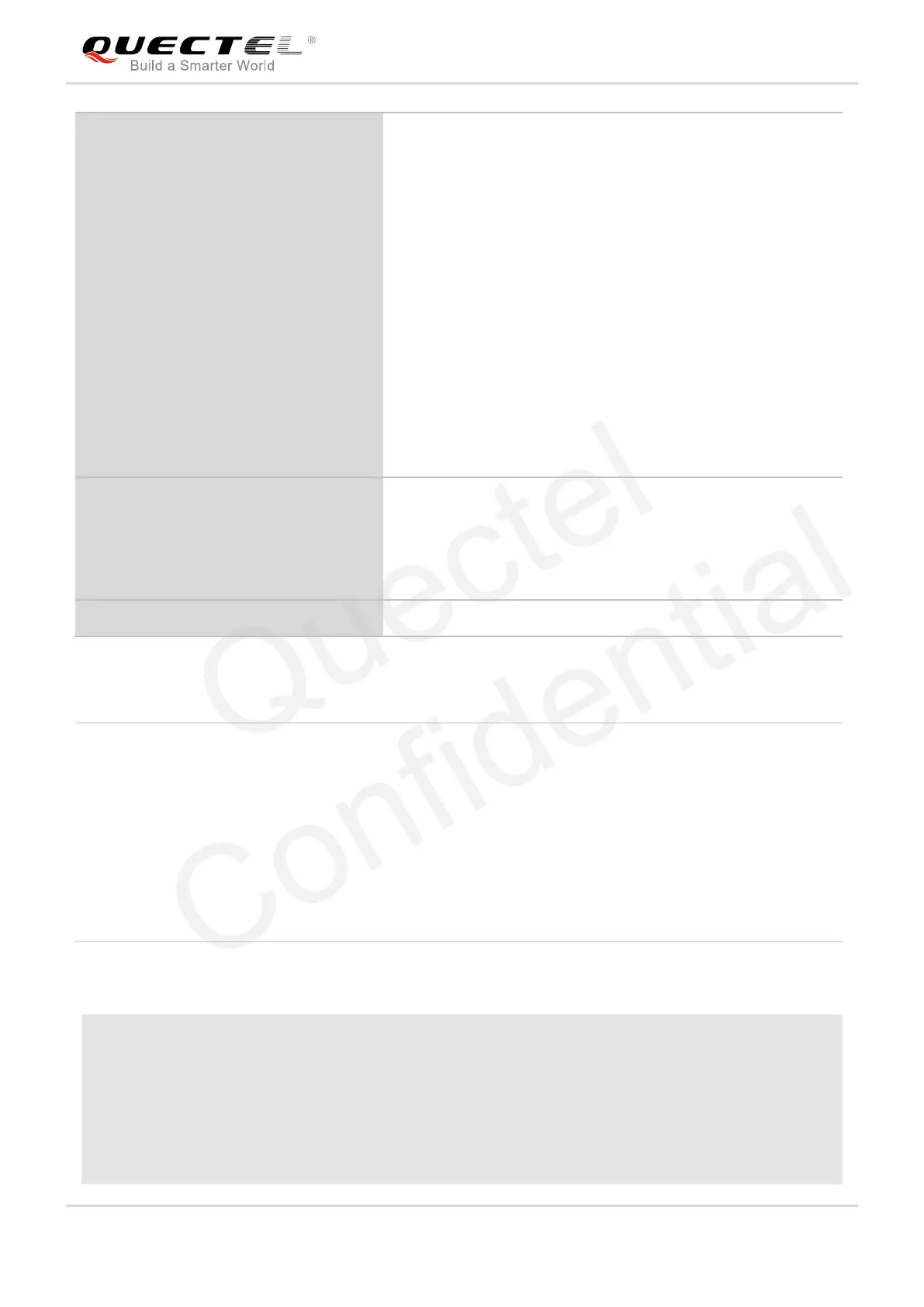UMTS/HSPA Module Series
WCDMA UGxx AT Commands Manual
WCDMA_UGxx_AT_Commands_Manual Confidential / Released 105 / 247
Parameter
<mode> ECC number operation mode
0 Query ECC numbers
1 Add ECC numbers
2 Delete ECC numbers
3 Replace specified numbers
<type> ECC number type
0 Valid ECC numbers only without SIM
1 Always valid ECC numbers
<eccnum> String type; ECC numbers (e.g.110,119), the maximum length is 7
Example
AT+QECCNUM=? //Query the supported ECC number operation mode
+QECCNUM: (0-3)
OK
AT+QECCNUM? //Query the ECC numbers always valid or without SIM
+QECCNUM: 0,"00","08","110","999","118","119"
+QECCNUM: 1,"112","911"
OK
If <mode> is not equal to 0: <mode>=1 is used to add the
ECC number; <mode>=2 is used to delete the ECC number.
In this case, at least one ECC number <eccnumN> should
be inputted, returns:
OK
ERROR
If <mode> =3 is used to replace the specified ECC number
chosen by <type>. In this case, at least one ECC number
<eccnumN> should be inputted, returns:
OK
ERROR
Response
+QECCNUM: 0,<eccnum1>,<eccnum2>[…]
+QECCNUM: 1,<eccnum1>,<eccnum2>[…]
OK
