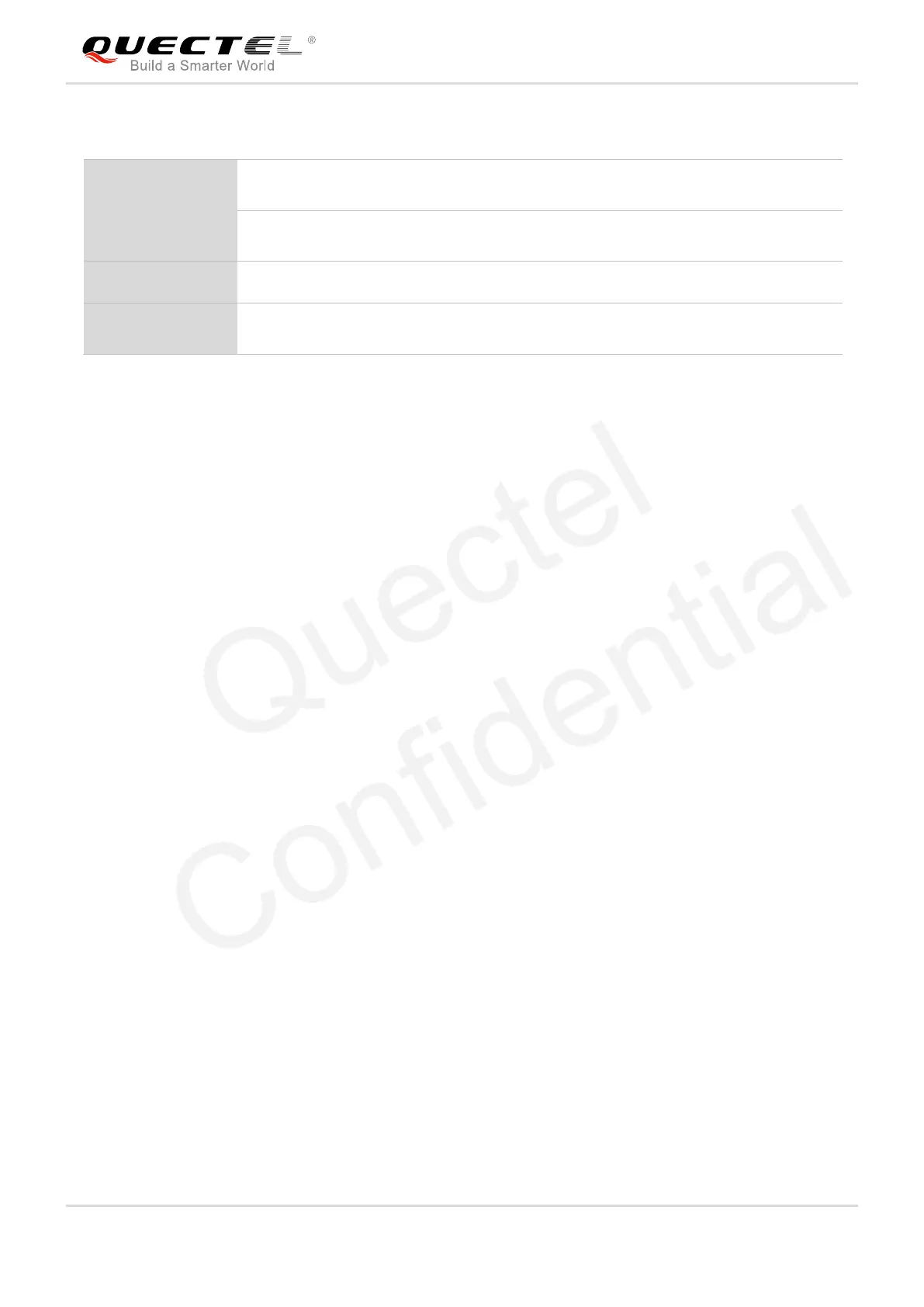UMTS/HSPA Module Series
WCDMA UGxx AT Commands Manual
WCDMA_UGxx_AT_Commands_Manual Confidential / Released 11 / 247
Table 1: Types of AT Commands and Responses
1.3. Supported Character Sets
The AT command interface defaults to the GSM character set and supports the following character sets:
GSM
UCS2
IRA
HEX
The character set can be configured and interrogated by AT+CSCS command (3GPP TS 27.007). The
character set is defined in 3GPP TS 27.005. The character set affects transmission and reception of SMS
and SMS Cell Broadcast Messages, the entry and display of phone book entries text field.
1.4. AT Command Interface
The AT command interface includes three USB ports (USB MODEM port, USB AT port1 and USB AT
port2) and one main UART port.
UART Port Feature:
The baud rates of 0, 300, 1200, 2400, 4800, 9600, 19200, 38400, 57600, 115200, 230400, 460800,
921600, 3000000, and 6000000 are supported at present. The default baud rate of main UART port is 0,
which means the main UART port would be working on auto baud rate by default.
The main UART port supports hardware flow control lines RTS and CTS. But it is off by default. AT
command AT+IFC=2,2 is used to enable hardware flow control.
This command returns the list of parameters and value ranges
set by the corresponding Write Command or internal processes.
This command returns the currently set value of the parameter
or parameters.
This command sets the user-definable parameter values.
This command reads non-variable parameters affected by
internal processes in the UE.
