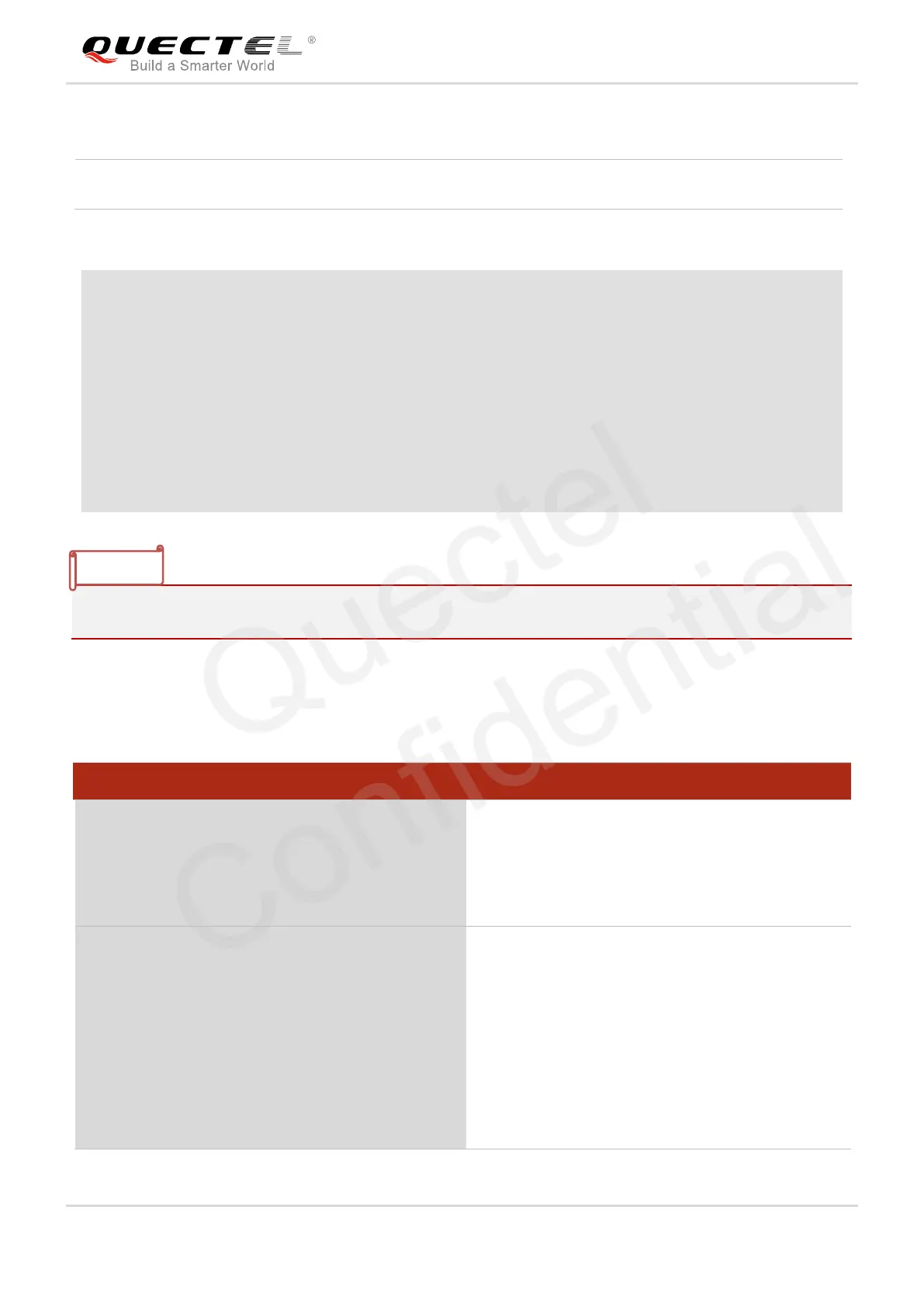UMTS/HSPA Module Series
WCDMA UGxx AT Commands Manual
WCDMA_UGxx_AT_Commands_Manual Confidential / Released 200 / 247
Parameter
Example
AT+QAUDCFG="handfree/eec","1.1.150.150.150.1.1.1.2.1.32113.16384.10240.16384.1.1800.80.8192
.0.0.6144.12288.256.282.307.1.0" //Set configuration to default
OK
AT+QCFG="handfree/eec" //Query
+QAUDCFG:
"handfree/eec","1.1.150.150.150.1.1.1.2.1.32113.16384.10240.16384.1.1800.80.8192.0.0.6144.12288.
256.282.307.1.0"
OK
The configuration will be saved to NV automatically.
12.15.4. AT+QAUDCFG="handset/nr/ul" Set Uplink Noise Reduction for Handset
AT+QAUDCFG=“handset/nr/ul” is used to set uplink noise reduction for handset.
<eecpara> List of integers, separated by dot (.), for more details, please refer to <eecpara> of
AT+QAUDCFG="handset/eec".
AT+QCFG=“handset/nr/ul” Set Uplink Noise Reduction for Handset
Test Command
AT+QAUDCFG=?
Response
……
+QAUDCFG: "handset/nr/ul",<nrpara>
……
OK
Write Command
AT+QAUDCFG="handset/nr/ul"[,<nrpara>]
Response
If configuration parameters are omitted:
+QAUDCFG: "handset/nr/ul",<nrpara>
OK
If configuration parameters are entered:
OK
ERROR
