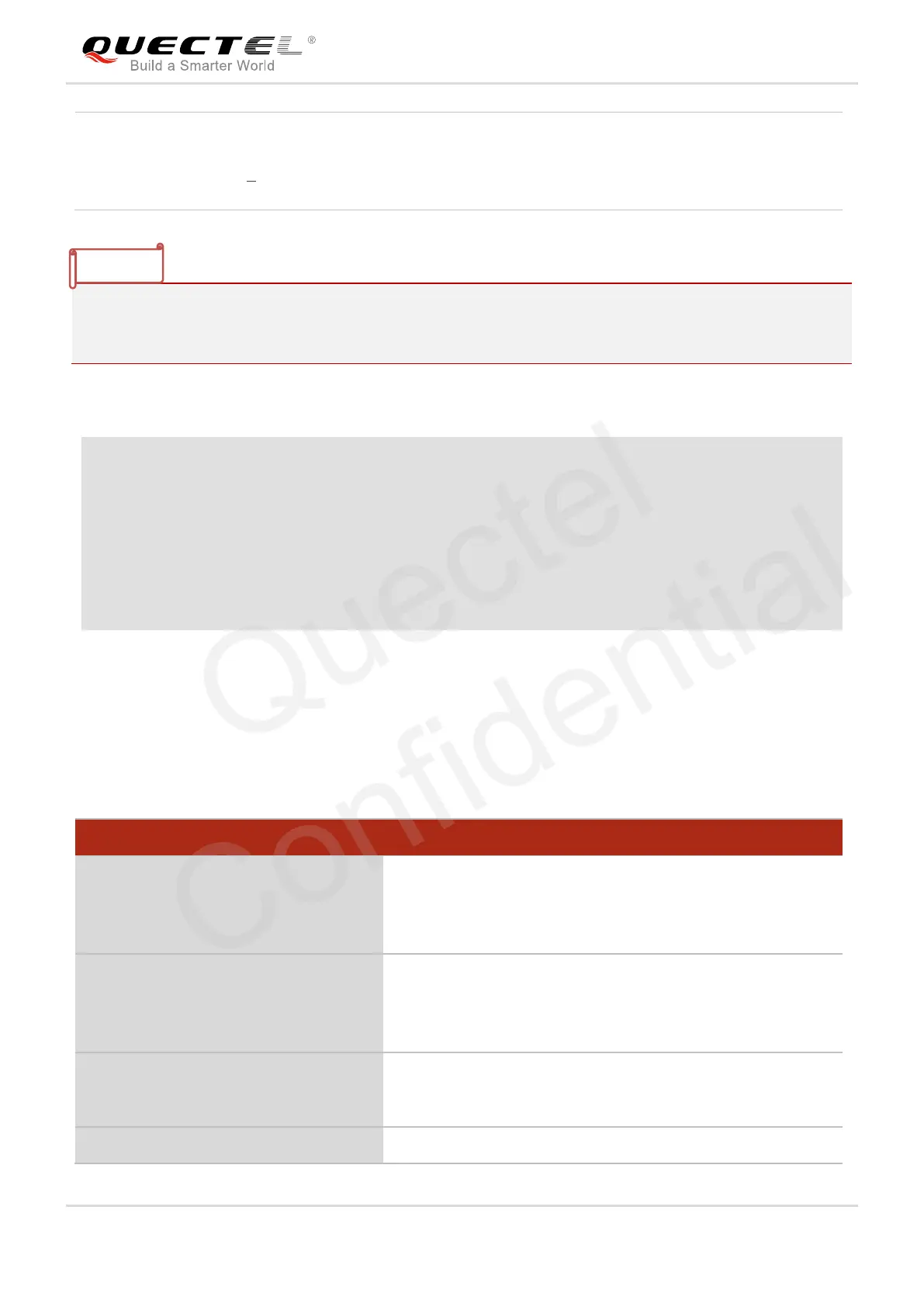UMTS/HSPA Module Series
WCDMA UGxx AT Commands Manual
WCDMA_UGxx_AT_Commands_Manual Confidential / Released 72 / 247
1. Hotswap function is invalid if the configured value of <insert_level> is inconsistent with hardware
design.
2. The configuration will be saved to NV automatically.
Example
AT+QSIMDET=1,0 //If SIM/USIM detection pin level is low when SIM/USIM card inserted
OK
<Remove SIM/USIM card>
+CPIN: NOT READY
<Insert SIM/USIM card>
+CPIN: READY //If PIN1 of the SIM/USIM card is unlocked
5.9. AT+QSIMSTAT SIM Inserted Status Report
AT+QSIMSTAT can query SIM/USIM inserted status or enable SIM/USIM inserted status report. The
configuration of this command can be saved by AT&W.
1 On
<insert_level> The level of SIM detection pin when a SIM card is inserted
0 Low level
1 High level
AT+QSIMSTAT SIM Inserted Status Report
Test Command
AT+QSIMSTAT=?
Response
+QSIMSTAT: (0,1)
OK
Read Command
AT+QSIMSTAT?
Response
+QSIMSTAT: <enable>,<inserted_status>
OK
Write Command
AT+QSIMSTAT=<enable>
