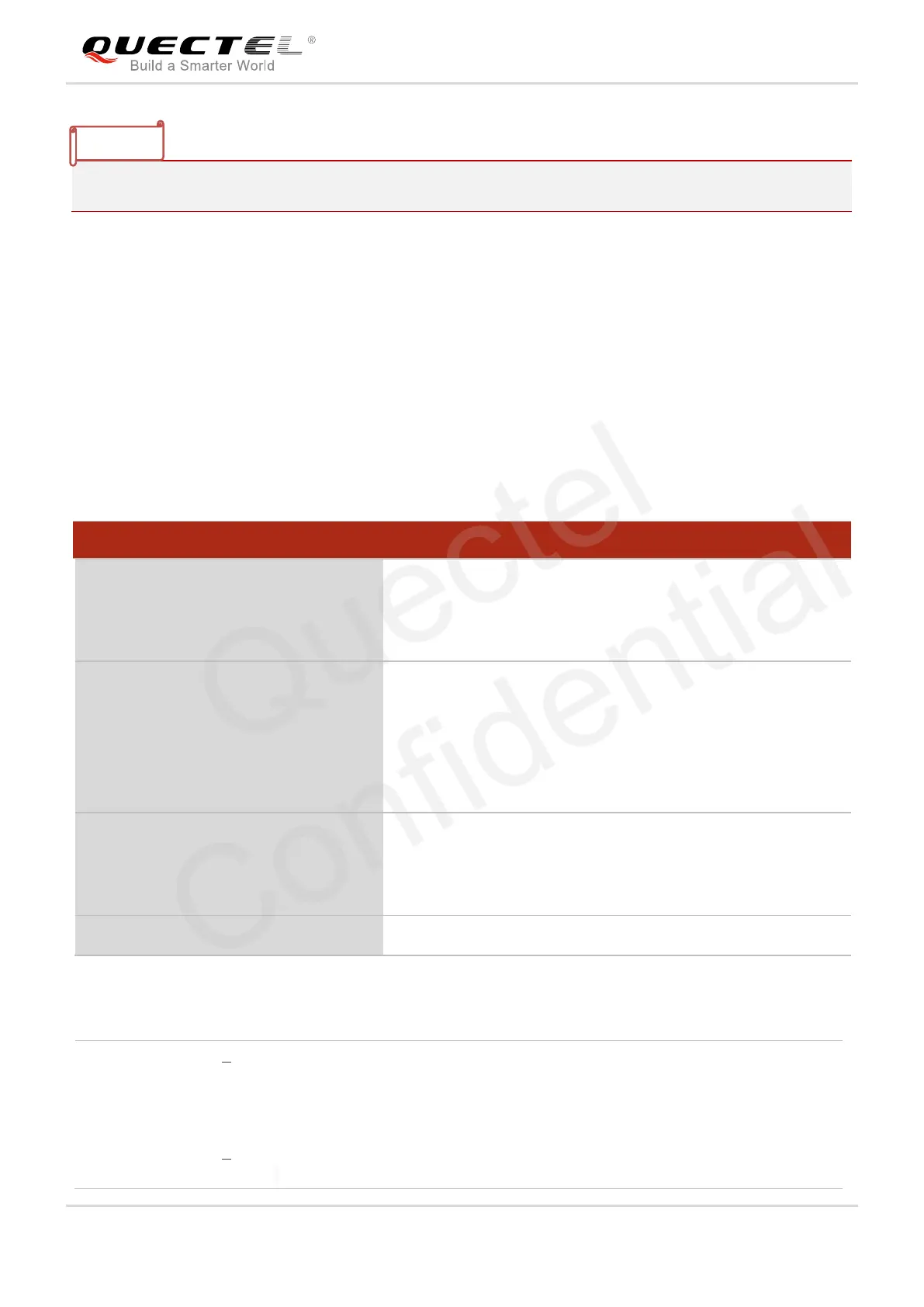UMTS/HSPA Module Series
WCDMA UGxx AT Commands Manual
WCDMA_UGxx_AT_Commands_Manual Confidential / Released 188 / 247
This parameter will not be saved.
12.8. AT+QDAC Digital Audio Configure
AT+QDAC is used to configure the digital audio interface. While <io>=1, you can define the PCM
interface by themselves; while <io>=2, and the external codec chip linked with PCM interface is the
NAU8814model through the I2C, the module can be used directly and set by the default configurations.
while <io>=3, and the external codec chip linked with PCM interface is the ALC5616 model through the
I2C,the module can be used directly and set by the default configurations. while <io>=4, and the external
codec chip linked with PCM interface is the MAX9860 model through the I2C,the module can be used
directly and set by the default configurations.
Parameter
AT+QDAC Digital Audio Configure
Response
+QDAC: (1-4),(0,1),(0-8),(0,2),(0,1),(0,1)
OK
Response
+QDAC:
<io>[,<mode>,<sample_rate>,<data_length>,<channel_mo
de>,<data_format>]
OK
Write Command
AT+QDAC=<io>[,<mode>,<sample_ra
te>,<data_length>,<channel_mode>,<
data_format>]
<io> 1 Digital PCM output (Customer defined)
2 Analog output (For our default audio codec NAU8814)
3 Analog output (For our default audio codec ALC5616)
4 Analog output (for our default audio codec max9860)
<mode> 0 Master mode
1 Slave mode
