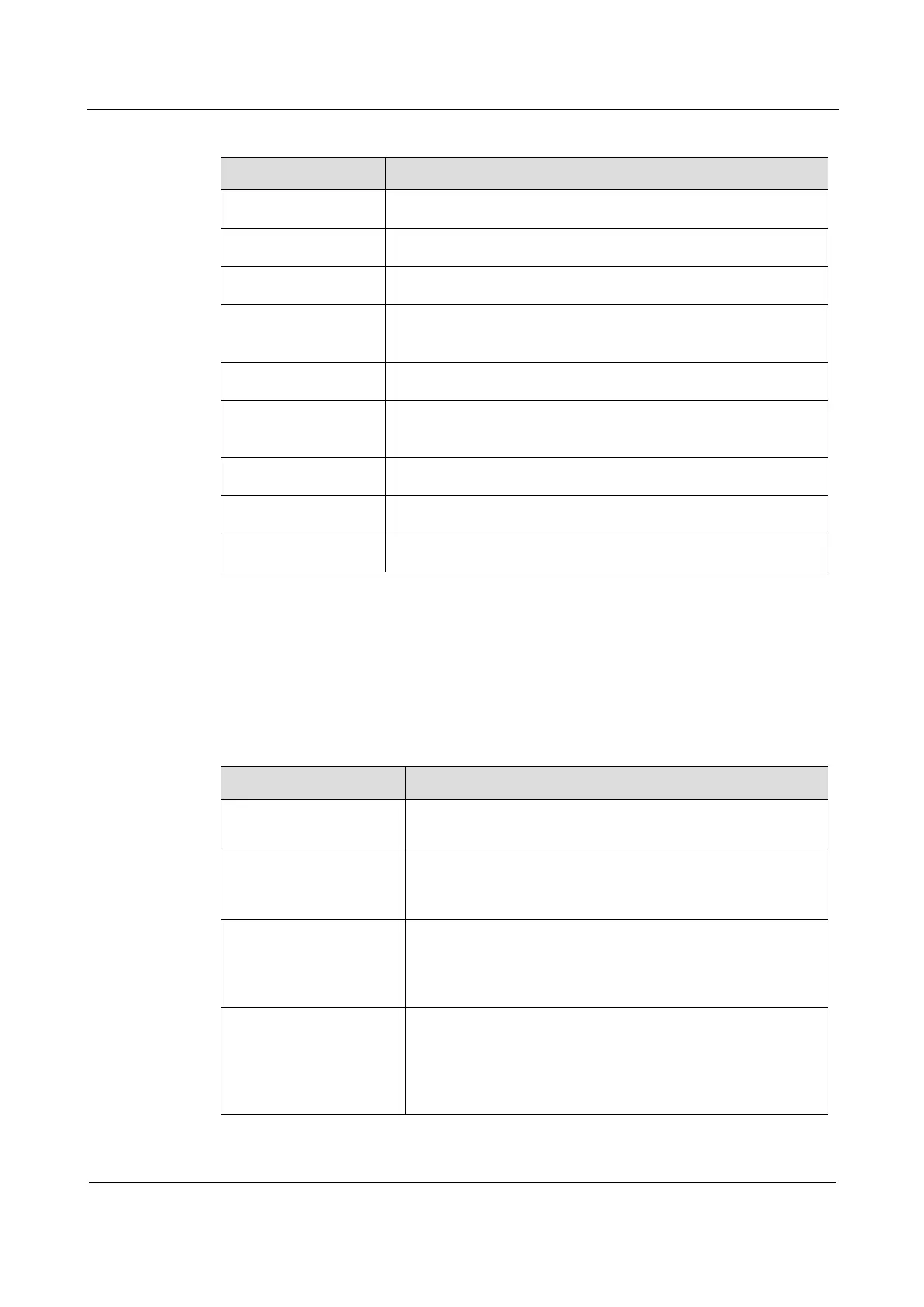Raisecom
RC3000E (P100R001) Product Description
Raisecom Proprietary and Confidential
Copyright © Raisecom Technology Co., Ltd.
Table 2-1 LEDs
Blinking green: the CPU is working properly.
Off: the CPU is working improperly.
Green: the power is working properly.
Off: the power is working improperly.
Green: the clock of the RC3000E works in master mode.
Off: the clock of the RC3000E works in slave mode.
Green: the link is connected properly.
Blinking green: the interface is transmitting or receiving data.
Off: the link connection fails.
Green: the rate of the SNMP interface is 100 Mbit/s.
Off: the rate of the SNMP is 10 Mbit/s.
Red: the E1 interface is losing signals.
Off: the E1 interface is transmitting or receiving signals
normally.
Red: some E1 frame is being lost.
Off: no E1 frame is lost.
Yellow: the RC3000E is receiving the all- 1 signal.
Off: the RC3000E is not receiving the all-1 signal.
Yellow: the alarm is generated on the peer.
Off: no alarm is generated on the peer.
2.3 Interfaces
Table 2-2 lists the interfaces on the RC3000E.
Table 2-2 Interfaces
The Console interface is connected to the PC through the
configuration cable and is used for local debugging.
The SNMP interface is connected to the NView NNM system
through the Ethernet cable and is used for remote network
management.
ALM alarm output
terminal
It is a 5-bit alarm output terminal connector and the alarm
status can be configured. By default, it is disconnected and
alarm is reported when it is connected. The inside is
connected to the CGND.
You can choose either of them as needed.
AC: the operating voltage is 220 V. The tolerance range is
100–240 V. The frequency is 50 Hz.
DC: the operating voltage is -48V and the tolerance range is
-36 to -72 V.
