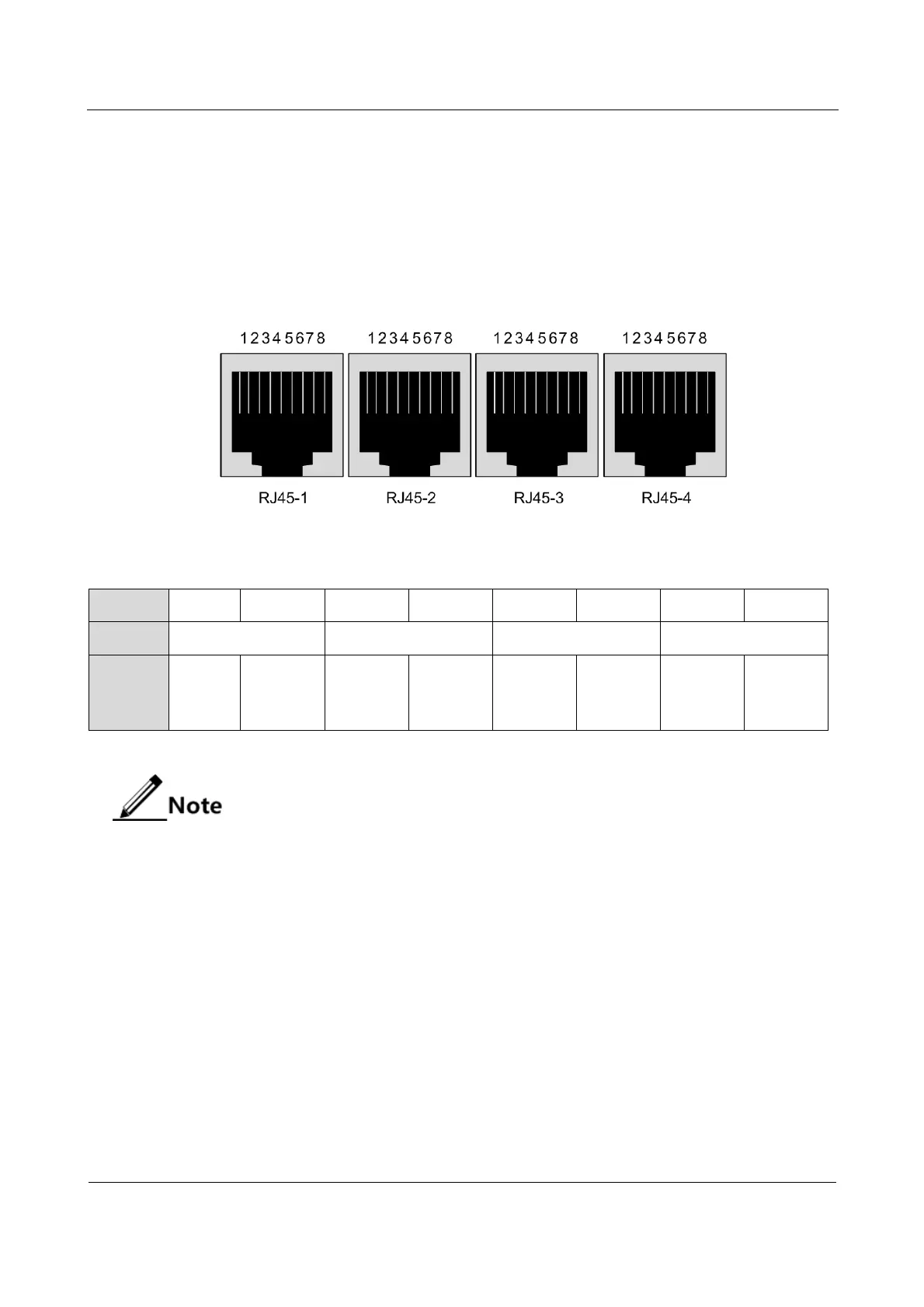Raisecom
RC3000E (P100R001) Product Description
Raisecom Proprietary and Confidential
Copyright © Raisecom Technology Co., Ltd.
4.10.2 Slots
The RC3000-SUB-D232 can be inserted into slots 1–3.
4.10.3 Interfaces
Figure 4-6 shows the appearance of the RJ45 interface.
Figure 4-6 Appearance of the RJ45 interface
Table 4-12 lists the relationship between the channel and PIN.
Table 4-12 Relationship between the channel and PIN
2RX
3TX
1GND
4GND
6RX
7TX
5GND
8GND
2RX
3TX
1GND
4GND
6RX
7TX
5GND
8GND
2RX
3TX
1GND
4GND
6RX
7TX
5GND
8GND
2RX
3TX
1GND
4GND
6RX
7TX
5GND
8GND
2RX is the data receiving end of the RS232 interface card. 3TX is the data
transmitting end of the RS232 interface card. 1 and 4 GND is the grounding
terminal of the RS232 interface card. When making the RS232 interface cable,
you need to consider the connection methods of the ground. One of the two
ground cables from the RS232 interface should be connected to the SGND and
the other should be connected to the CGND of DB9 or DB15. When plugging the
cable into the interface in power-on status, you need to plug the cable into the
RJ45 interface of the RS232 interface card first and then plug the cable into the
DB interface of other devices. In this case, the ground cable is connected first and
the RS232 serial interface will not be damaged when Potential Difference (PD)
exists between the two ends. Moreover, the RS232 interface of the RC3000E
supports electrostatic protection to avoid damage on the serial interface of RS232
interface card.
The maximum length of the cable used for the RS232 interface was 15 m based
on RS232 standard.
