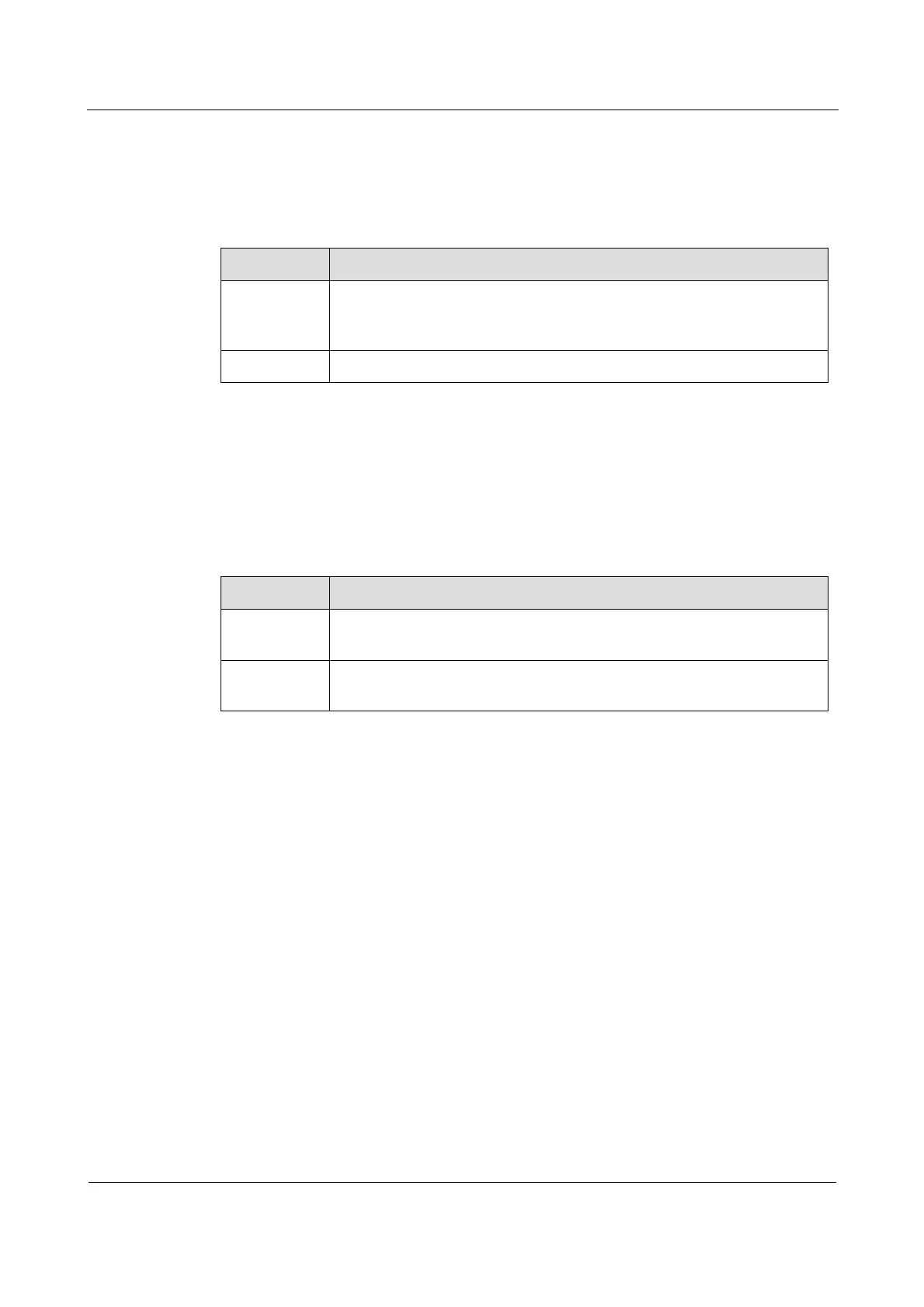Raisecom
RC3000E (P100R001) Product Description
Raisecom Proprietary and Confidential
Copyright © Raisecom Technology Co., Ltd.
2.4 DIP switch
Table 2-3 lists the DIP switch of the RC3000E.
Table 2-3 DIP switch
ON: the clock of the RC3000E works in master mode.
OFF: the clock of the RC3000E works in slave mode.
By default, the switch is OFF.
2.5 Slots
Table 2-4 lists the slots on the RC3000E.
Table 2-4 Slots
The slots are inserted with the user interface cards and are used to
connect the user-side devices.
The slot is inserted with the uplink subcard and is used to connect the
transmission network or devices at the transmission network side.
