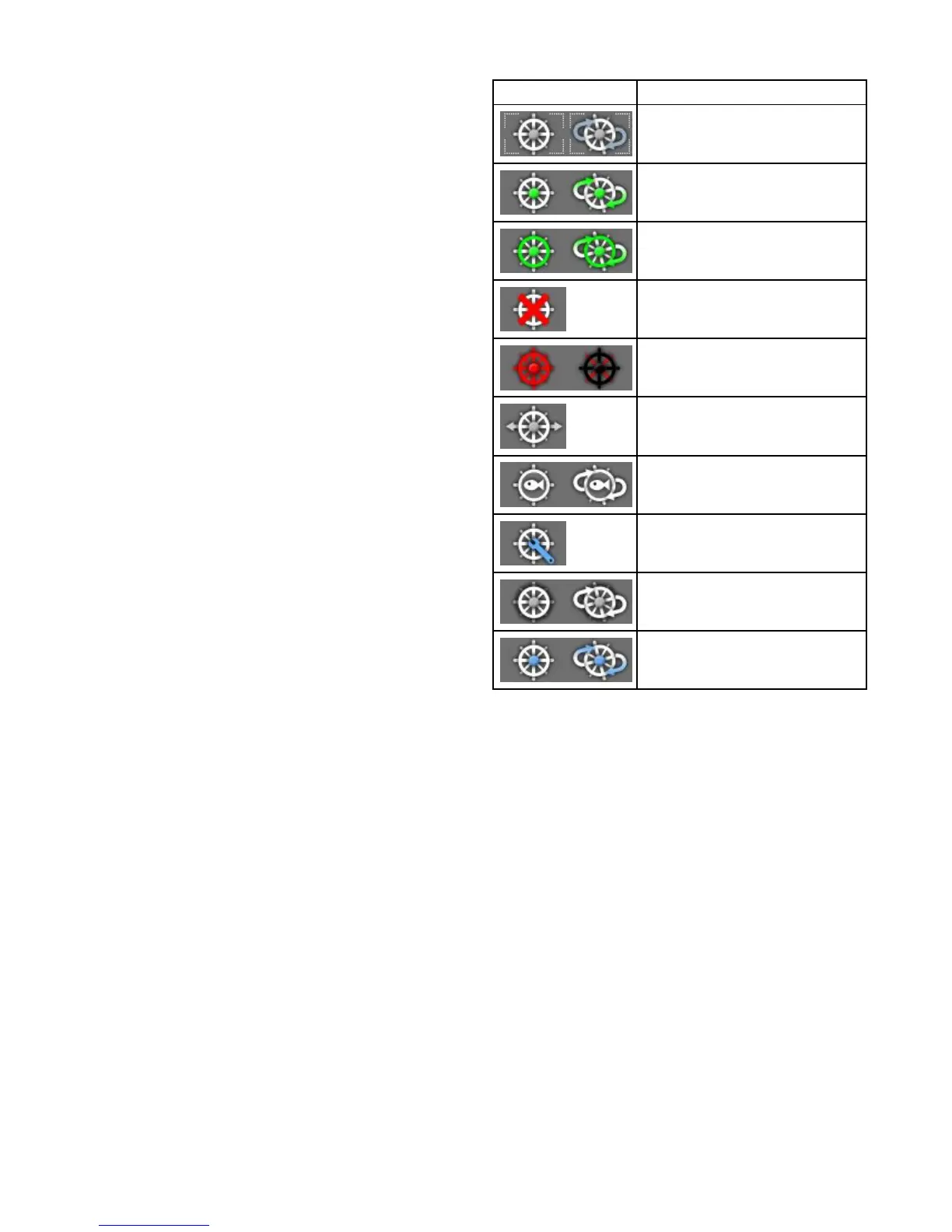1.SelectMenu>Navigate>GotoCursor,GotoWaypoint,or
FollowRouteasappropriate.
ThePilotControldialogisdisplayed.
2.SelectEngagePilot.
Aconrmationpop-upmessageisdisplayed.
3.SelectYestoconrmandengagetheautopilot,or
4.SelectNotoleavetheautopilotinthecurrentstate.
Engagingtheautopilotusingthecontext
menu
Fromthechartapplicationcontextmenu.
1.SelectanyofthefollowingoptionsfromtheChartcontext
menu:
•GotoWaypoint
•GotoCursor
•FollowRoute
•FollowfromHere
•FollowRouteinReverse
Thepilotcontroldialogisdisplayed.
2.SelectYes(Track).
Aconrmationpop-upmessageisdisplayed.
3.SelectYestoconrmandengagetheautopilot.
Manuallydisplayingthepilotcontroldialog
box
YoucanalsoopenthePilotControldialogatanytimefromthe
homescreenorchartapplication.
1.Fromthehomescreen:
i.SelectSet-up.
ii.SelectPilotControls.
2.Fromthechartapplication:
i.SelectMenu.
ii.SelectNavigate.
iii.SelectPilotsControls.
9.2Autopilotstatussymbols
Theautopilotstatusisindicatedinthedatabar.
SymbolDescription
AutopilotisinStandbymode.
AutopilotisinTrackmode.
AutopilotisinAutomode.
Noautopilotdetected.
Autopilotalarmactive.
Dodgemodeisactive.
Fishmodeisactive.
Autopilotcalibration.
Powersteeringactive.
WindVanemodeisactive.
Autopilotcontrol
103
