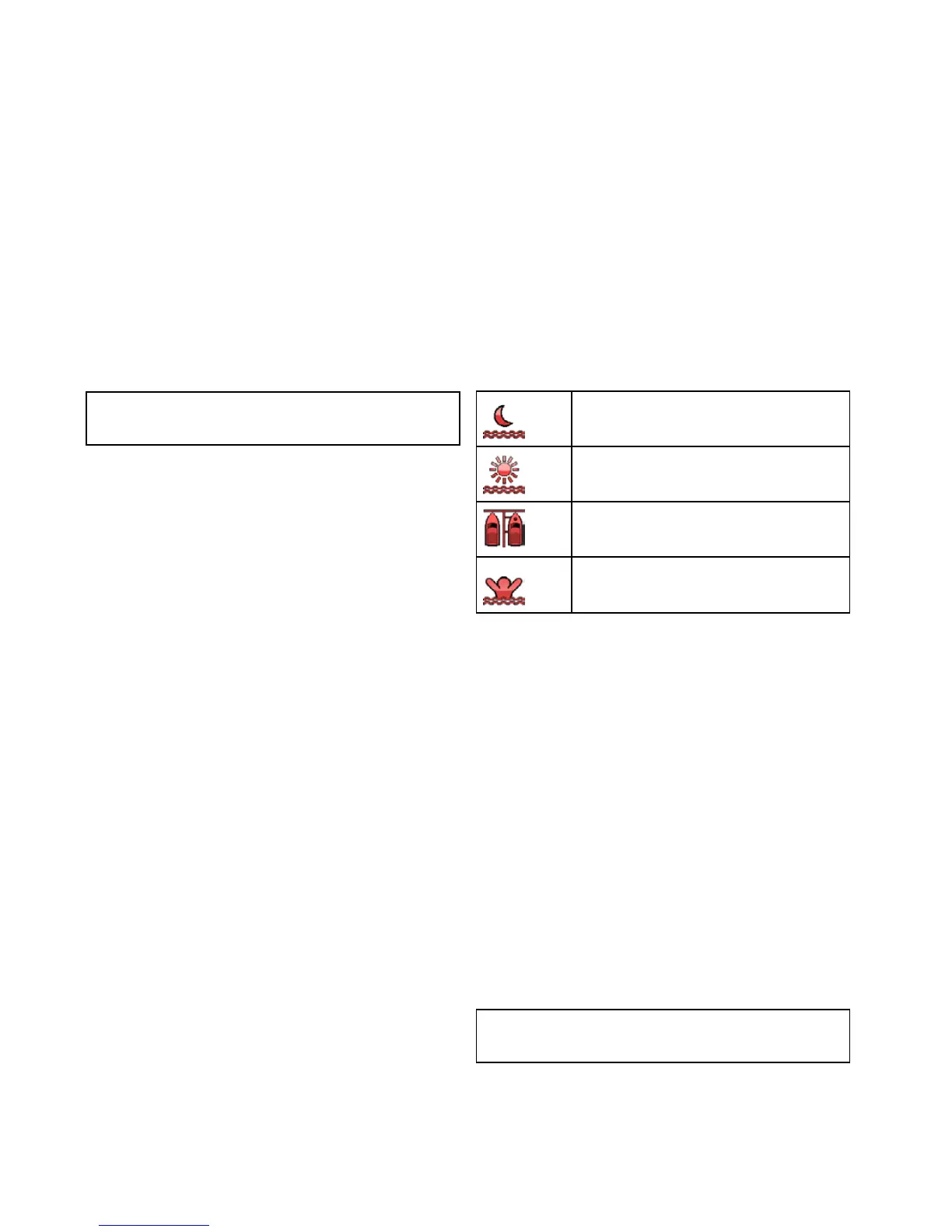20.4Cameracontrol
Powerupandstandby
Whenthebreakerconnectingpowertothecameraisswitched
on,thecamerawillrunabootupsequencelastingforabout1
minute,afterwhichthecamerawillbeinStandbymode.
Inorderforthecameratooperate,youmustbringthecamera
outofstandbymodeusingthecameracontrols.
Thermalcamerastandby
Standbymodecanbeusedtotemporarilysuspendthethermal
camera'sfunctionswhenthecameraisnotneededfora
prolongedperiod.
Wheninstandbymodethecameradoesnotprovidealivevideo
image.
Enablinganddisablingthermalcamerastandby
Withthethermalcameraapplicationdisplayed:
1.SelectMenu.
2.UsetheStandbymenuitemtoswitchthecamerainand
outofstandbymode.
Note:Youcanalsouseanyofthecameracontrolsinthe
thermalcameraapplicationto“wake”thecamerafrom
standbymode.
Pausingthethermalcameraimage
Withthethermalcameraapplicationdisplayed:
1.SelectMenu.
2.SelectPauseImage.
20.5Imageadjustments
Adjustingthethermalcameraimage
Withthethermalcameraapplicationdisplayed:
1.SelectMenu.
2.SelectAdjustContrast.
3.SelecttheContrast,Brightness,orColoroptionas
appropriate.
Therelevantnumericadjustcontrolisdisplayed.
4.Adjustthevalueasrequired.
5.SelectBackorOktoconrmthenewvalue.
Thermalcamerascenepresets
Scenepresetsenableyoutoquicklyselectthebestimage
settingforthecurrentenvironmentalconditions.
Duringnormaloperationthethermalcameraautomatically
adjustsitselftoprovideahigh-contrastimageoptimizedformost
conditions.TheScenepresetsprovide4additionalsettingsthat
mayprovidebetterimageryincertainconditions.The4modes
are:
NightRunning—scenepresetmodefornight
conditions.
DayRunning—scenepresetmodefordaytime
conditions.
NightDocking—scenepresetmodefornightdocking.
Search—scenepresetmodeforidentifyingpeopleor
objectsinthewater.
Althoughthepresetnamesindicatetheirintendeduse,varying
environmentalconditionsmightmakeanothersettingmore
preferable.Forexample,thenightrunningscenepresetmight
alsobeusefulwhileinaharbor.Youmaynditbenecialto
experimentwiththedifferentscenepresetstodiscoverthebest
presettousefordifferentconditions.
Changingthethermalcamerascenepreset
Withthethermalcameraapplicationdisplayed:
1.SelectMenu.
2.SelectImageOptions.
3.UsetheScenemenuitemtoswitchbetweentheavailable
scenepresets,asappropriate.
Thermalcameracolormodes
Arangeofcolormodesareavailabletohelpyoudistinguish
objectson-screenindifferentconditions.
Changingthecolormodeswitchesthethermalcameraimage
betweenagreyscalemodeand1ormorecolormodes.There
are5colormodesavailable.
Thefactorydefaultcolormodeisred,whichmayimproveyour
nightvision.Thisdefaultmodecanbechangedifrequiredusing
thecamera'son-screenVideoSetupmenu.
Note:IfyouhavetheDisableColorThermalVideooption
selectedinthecamera'son-screenVideoSetupmenu,only
2colormodesareavailable—greyscaleandred.
Changingthethermalcameracolormode
Withthethermalcameraapplicationdisplayed:
1.SelectMenu.
2.SelectImageOptions.
3.UsetheColourmenuitemtoswitchbetweentheavailable
colorpalettes,asappropriate.
232NewaSeries/NewcSeries/NeweSeries
