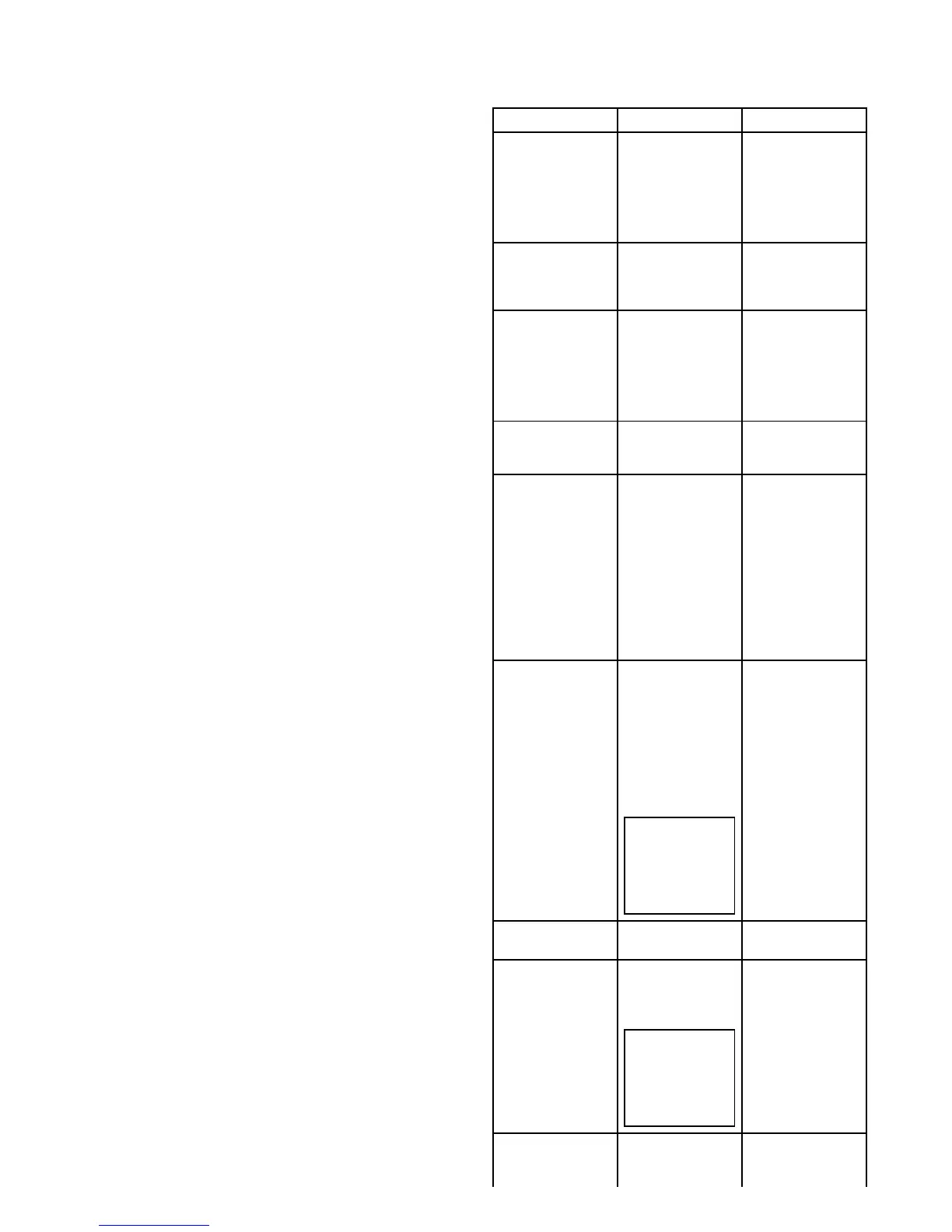Fishndercolorthreshold
Thecolorthresholdsettingdeterminestherangeofcolors
usedonscreen.Theeffectofthisistosetacolorthreshold
belowwhichtargetsarenotshown.Forexamplealowsetting
wouldresultinonlythestrongest(orangeandred)targetsbeing
displayed.
Adjustingtheshndercolorthreshold
Fromtheshnderapplication:
1.SelectMenu.
2.SelectSensitivitySettings.
3.SelectColorThreshold.
Selectingcolorthresholddisplaysthenumericadjustcontrol.
4.Adjustthecolorthresholdtotherequiredsetting.
5.SelectOktoconrmsettingandclosethenumericadjust
control.
Fishnderpower
Thepowersettingcontrolsthepowerlevelofthetransducer.
Poweroptions:
•Auto.Thisisthedefaultsetting.Whenitisselectedthe
sonarmoduleautomaticallydeterminestherequiredpower
settingbasedonthecurrentdepth,speed,and(bottom)signal
strength..
•Manual.Ifyouwishtomanuallyadjustthepowertosuit
currentconditions,youcanadjustthepowerlevelbetween
0%and100%,in10%increments.Lowerpowerlevelsare
normallyusedindepthrangeslessthan8ft.(2.4m)and
higherpowerlevelsaretypicallyselectedfordepthsgreater
than12ft.(3.7m).
Settingthefrequencyforpowermode
WhenconnectedtoaRaymarineCHIRPsonarmodule,the
powermodeforfrequency1andfrequency2canbechanged
independentlyorbothatthesametime.Ifconnectedtoa
non-CHIRPsonarmoduleadjustmentswillbemadetoboth
frequenciessimultaneously.
1.SelectMenu.
2.SelectSensitivitySettings.
3.SelectPowerMode.
4.SelectAdjust.
5.SelectFrequency1,Frequency2orBoth.
Adjustingtheshnderpower
Fromtheshnderapplication:
1.SelectMenu.
2.SelectSensitivitysettings.
3.SelectPowerMode.
Thepowermodesliderbarcontrolisdisplayed.
4.Adjustthesliderbartotherequiredsetting,or
5.SelectAutotoplacepowermodeintoautomatic.
Thenewvaluesremainsetevenwhenyouswitchoffthedisplay
andareappliedtoallshnderwindows.
17.15Fishnderpresentationoptions
ThePresentationmenugivesyouaccesstofeaturesand
functionswhichprovideadditionalon-screenfunctionality.
Presentationoptionsinclude:
MenuItemDescriptionOptions
TargetDepthID
Controlswhetherthe
depthofidentied
targetsaredisplayed.
Theleveloftargets
displayedisdirectly
linkedtothelevelof
FishAlarmsensitivity.
•On
•Off
DepthLines
Controlswhether
horizontallines
indicatingdepthare
displayed.
•On
•Off
WhiteLines
WhensettoOn,this
optiondisplaysawhite
linealongthecontour
oftheseabed.This
helpstodistinguish
objectsclosetothe
bottom.
•On
•Off
BottomFill
WhensettoOn,this
optiondisplaysasolid
colorllfortheseabed.
•On
•Off
ColorPalette
Variouscolorpalettes
areavailabletosuit
differentconditions
andyourpersonal
preference.
•ClassicBlue
•ClassicBlack
•ClassicWhite
•Sunburst
•Greyscale
•InverseGreyscale
•Copper
•NightVision
PingRateHyperPingisa
shndersettingfor
usewhentravellingat
highspeedinshallow
waters.Whensetto
Hyperthedisplaywill
provideanaccurate,
undistortedimageof
thebottomatspeeds
ofupto40kt.
Note:Theping
rateoptionisnot
availablewhen
connectedtoa
RaymarineCHIRP
sonarmodule.
•Normal
•Hyper
ScrollSpeedSpecifytheshnder
scrollspeed.
•10%—100%
GaincontrolsControlswhetheror
nottheon-screenGain
andTVGcontrolsare
shownornot
Note:Gain
controlssetting
isonlyavailable
ontouchscreen
multifunction
displays.
•Show(default)
•Hide
DataOverlaySet-up
Allowsyoutosetup
anddisplay/hideup
to2datacellsinthe
DataCell1
•On
Fishnderapplication
197
