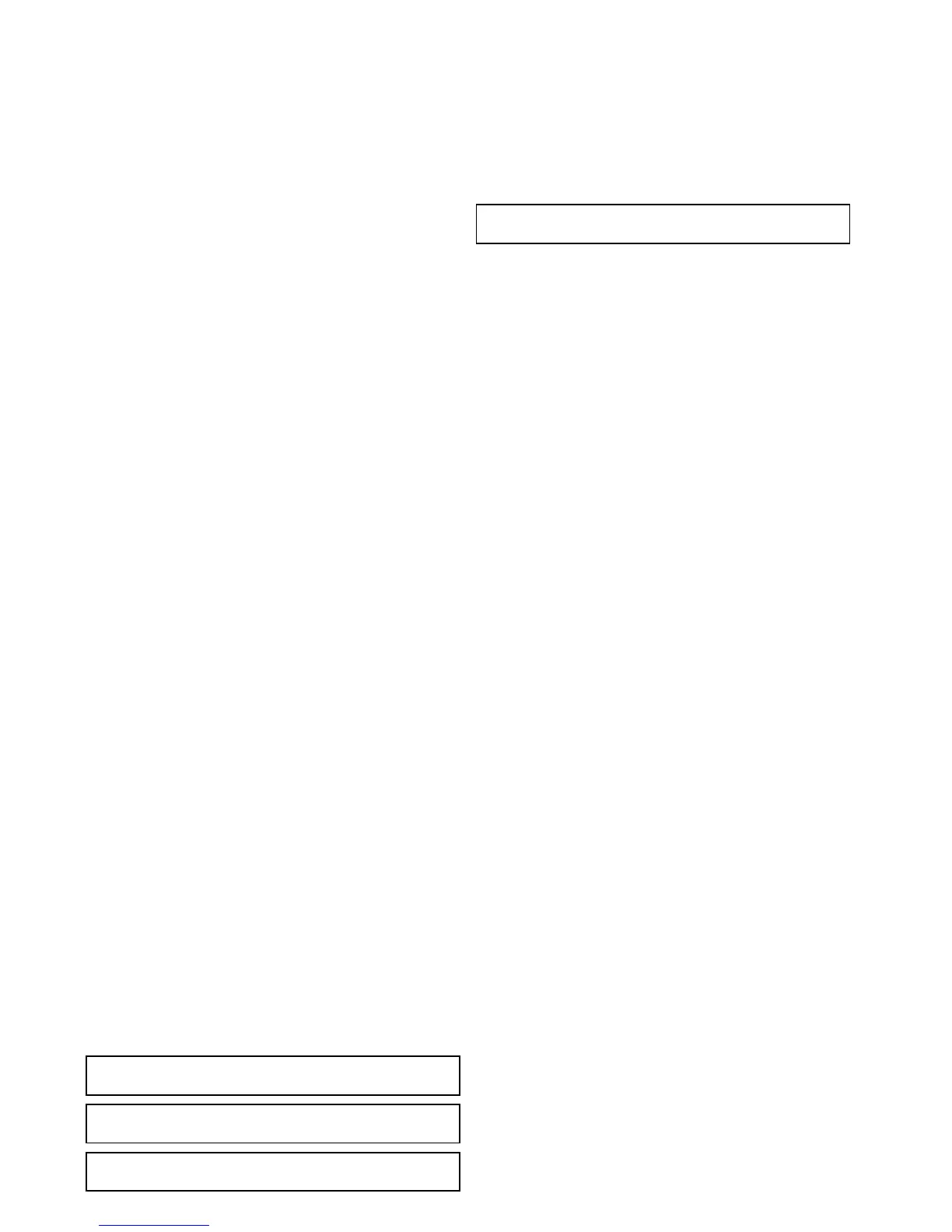Datamaster
Anysystemcontainingmorethanonenetworkedmultifunction
displaymusthaveadesignateddatamaster.
Thedatamasteristhedisplaywhichservesasaprimarysource
ofdataforalldisplays,italsohandlesallexternalsourcesof
information.Forexamplethedisplaysmayrequireheading
informationfromtheautopilotandGPSsystems,usually
receivedthroughaSeaTalk
ng
orNMEAconnection.Thedata
masteristhedisplaytowhichtheSeaT alk,NMEAandany
otherdataconnectionsaremade,itthenbridgesthedatato
theSeaTalk
hs
networkandanycompatiblerepeatdisplays.
Informationsharedbythedatamasterincludes:
•Cartography
•Routesandwaypoints
•Radar
•Sonar
•Datareceivedfromtheautopilot,instruments,theengineand
otherexternalsources.
Yoursystemmaybewiredforredundancywithdataconnections
madetorepeatdisplays.Howevertheseconnectionswillonly
becomeactiveintheeventofafaultand/orreassignmentof
thedatamaster.
Designatingthedatamaster
Forsystemswith2ormoredisplaysthefollowingtaskmust
beperformedonthemultifunctiondisplaythatyouwantto
designateasthedatamaster.
Withthehomescreendisplayed:
1.SelectSet-up.
2.SelectMaintenance.
3.SelectDataMaster.
4.Selectthedisplaythatyouwanttodesignateasthedata
master.
GPSselection
Youcanuseaninternal(ifavailable)orexternalGPSreceiver.
•Y ourmultifunctiondisplaymayfeatureaninternalGPS
receiver.
•Y oucanalsoconnectanexternalGPSreceiverusing
SeaTalk
ng
orNMEA0183.
•WhereappropriateusetheSystemSettingsmenutoenable
ordisabletheinternalGPSreceiver.
EnablingordisablingtheinternalGPS
IfyourmultifunctiondisplayfeaturesaninternalGPSthenthis
canbeenabledanddisabledbyfollowingthestepsbelow.
Withthehomescreendisplayed:
1.SelectSet-Up.
2.SelectSystemSettings.
3.T oenabletheinternalGPS,selectInternalGPSsothatOn
ishighlighted.
4.T odisabletheinternalGPS,selectInternalGPSsothatOff
ishighlighted.
Simulatormode
TheSimulatormodeenablesyoutopracticeoperatingyour
displaywithoutdatafromaGPSantenna,radarscanner,AIS
unit,orshnder.
Thesimulatormodeisswitchedon/offintheSystemSetup
Menu.
Note:RaymarinerecommendsthatyoudoNOTusethe
simulatormodewhilstnavigating.
Note:ThesimulatorwillNOTdisplayanyrealdata,including
anysafetymessages(suchasthosereceivedfromAISunits).
Note:AnysystemsettingsmadewhilstinSimulatormodeare
NOTtransmittedtootherequipment.
Enablinganddisablingsimulatormode
Youcanenableanddisablesimulatormodebyfollowingthe
stepsbelow.
Withthehomescreendisplayed:
1.SelectSet-Up.
2.SelectSystemSettings.
3.SelectSimulator:.
4.SelectOntoturnsimulatormodeon,or
5.SelectOfftoturnsimulatormodeoff.
Note:TheDemomovieoptionisforretaildemonstration
purposesonly.
90NewaSeries/NewcSeries/NeweSeries
