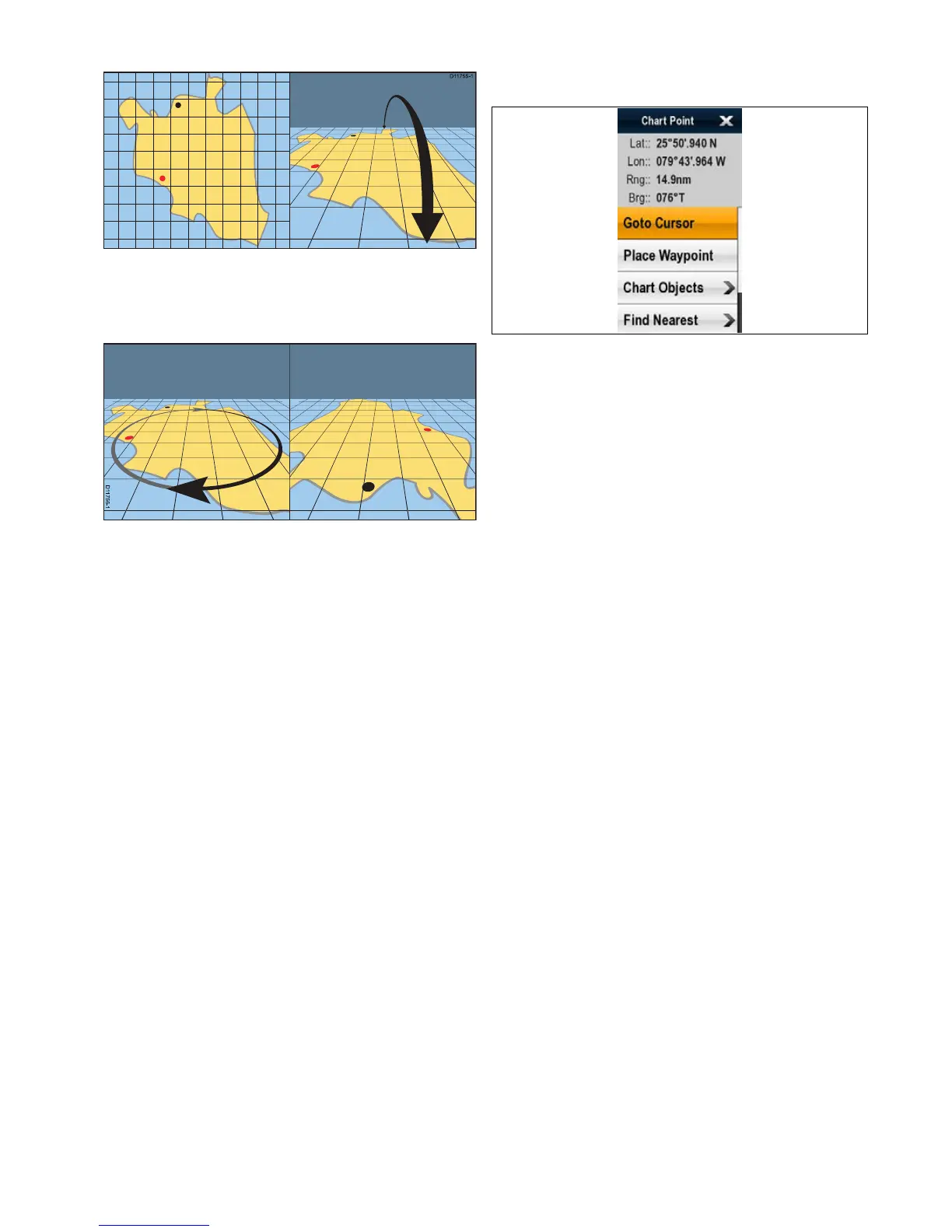15.5Chartcontextmenu
Placingthecursoroveranareainthechartapplicationdisplays
acontextmenushowingthecursorspositionaldataandmenu
items.
Themethodofselectingachartobjectusingtouchdepends
ontheContextMenusettinginthechartSet-upmenu,which
canbesettoT ouchorHold.
Thecontextmenuprovidesthefollowingpositionaldataforthe
cursorpositioninrelationtoyourvessel:
•Latitude
•Longitude
•Range
•Bearing
Thefollowingmenuitemsareavailable:
•GotoCursor/StopGoto/StopFollow
•PlaceWaypoint
•Photo
•TideStation(onlyavailableifatidestationisselected.)
•CurrentStation(onlyavailableifacurrentstationisselected.)
•PilotBook(onlyavailableatcertainports.)
•Animate(onlyavailableifatideorcurrentstationisselected.)
•ChartObjects
•FindNearest
•Measure
•BuildRoute
•AcquireTarget(onlyavailableifRadaroverlayisswitched
on.)
•Slewthermalcamera(onlyavailablewhenthermalcamera
isconnectedandoperating.)
Accessingthecontextmenu
Youcanaccessthecontextmenubyfollowingthestepsbelow.
1.NeweSeriesorNewcSeries:
i.Selectingalocation,objectortargeton-screenand
pressingtheOkbutton.
2.T ouchscreenmultifunctiondisplays:
i.Selectinganobjectortargeton-screen.
ii.Selectingandholdingonalocationon-screen.
Selectingcontextmenusettings
Ontouchscreenmultifunctiondisplaysyoucanchoosehow
chartobjectcontextmenusareaaccessed.
Fromthechartapplication:
1.SelectMenu.
2.SelectSet-up.
3.SelectContextMenutoswitchbetweenTouchorHold.
•Hold—requiresyoutotouchandholdonachartobjectto
accessthecontextmenu.
•T ouch—requiresyoutotouchachartobjecttoaccess
thecontextmenu.
Chartapplication
145
