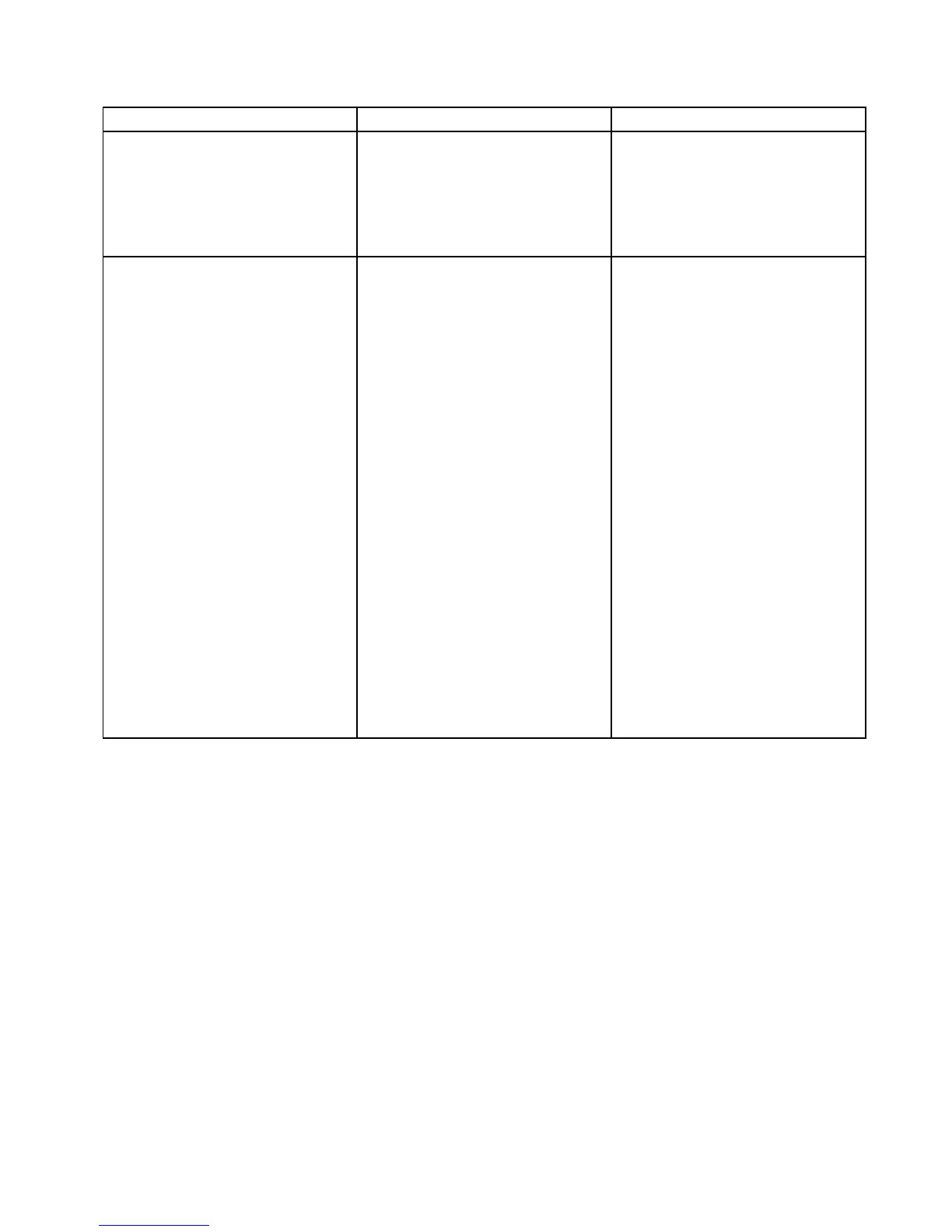16.10Radaradjustments:non-HDdigitalradomes
Youcanusethegainpresetsandotherfunctionstoimprovethequalityoftheradarpicture.
Thefollowingsettingsapplytonon-HDdigitalradomesandare
availablefromtheRadarmenu:
MenuItemDescriptionOptions
Rain
Theradarscannerdetectsechoesfromrain
orsnow.Theseechoesappearonscreenas
countlesssmallechoescontinuouslychanging
size,intensityandposition.Turningtherainclutter
functionOnsuppressesthebulkeffectofrain
returnsfromaroundyourvessel,makingiteasier
torecognizeotherobjects.Youcanadjustthe
intensityofthissettingbetween0and100%.
•On—enablestheRainfunctionandallowsyou
toadjustthesettingbetween0and100%.
•Off—disablestheRainfunction.Thisisthe
default.
AdjustGainEnablesyoutoadjustthesensitivityoftheradar
reception.Insomesituations,adjustingthe
sensitivitymayimprovetheclarityoftheradar
picture.Thefollowingsettingsareavailable:
•Gain
•FTC—Enablesyoutoremoveareasofclutter
atadistancefromyourvessel.Italsohelpsyou
todistinguishbetweentwoverycloseechoes
onthesamebearing,whichmayotherwise
mergeandappearasoneecho.Youcanadjust
theintensityoftheFTCfunctionbetween0and
100%:
–Ahighersettingshowsonlytheleadingedge
oflarge(rainclutter)echoes,whiletheeffect
onsmaller(ship)echoesisonlyslight.
–Alowersettingreducesbackgroundnoise
andll-inreturnsfromlandandotherlarge
targets.
•Sea—Enableyoutoquicklyselect
pre-conguredsettingstoachievethebest
pictureindifferentsituations.Eachofthe
gainpresetshasagainfunction,whichisset
toautomaticmodebydefault.Raymarine
stronglyrecommendstheuseofthesepresets
toachieveoptimumresults.However,youcan
adjustthisgainmanuallyifrequired.
•AutoSeaMode
Gain
•Auto—thepresetoperatesinautomaticmode.
Thisisthedefault.
•Man—allowsyoutomanuallyadjustthe
intensityofthegain,from0to100%.
FTC
•On—enablestheFTCfunctionandallowsyou
toadjustthesettingbetween0and100%.
•Off—disablestheFTCfunction.Thisisthe
default.
Sea
•Auto—thepresetoperatesinautomaticmode.
Thisisthedefault.
•Man—allowsyoutomanuallyadjustthe
intensityoftheseagain,from0to100%.
AutoSeaMode
•Harbor—thisisthedefaultmode.Thissetting
takesaccountoflandcluttersothatsmaller
targets,likenavigationbuoys,arenotlost.
•Coastal—accountsfortheslightlyhigher
levelsofseaclutteryoumightencounter
outofharborandadjuststheradardisplay
accordingly.
•Offshore—Automaticallyadjustsforhigh
levelsofseaclutter.
Adjustingradarantirainclutter
Fromtheradarapplication:
1.SelectMenu.
2.SelectRain.
TheRaincluttersliderbarcontrolisdisplayed.
3.AdjusttheRaincluttersliderbarcontroltotheappropriate
setting(between0%and100%),or
4.SelecttheOffboxsothatatickisplacedintheboxtoturn
offantiraincluttercontrol.
AdjustingtheradarFTCfunction
Fromtheradarapplication:
1.SelectMenu.
2.SelectAdjustGain<Mode>,where<Mode>shallbethe
AutoGainmodealreadyselected.
3.SelectFTC.
TheFTCsliderbarcontrolisdisplayed.
4.AdjusttheFTCsliderbarcontroltotheappropriatesetting
(between0and100%),or
5.SelecttheAutoboxsothatatickisplacedintheboxfor
automaticFTCcontrol.
Adjustingradarantiseaclutter
Fromtheradarapplication,withtherequiredAutoGainMode
selected:
1.SelectMenu.
2.SelectAdjustGain<Mode>,where<Mode>shallbethe
AutoGainmodealreadyselected.
3.SelectSea:.
4.TheSeacluttersliderbarcontrolisdisplayed.
5.AdjusttheSeacluttersliderbarcontroltotheappropriate
setting(between0and100%),or
6.SelecttheAutoboxsothatatickisplacedintheboxfor
automaticseacluttercontrol.
Selectingradarautogainmode
Thesepresetsrequireadigitalradarscanner.
Fromtheradarapplication:
1.SelectMenu.
2.SelectGainMode.
3.SelectHarbor,CostalorOffshoreasappropriate.
Theoptionistickedandthedisplaychangestoreectthenew
mode.
Radarapplication
171
