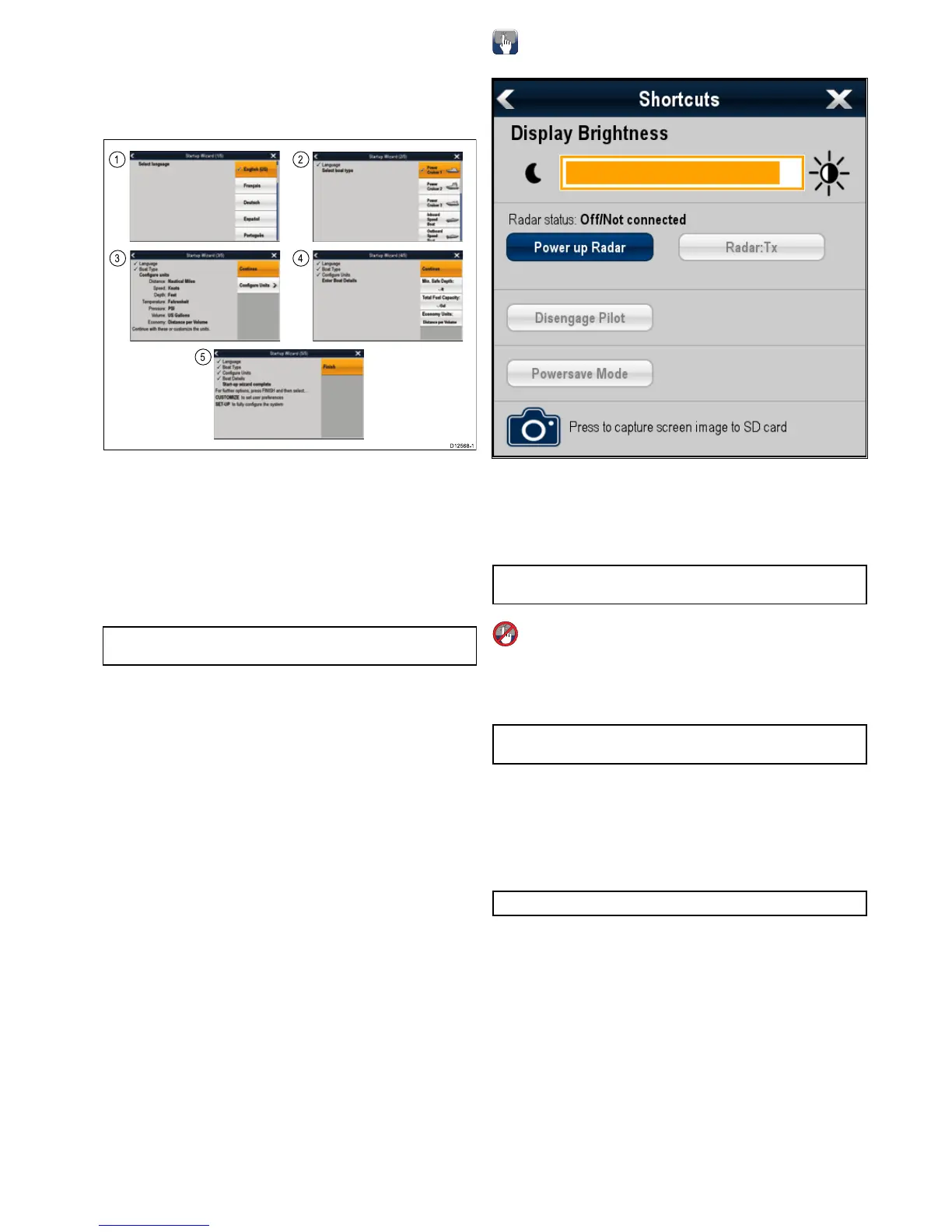Whenyoupower-upthedisplayforthersttimeoraftera
systemresetaStartupWizardisdisplayed.Thewizardguides
youthroughthefollowinginitialsettings:
1.Languageselection
2.Vesseltypeselection
3.Congureunits
4.Boatdetails(numberofenginesandtotalfuelcapacity.)
5.Finish
Note:Thesesettingscanalsobesetatanytimeusingthe
menusaccessiblefromHomescreen>Customize.
Additionalsettings
InadditiontothesettingscoveredbytheWizard,itisalso
recommendedthatthefollowinginitialsetuptasksare
completed:
•Setyourdateandtimepreferences.
•Adjustthedisplaybrightness(andsetupasharedbrightness
schemeifappropriate).
•Designatethedatamaster.
•SelecttheGPSdatasource.
•FamiliarizeyourselfwiththeSimulatorMode.
Settingtimeanddatepreferences
Withthehomescreendisplayed:
1.SelectCustomize.
2.SelectTimeandDateSet-up.
3.UsetheDateFormat,TimeFormat,andLocalTime:UTC
menuitemstosetyourtimeanddatepreferences.
Adjustingthedisplaybrightness—New
aSeriesandNeweSeries
1.PressthePOWERbuttononce.
TheShortcutsmenuisdisplayed.
2.Adjustthebrightnesstotherequiredlevelusingthe
on-screenbrightnesssliderbarcontrol,or
3.T ouchtheSunicontoincreasethebrightnesslevelorthe
Moonicontodecreasethebrightnesslevel.
Note:Thebrightnesslevelcanalsobeincreasedbypressing
thePowerbuttonmultipletimes.
Adjustingthedisplaybrightness
1.PressthePOWERbuttononce.
TheShortcutsmenuisdisplayed.
2.AdjustthebrightnesstotherequiredlevelusingtheRotary
control.
Note:Thebrightnesslevelcanalsobeincreasedbypressing
thePowerbuttonmultipletimes.
Touchscreenalignment
Ifthetouchscreenismisalignedtoyourtouch,youcanrealignit
toimprovetheaccuracy.
Realignmentinvolvesasimpleexercisetoalignanon-screen
objectwithyourtouch.Forbestresults,performthisexercise
whenyourvesselisanchoredormoored.
Note:Thisonlyappliestotouchscreenmultifunctiondisplays.
Aligningthetouchscreen
Withthehomescreendisplayed:
1.SelectSet-up.
2.SelectMaintenance.
3.SelectTouchscreenAlignment.
4.Placeyourngerovertheon-screenobjectmomentarily,
thenremoveit.
5.Repeattheactionafurther3times.
6.Iftheoperationwassuccessful,an“AlignmentCompleted”
messageisdisplayed.
7.SelectExittoreturntotheMaintenancemenu.
8.Iftheoperationwasunsuccessfulatanypointduringthe
alignmentexercise,an“Incorrecttouchdetected"messageis
displayed,thealignmentexerciseisrepeated.
9.After2failedalignmentexercisesyoumaybeaskedto
performaprecisionalignmentexercise.
Gettingstarted
89
