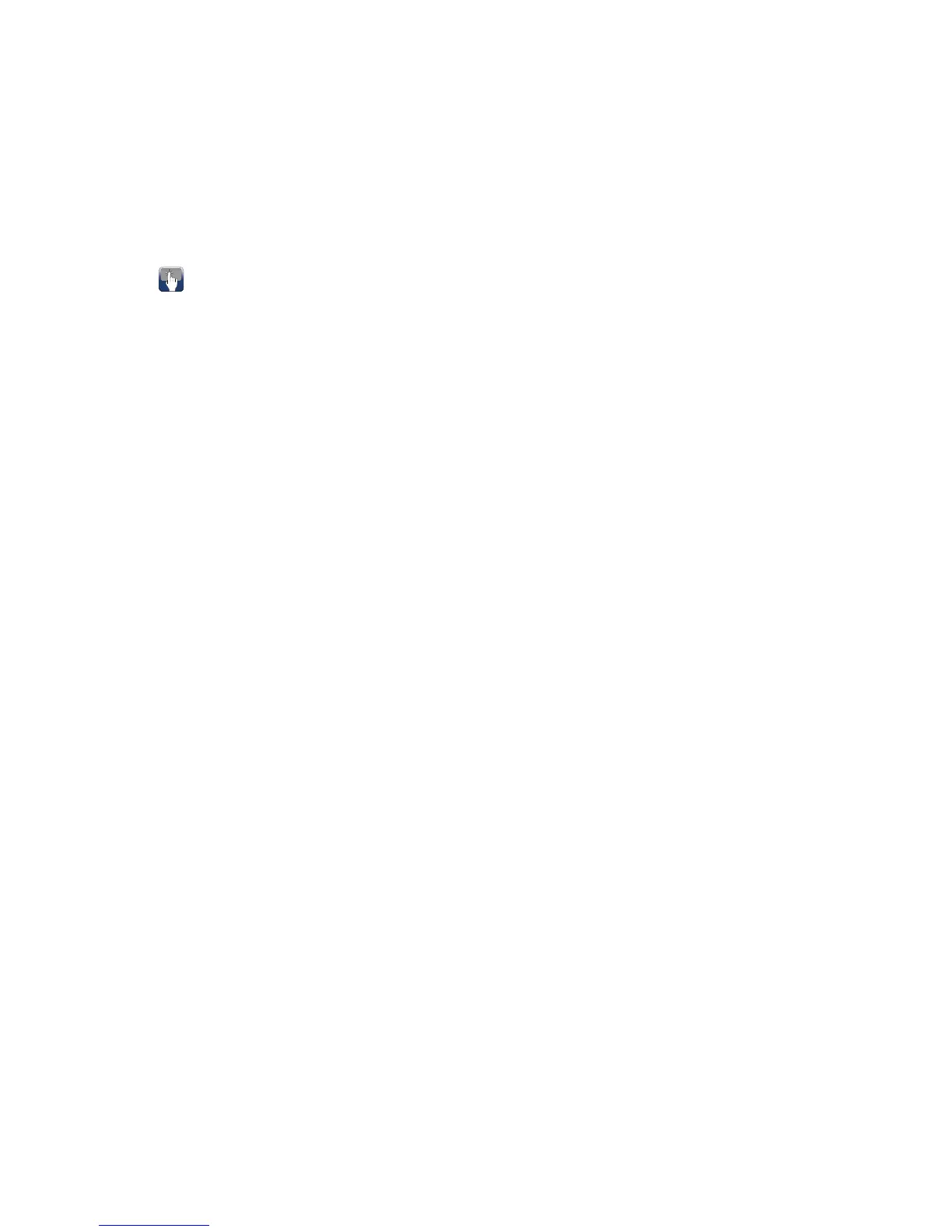Chapter16:Radarapplication
Chaptercontents
•16.1Radaroverviewonpage160
•16.2Radarscanspeedonpage161
•16.3Radarscannerstatussymbolsonpage161
•16.4Radarrangeandimagequalityonpage162
•16.5Radardisplayoverviewonpage164
•16.6Dualrangeradaroperationonpage165
•16.7Radarmodeandorientationonpage166
•16.8Radartuning:On-screengaincontrolsonpage168
•16.9Radaradjustments:HDandSuperHDscannersonpage169
•16.10Radaradjustments:non-HDdigitalradomesonpage171
•16.11Radarpresentationmenuoptionsonpage172
•16.12Usingradartomeasuredistances,ranges,andbearingsonpage175
•16.13Usingradartotracktargetsandavoidcollisionsonpage177
•16.14Scannerset-upmenuoptionsonpage180
•16.15Resettingtheradaronpage181
Radarapplication
159
