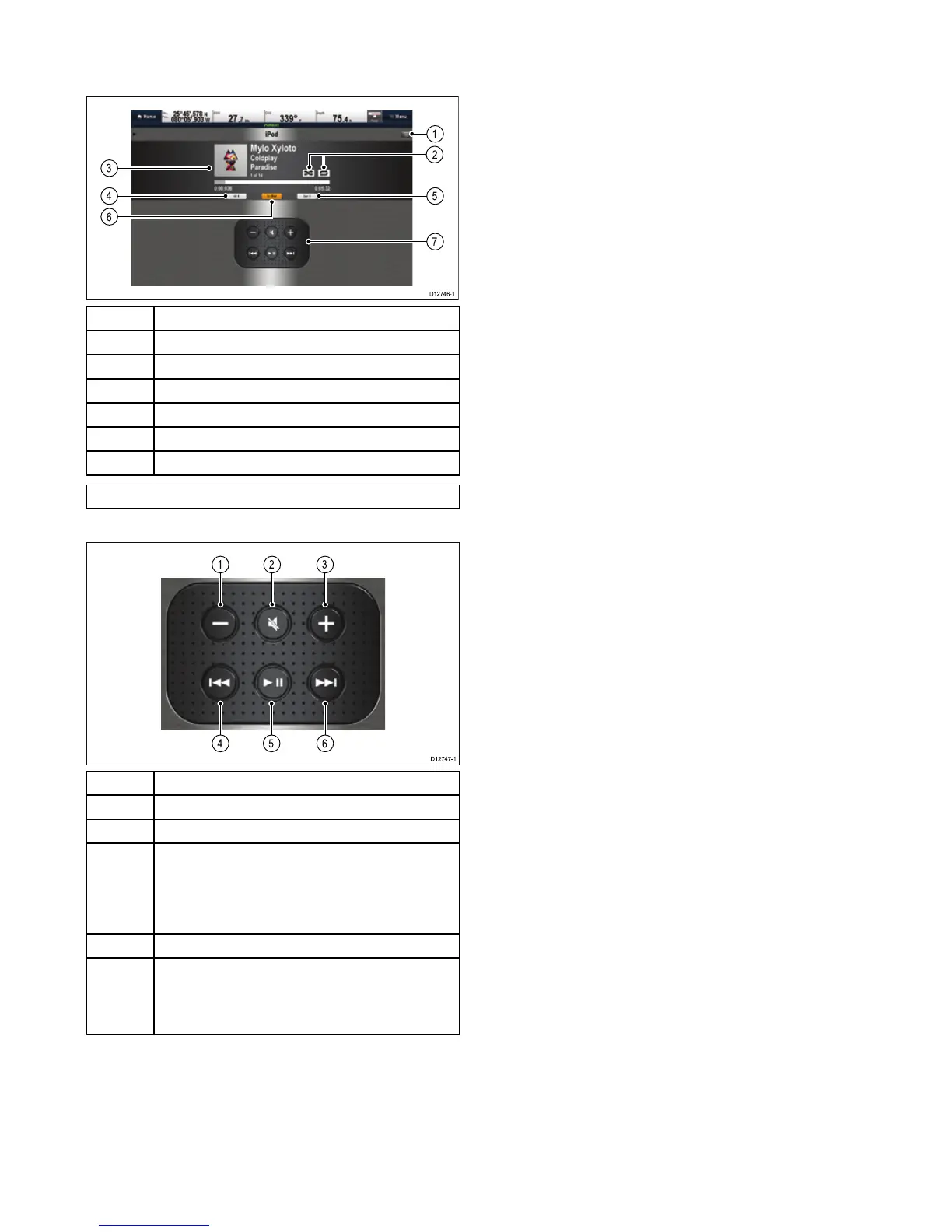1VolumeDown.
2
Mute/Unmute.
3VolumeUp.
4
•Singlepress—Skipsbacktothebeginningofthecurrent
track,subsequentpresseswillskipbackwardsthrough
theavailabletracks.
•Pressandhold—Scansthecurrenttrackbackwardsin
10secondsintervals.
5
Play/Pausecurrenttrack.
6
•Singlepress—Skipsforwardtothenexttrack,subsequent
presseswillskipforwardsthroughtheavailabletracks.
•Pressandhold—Scansthecurrenttrackforwardsin10
secondsintervals.
TheFusionlinkapplicationcanbeusedto:
•Browseavailablemediasources.
•Adjustthevolumelevel.
•MuteandUnmutethevolume.
•Adjustthetonecontrols(Bass,Middle,andTreble).
•Skipbackwardsandforwardsthroughtracks.
•Scanbackwardsandforwardsthroughthecurrenttrack.
•Play/Pausethecurrenttrack.
•Selectthezonetobecontrolled.(Forinformationonsetting
upzonesrefertothemanualthataccompaniedyourFusion
entertainmentsystem.
•SetShufeandRepeatfunctions.
AccessingtheFusionlinkapplication
IfmorethanoneFusionentertainmentsystemisconnectedto
yoursystemthenyoucanchoosewhichsystemtheFusionlink
applicationwillcontrol.
1.SelecttheFUSIONlinkpageiconfromthehomescreen.
AlistofconnectedFusionentertainmentsystemsis
displayed.
2.Selectthesystemyouwanttocontrol.
242
NewaSeries/NewcSeries/NeweSeries
