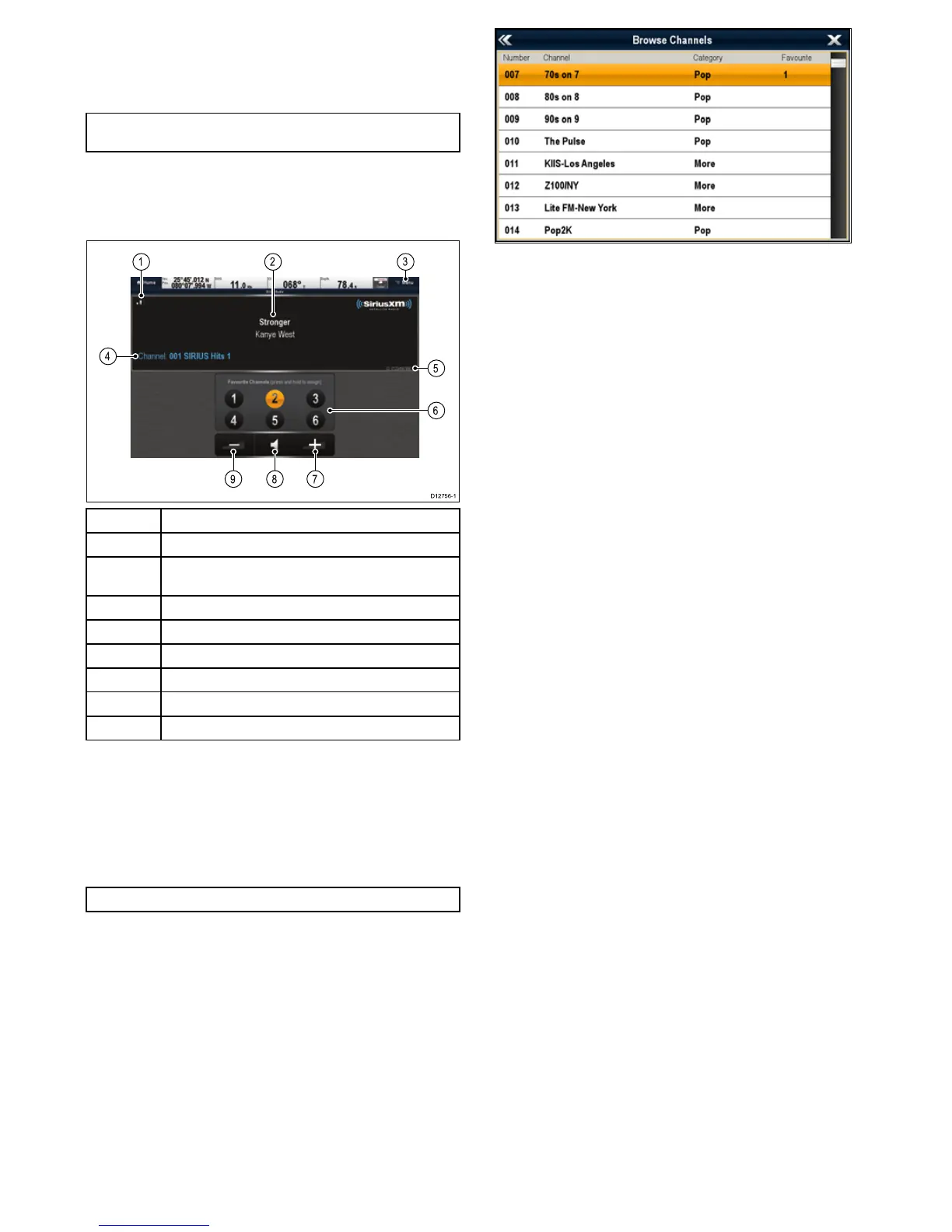24.1Siriusaudiooverview
Aconnected,compatibleRaymarineSiriusmarineweather/
satelliteradioreceivercanbecontrolledusingtheSiriusaudio
application.
Note:ASiriussubscriptionisrequiredtoenableuseofa
Siriusmarineweather/satelliteradioreceiver.
ToenablevolumecontrolstheRaymarineSiriusmarineweather
/satelliteradioreceiveralsoneedstobeconnectedtoavessel
entertainmentsystem.Volumecontrolisachievedusinga
combinationofthemultifunctiondisplaycontrolsandthevessel
entertainmentsystemcontrols.
1
Signalstrength(Between0and3bars).
2TracknameandArtistname.
3Menu—Themenuisusedtobrowseavailablesatellite
radiochannels.
4
Stationdetails.
5
SiriusreceiverID.
6Favoritechannels.
7
Volumeup.
8
Mute/Unmute.
9Volumedown.
TheSiriusaudioapplicationcanbeusedto:
•Browseavailableradiochannels.
•Switchradiochannel.
•Assignchannelsasfavorites.
•Changethevolumelevel.
•Mutethevolume.
Note:SiriussatelliteradioisonlyavailableinNorthAmerica.
AccessingtheSiriusaudioapplication
1.SelecttheSiriusAudiopageiconfromthehomescreen.
Changingthechannel
Youcanviewalistofavailablesatelliteradiochannelsand
selectthestationyouwanttolistento.
FromtheSiriusAudioapplication:
1.SelectMenu.
2.SelectSelectchannel.
TheChannelbrowserisdisplayed.
3.Selecttherelevantchannelfromthelist.
Addingfavorites
Youcanprogrammeupto6favoritechannelsintheSiriusaudio
application.T osavethecurrentchannelasafavoritefollowthe
stepsbelow.
1.Switchtothechannelyouwanttosaveasafavorite.
2.Whenthechannelisdisplayedonscreenselectandholdon
afavoritechannelnumber(1to6)for2seconds.
Theradiochannelisnowassignedasafavorite.
Usingthevolumecontrols
TheSiriusaudioapplicationcanbeusedtocontrolthevolume
ofyourSiriusaudioreceiver.
WiththeSiriusaudioapplicationdisplayed:
1.SelecttheVolumeuporVolumedownicontochangethe
volumelevel,or
2.SelecttheMuteicontomuteandun-mutetheaudio.
262NewaSeries/NewcSeries/NeweSeries
