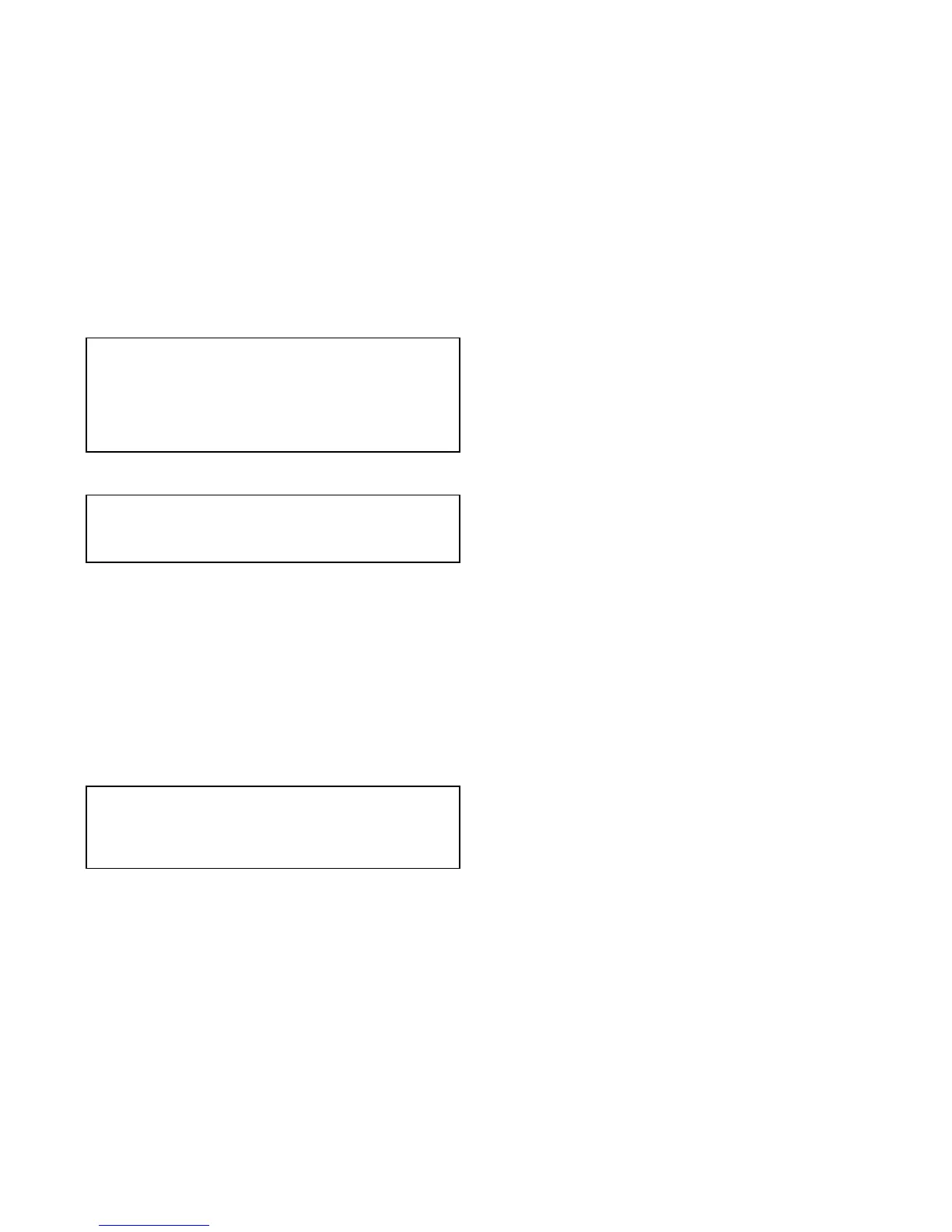25.4SettingupWi-Fisecurity
YoucanencrypttheWi-Ficonnectiononthemultifunction
displaytopreventunauthorizeddevicesfromaccessingthe
connection.ThedefaultencryptionisWPA2.
Withthehomescreendisplayed:
1.SelectSet-up.
2.SelectSystemSettings.
3.SelectWirelessConnections.
4.SelectWi-Fi>On.
5.SelectWi-FiNameandspecifytheSSID.Thisshouldbea
memorablewordandmustbeuniquetoeachmultifunction
displayinyoursystem.
BydefaulttheSSIDistheserialnumberofthemultifunction
display.
6.SelectWi-FiSecurityandspecifythetypeofencryptionyou
wanttouse—None,WPAonly,WPA2only(default),or
WPA/WPA2.
Note:
•RaymarinestronglyrecommendstheuseoftheWPA2
securitysetting.
•SelectingNoneforyourWi-FiSecuritywillleaveyourWi-Fi
openandallowanyonewithaWi-Fienableddeviceaccess
toyoursystem.
7.ItisrecommendedthatthedefaultWi-FiPassphraseis
NOTchanged.
Note:OnceWi-Fisecurityissetuponthemultifunction
displayyoumustspecifythesameSSIDandpassword
credentialsonyouriPhoneoriPadbeforewirelessvideo
streamingcanbeused.
Changingthedefaultpassphrase
Itisrecommendedthatthedefaultpassphraseisnotchanged,
howeverifyoudoneedtochangethepassphrasefollowthe
stepsbelow:
FromtheWirelessConnectionsmenu:Set-up>System
Settings>WirelessConnections
1.SelectWi-FiPassphrase.
Theon-screenkeyboardwillbedisplayed,showingthe
currentpassphrase.
2.UseDELtodeletethecurrentpassphrase.
3.Enteranewpassphrase.
Note:Ensurethepassphraseyouchooseis'strong'byusing
acombinationofupper/lowercaseletters,numbersand
specialcharacters.Thepassphrasecanbebetween8and
63charactersinlengthwithlongerpassphrasesbeingmore
secure.
4.SelectSAVEtosavethenewpassphrase.
25.5SelectingaWi-Fichannel
Bydefaultthemultifunctiondisplayautomaticallyselectsan
availableWi-Fichannel.Ifyou'reexperiencingdifcultieswith
wirelessvideostreamingitmaybenecessarytomanually
specifyaWi-Fichannelforboththemultifunctiondisplayandthe
deviceyouwanttostreamvideoto.
Withthehomescreendisplayed:
1.SelectSet-up.
2.SelectSystemSettings.
3.SelectWirelessConnections.
4.SelectWi-Fi>On.
5.SelectWi-FiChannel.
6.Selectoneofthelistedchannels.
266NewaSeries/NewcSeries/NeweSeries
