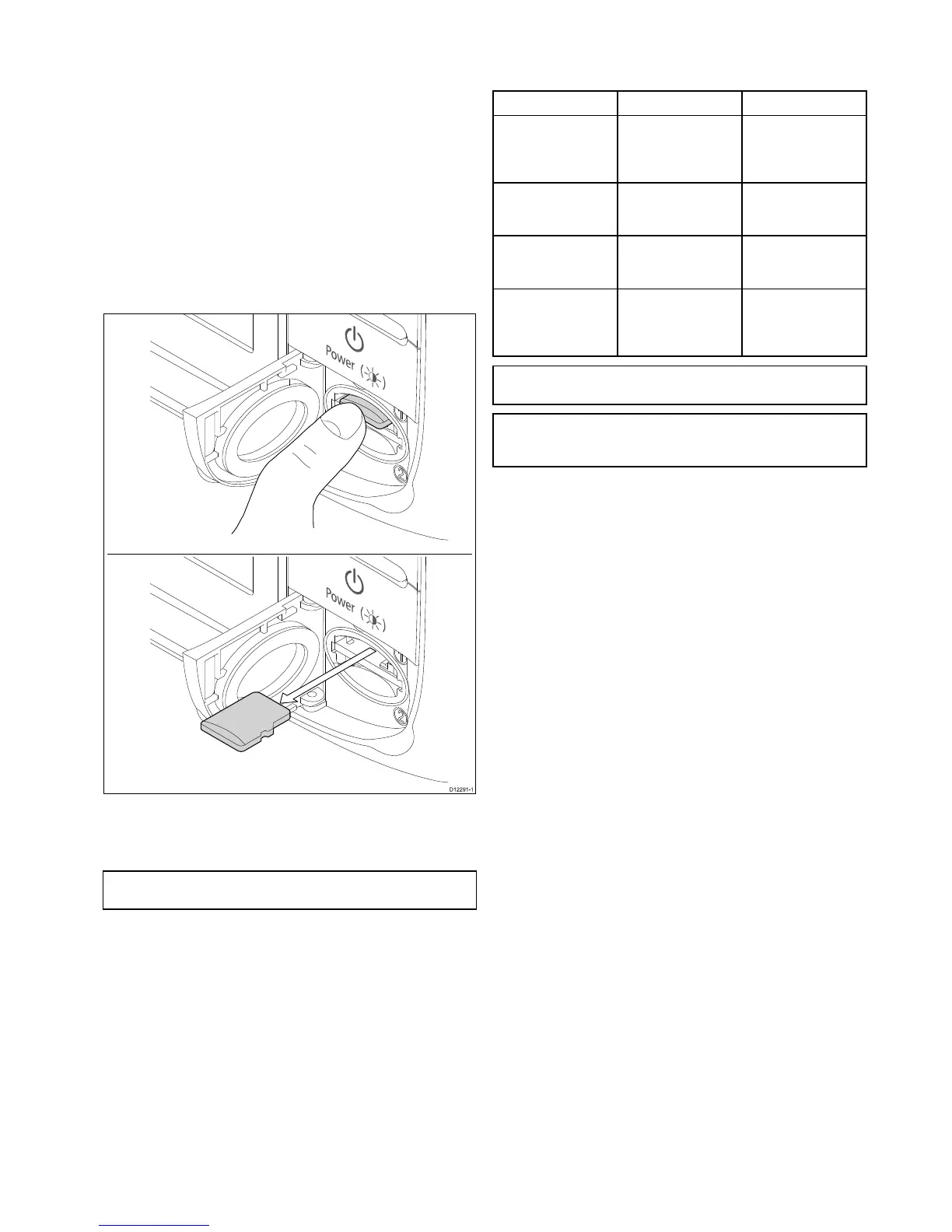7.3Removingamemorycardorchart
card
Fromthehomescreen:
1.SelectMyData.
2.SelectEjectCard.
Amessageisdisplayedpromptingyoutoselectthememory
deviceyouwanttoeject.
3.SelectSD1foramemorycardinthetopcardslot,orSD2for
amemorycardinthebottomcardslot.
4.Openthechartcarddoor,locatedonthefrontrightofthe
display.
5.Pushtheedgeofthecardtowardstheunit,untilanaudible
clickisheard.
Thecardisreleasedfromthecardslotmechanism,asshown
inthefollowingdiagram:
6.Useyourngerstopullthecardclearofthecardslot,using
theedgeofthecard.
7.T opreventtheingressofwaterandconsequentdamage,
closethechartcarddoor.
Note:Y oucanalsopoweroffthemultifunctiondisplayand
followsteps4to7above.
7.4Savinguserdataandusersettings
Youcansaveuserdata(waypoints,routes,andtracks)oruser
settingstoamemorycardforlaterretrieval.
TypeofdataDescriptionNotes
Userdata(waypoints)Savesallwaypointsto
asinglearchivele.
Only1waypoints
archivelecanbe
savedpermemory
card.
Userdata(routes)Savesallroutestoa
singlearchivele.
Only1routesarchive
lecanbesavedper
memorycard.
Userdata(tracks)Savesalltrackstoa
singlearchivele.
Only1tracksarchive
lecanbesavedper
memorycard.
Usersettings
Savesthesettings
you'vemadeinthe
set-upmenustoa
singlearchivele.
Only1usersettings
archivelecanbe
savedpermemory
card.
Note:Raymarinerecommendsthatyousaveyouruserdata
andusersettingstoamemorycardonaregularbasis.
Note:Raymarinestronglyrecommendsthatyousave
settingstoaseparatememorycard,andNOTtoachartcard
containingcartography.
Savingwaypoints,routes,andtrackstoa
memorycard
Withthehomescreendisplayed:
1.Ensureyouhaveamemorycard(NOTachartcard)inone
ofthecardslots.
2.SelectMyData.
3.SelectSaveDatatoCard.
Ifyourdisplayhasmorethan1cardslotthenamessageis
displayedpromptingyoutoselectthememorydeviceyou
wanttosavethedatato,ifyourdisplayonlyhas1cardslot
thenyouwillnotbeprompted.
4.SelectSD1foramemorycardinthetopcardslot,orSD2for
amemorycardinthebottomcardslot.
5.SelectSaveWaypointstoCard,SaveRoutestoCard,or
SaveTrackstoCard,asappropriate.
Retrievingwaypoints,routes,ortracksfrom
amemorycard
Withthehomescreendisplayed:
1.Ensureyouhaveamemorycardcontainingtheuserdatain
oneofthecardslots.
2.SelectMyData.
3.SelectRetrievefromCard.
Ifyourdisplayhasmorethan1cardslotthenamessageis
displayedpromptingyoutoselectthememorydeviceyou
wanttoretrievedatafrom,ifyourdisplayonlyhas1cardslot
thenyouwillnotbeprompted.
4.SelectSD1foramemorycardinthetopcardslot,orSD2for
amemorycardinthebottomcardslot.
5.SelectRetrieveWaypoints,RetrieveRoutes,orRetrieve
Tracks,asappropriate.
Erasingwaypoints,routes,andtracksfroma
memorycard
Withthehomescreendisplayed:
1.Ensureyouhavethememorycardcontainingthedatain
oneofthecardslots.
2.SelectMyData.
3.SelectErasefromCard.
Ifyourdisplayhasmorethan1cardslotthenamessageis
displayedpromptingyoutoselectthememorydeviceyou
Managingdisplaydata
93
