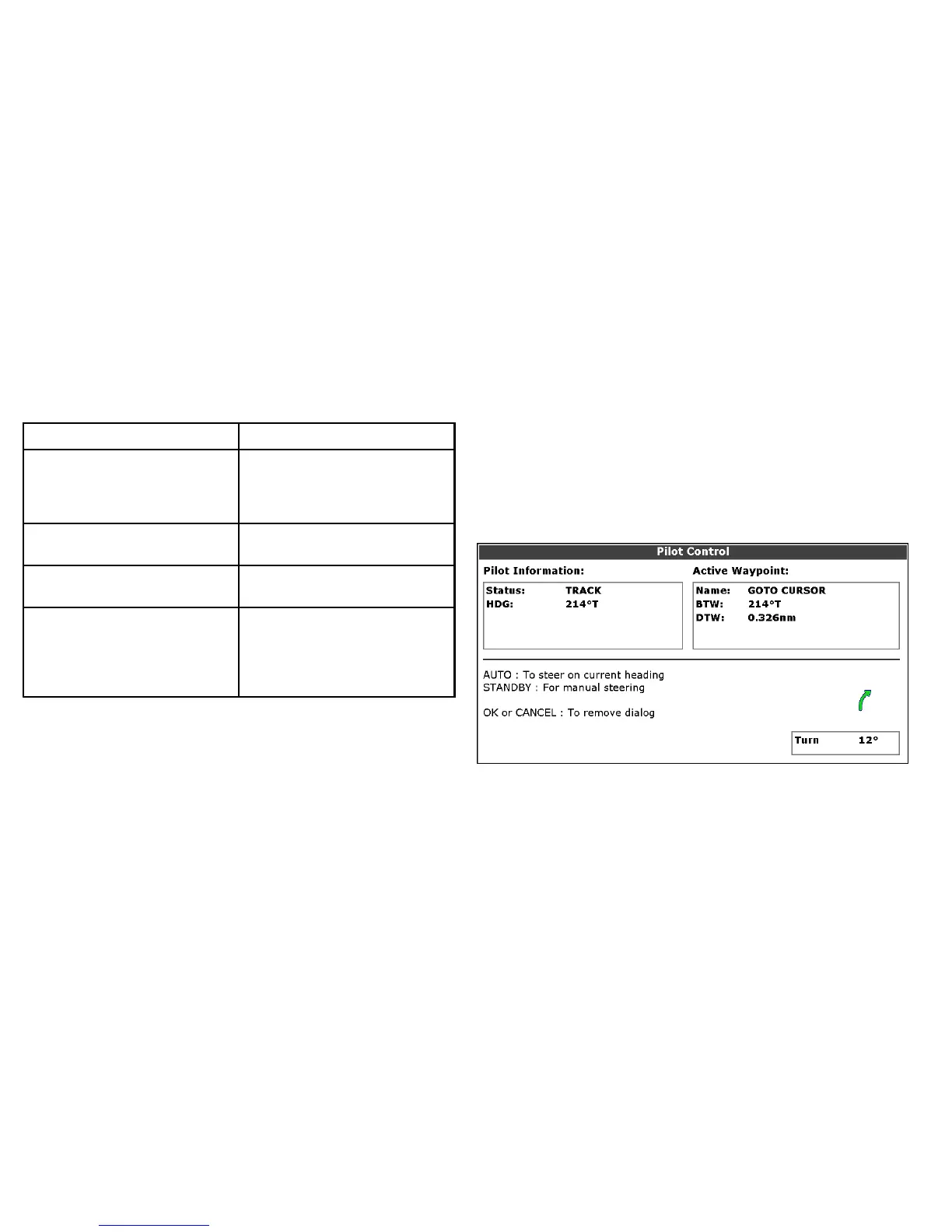7.4Autopilotcontroloptions
Yourmultifunctiondisplayenablesyoutonavigatetotarget
waypointsusingtheautopilotcontroloptions.
Whenyouarriveatawaypoint,thePilotControldialogisdisplayed,
providingthefollowingoptions:
OptionDescription
ENGAGEPILOT—TRACK
Engagestheautopilotandcontinues
tothenextwaypointintheroute.This
optionisnotavailableifyouhave
reachedthelastwaypointintheroute.
CLEARALARMSilencesthewaypointarrivalalarm.
Continuesonthecurrentheading.
STANDBYCancelsthewaypointarrivalalarm
anddisengagestheautopilot.
AUTOCancelsthewaypointarrivalalarmand
engagestheautopilotinautomode.If
youjustarrivedatthelastwaypointin
theroute,theautopilotcontinueson
thecurrentlockedheading.
7.5Autopilotdialogbox
Theautopilotdialogboxprovidesimportantinformationwhen
navigatingusingtheintegratedautopilotcontrols.
Thefollowinginformationisdisplayed:
•Autopilotinformation,includingstatusandheading.
•Waypointinformation,includingname,bearinganddistance.
•Turnangle.TheturnangleisonlyavailableforSPXautopilots
connectedusingSeaTalk
ng
.Thisindicatesthedirectionand
severityofturnstobemadeunderautopilot.
Exampleautopilotdialog
Waypointarrival
Whenarrivingatawaypoint,thedialogtitlebarturnsredtoindicate
thewaypointarrivalalarm.
•SelectACKNOWLEDGEtosilencethealarm.
•SelectSTANDBYformanualsteering.
104E-SeriesWidescreenUserreference