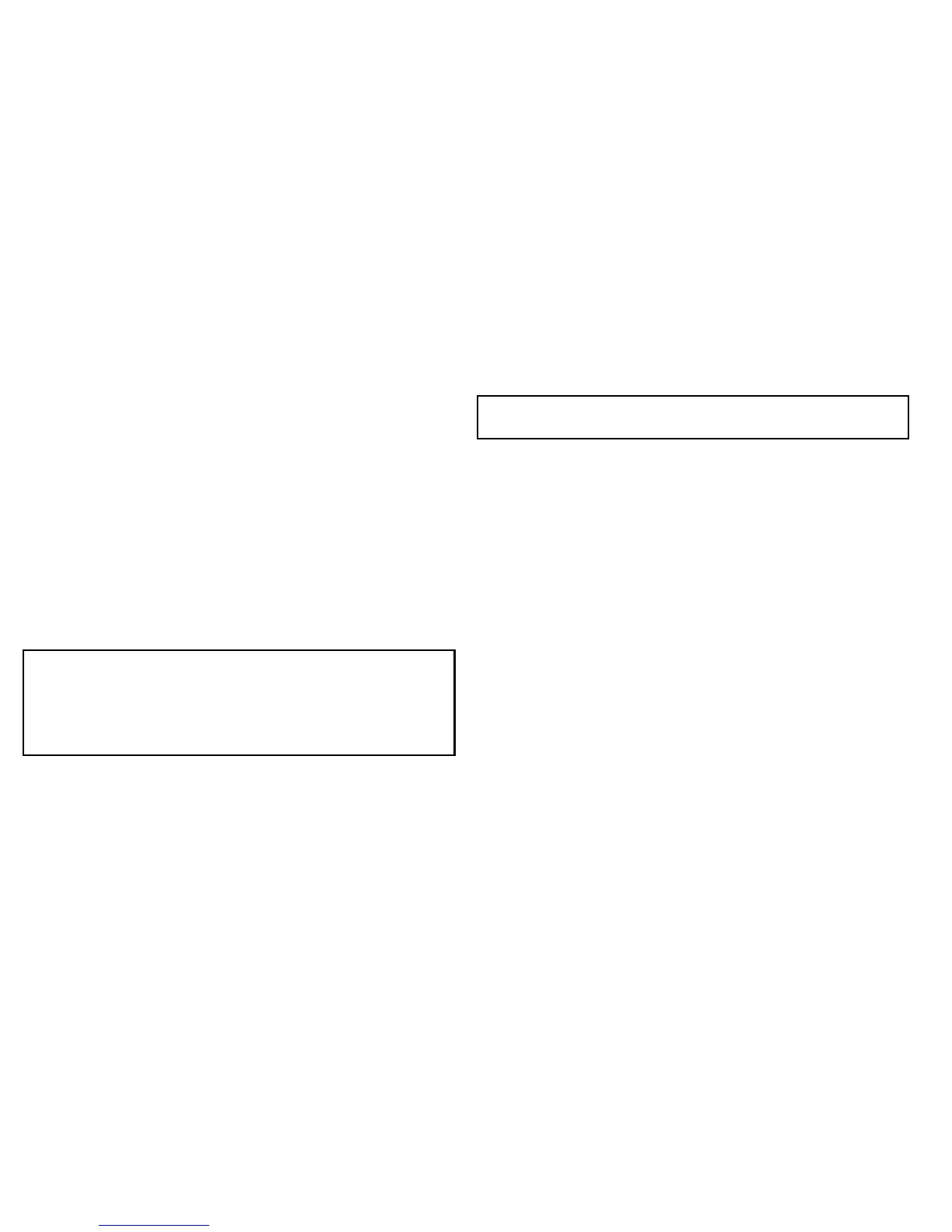10.9UsingAIStoavoidcollisions
YoucanusetheAISsafezoneandsafetymessagefunctionsto
helpyouavoidcollisionswithothervesselsandobjects.
SafeZones
Asafezoneisaringcentredonyourvesselwithinwhichatarget
isconsidereddangerous.Itisdisplayedintheradarorchart
applicationsasaredring.
ThisAISsafezoneusesthesamecriteriaasMARPAandwilldeem
atargetdangerousifitcomeswithinaspecieddistanceofyour
vessel(closestpointofapproachorCPA)withinaspeciedtime
(timetoclosestpointofapproachorTCPA).TheCPAandTCPAare
calculatedusingCOG/SOGandpositionfromtheAIStarget.
WhenyoursystemrecognizesadangerousAIStarget:
•Thetargetsymbolchangestoredandashes.
•Analarmpop-upisdisplayed(thiscanbedisabledifrequired).
•Analarmsounds(thiscanbedisabledifrequired).
Note:WhentheAISreceiverisconnectedandfunctioning,the
systemwillcheckfordangeroustargetswithinthesafezone
andifenabledissueanalarmwhenevernecessary.Dangerous
targetalarmoperatesirrespectiveoftheONorOFFstatusofthe
AIStargetdisplay,ortheVISIBLE/HIDDENstatusofthesafe
zonering.
SafetyMessages
WhenthestatusoftheAISSafetyMessagesfunctionissettoONin
theMenu>AISLayerSetupMenu,anyincomingsafetymessages
fromsurroundingvessels,shorestationsandmobilestationsare
displayedinapop-upbox.Ifknown,themessagewillincludethe
sendingvessel’spositioninlatitude/longitude.Youwillhavethe
optionto:
•Removethemessage(ACKNOWLEDGE).
•Placeawaypointonyourchart/radartomarkthesending
vessel’sposition.
•SelecttoGOTOthesendingvessel’sposition.
Note:YouwillNOTreceiveanysafetymessagesinSimulator
mode(Menu>SystemSetup>Simulator).
Displayingsafety-criticalAISinformation
Inthechartorradarapplication:
1.MovethecursorovertherelevantAIStarget.
2.PresstheAISDATAsoftkeyuntiltheONoptionishighlighted.
3.PresstheOKbutton.
154E-SeriesWidescreenUserreference