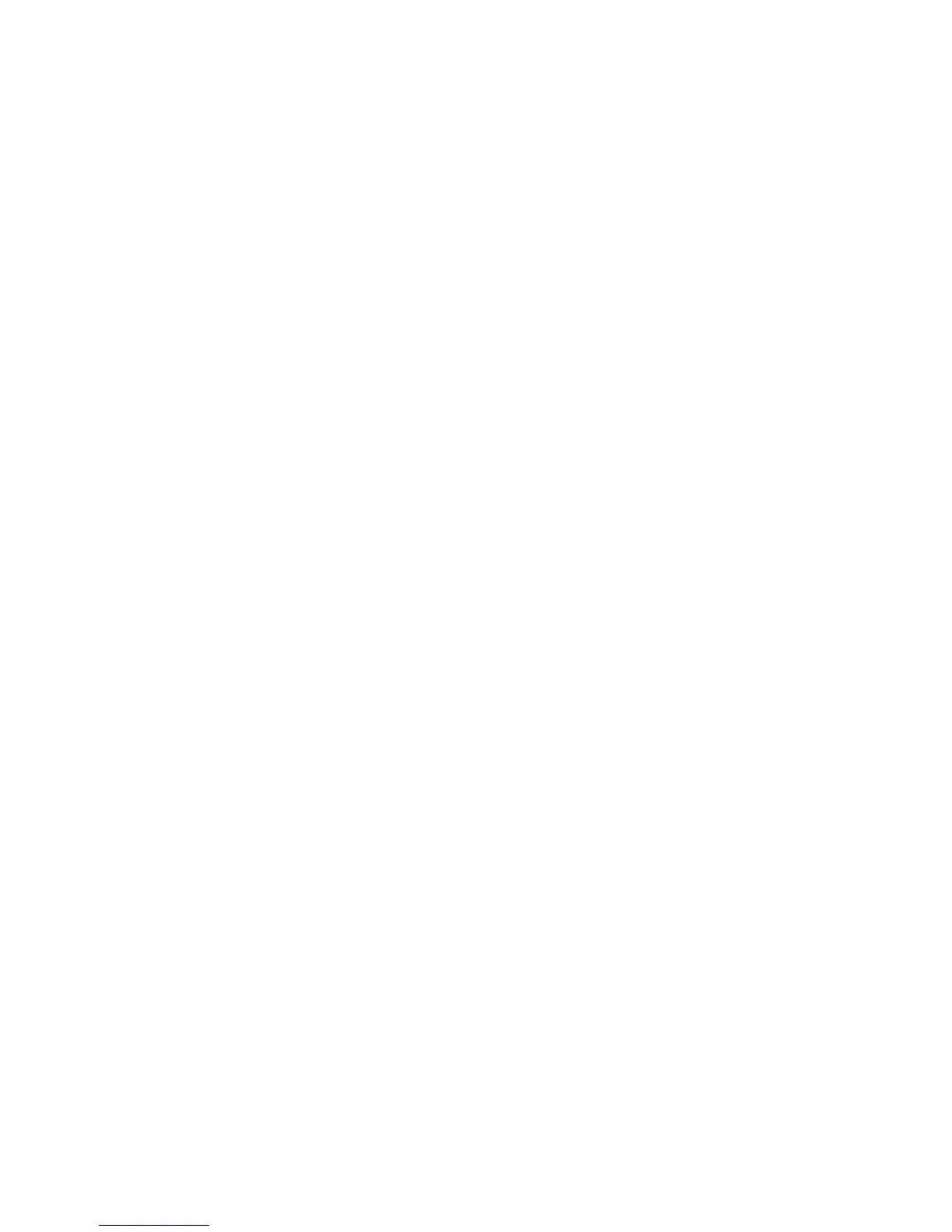17.3ViewingandmanagingNavtex
messages
ViewingaNavtexmessage
1.DisplaytheNavtexMessageList:
i.PresstheMENUbutton.
ii.SelecttheNAVTEXMESSAGESmenuitem.
TheNavtexmessagelistisdisplayed.
2.Highlightthemessageinthelistthatyouwanttoview.
3.Forlongmessages,scrollthelisttoviewthefullmessagetext.
DisplayingtheNavtexmessagelist
1.PresstheMENUbutton.
2.SelecttheNAVTEXMESSAGESmenuitem.
SortingtheNavtexmessagelist
1.DisplaytheNavtexMessageList:
i.PresstheMENUbutton.
ii.SelecttheNAVTEXMESSAGESmenuitem.
TheNavtexmessagelistisdisplayed.
2.SelecttheSORTLISTsoftkeyandchoosetheDATE,STN
(StationIdentier),orCAT(Category)option,asappropriate.
SelectingNavtexmessagealertcategories
1.DisplaytheNavtexMessageList:
i.PresstheMENUbutton.
ii.SelecttheNAVTEXMESSAGESmenuitem.
2.SelecttheSETUPALERTSsoftkey.
3.Selectthecategorythatyouwanttoreceivealertsfor.
4.SetthereceivestatustoONorOFF,asappropriate.
5.RepeatSteps3to4foreachcategory,asappropriate.
UsingNavtex
219