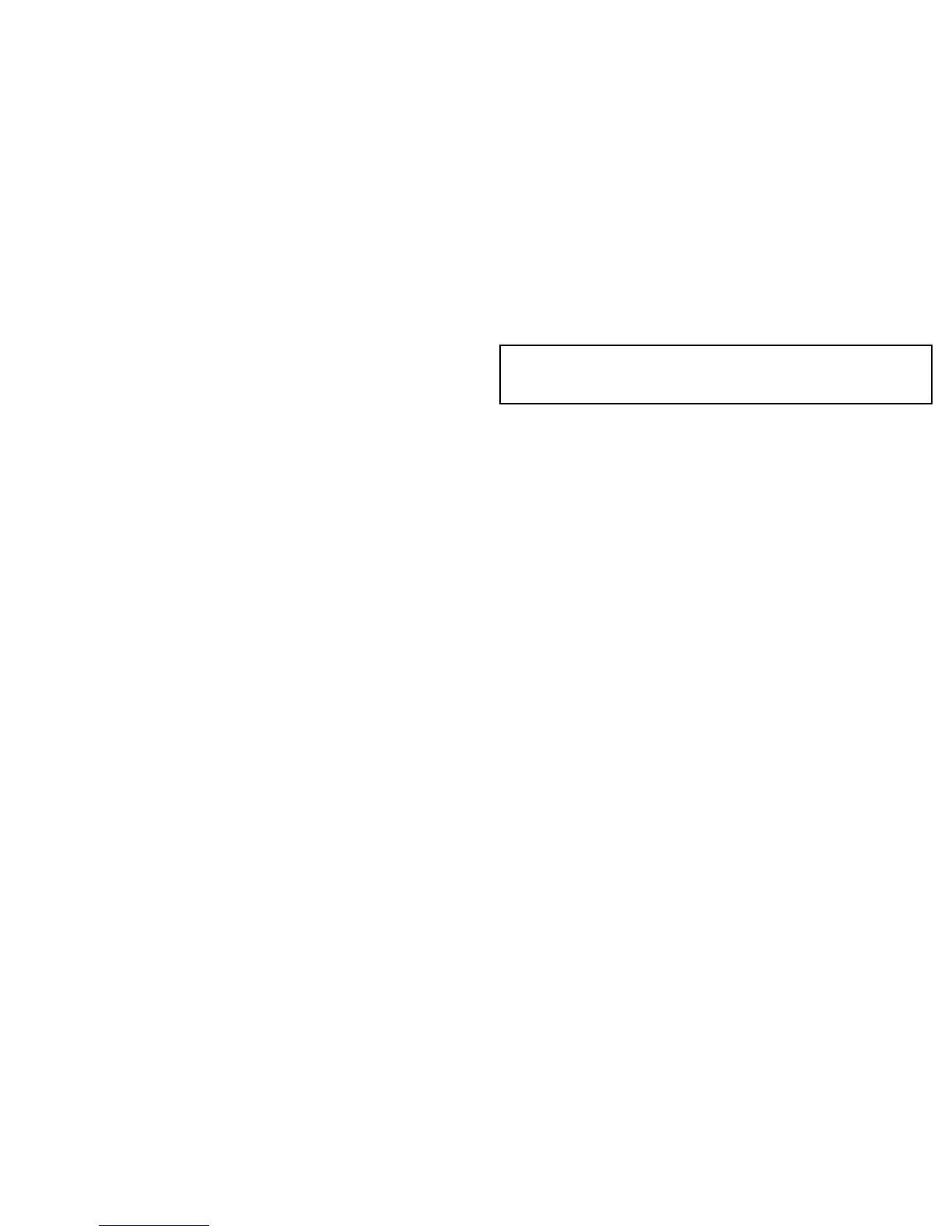14.5Customizingthedataapplication
Youcancustomizethedataapplicationtoshowthesystemand
instrumentdatathatyourequire.
Inadditiontodisplayingthedefault,pre-congureddatapanelsin
thedataapplication,youcanalsocustomizethedatapanelsto
yourspecicrequirements.
Youcancustomizeeachdatapanelbychanging:
•Thepanelname.
•Thesizeandnumberofdatapanels.
•Thedatacontainedineachdatapanel.Thisdatacanincludeany
transducerorinternallycalculatednavigationdatathatisavailable
onNMEAorSeaT alk.Additionaldataincludesacompassrose,a
distancelog,andfourresettabletripcounters.
•Howthedataisdisplayed.Youcancontrolwhetherthedata
isdisplayedinnumerals,digits,gauge,orgraphicalformat,as
appropriateforeachdataitem.
Selectingcustomizeddatainthedata
application
Inthedataapplication:
1.PresstheMENUbutton.
2.SelectPanelSetupMenu.
3.SelecttheappropriateCongure:menuitem.
Aredoutlineappearsaroundthemaindataelementinthedata
application.
4.Highlightthedataelementthatyouwanttochange.
5.SelecttheSELECTDATAsoftkey.
6.SelecttheappropriatemenuitemstochoosetheDataGroup
andDatathatyouwanttoseeinthecellyouselected.
7.Selecttheappropriatemenuitemstochoosetherelevantdata
typeforthatparticulardata.
Note:Y oucanalsoaccesstheSELECTDATAsoftkeyby
pressingandholdingthephysicalsoftkeyassociatedwiththe
datapanelyouwanttocustomize(forexample,NAVIGATION).
Renamingdatapanels
Inthedataorengineapplication:
1.PresstheMENUbutton.
2.SelectPanelSetupMenu.
3.Selectthepanelyouwanttorename(Congure...).
4.SelecttheRENAMEPANELsoftkey.
Theon-screenkeyboardisdisplayed.
5.Enterthenewnameforthedatapanel.
6.Selecttheon-screenkeyboard’sSAVEkey.
Changingthesizeofdatapanels
Inthedataorengineapplication:
1.PresstheMENUbutton.
2.SelectPanelSetupMenu.
3.Selectthedatapanelyouwanttoresize(Congure...).
4.SelecttheMERGECELLSsoftkeyifyouwanttomergethe
contentsofthecellwithanadjacentcell,resultinginabiggercell.
5.SelecttheSPLITCELLsoftkeyifyouwanttosplitthesizeof
thecellinhalf.
Usingthedataapplication
199