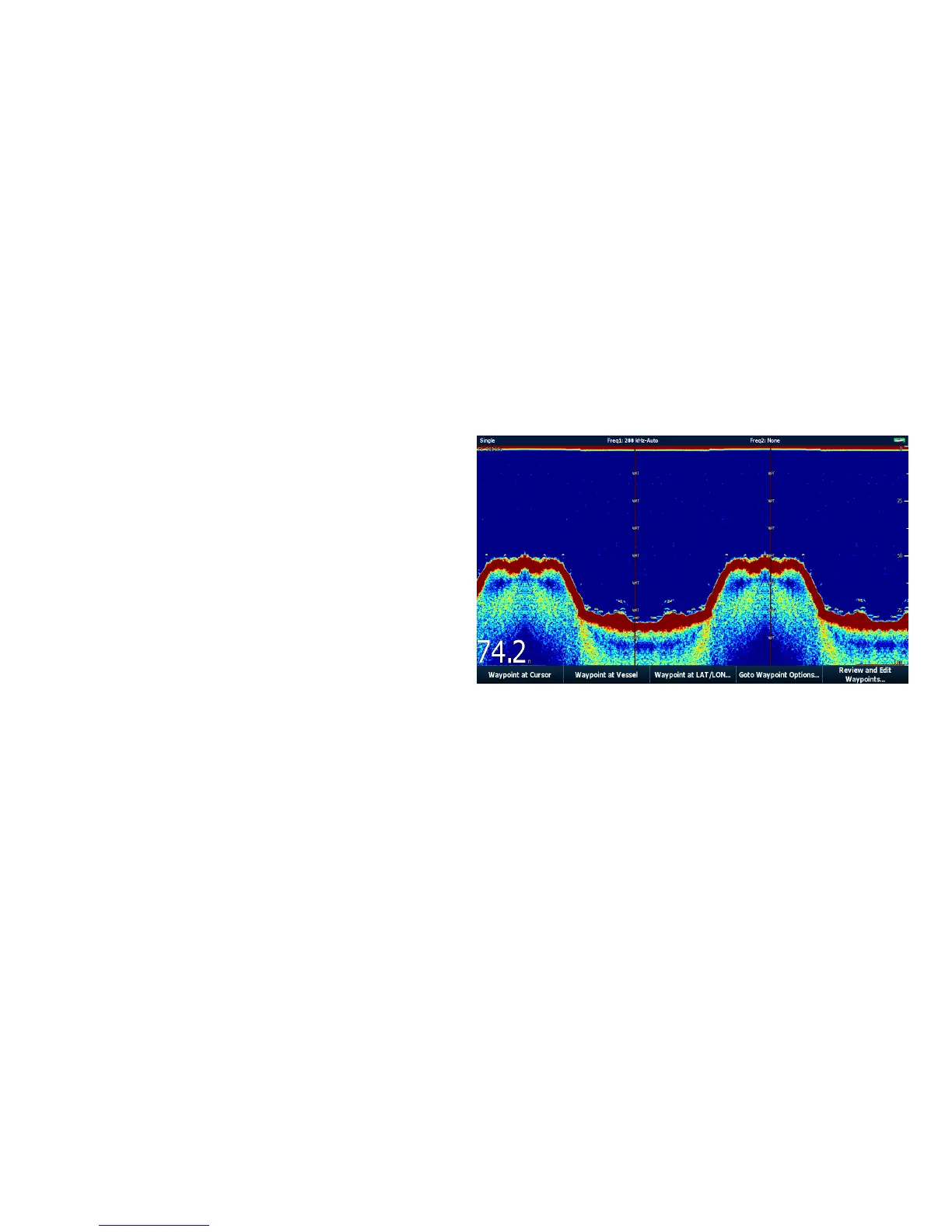2.PresstheSCROLLsoftkeytopausethedisplay.
3.PresstheOKbutton.
Dual/Singlefrequencyshnder
Dualfrequencyoperationallowsthesonartooperateanddisplay2
frequenciessimultaneously.Ifthepresetmodethatyouareusing
hastwofrequencies,youcanvieweitheroneorbothofthose
frequenciesinseparatewindows.
Selectingdualfrequencyview
Fromthemainshnderscreen:
1.SelectthePRESET2DUALsoftkey.
2.SelectthePRESENTATIONsoftkey.
3.UsetheVIEWsoftkeytoswitchbetweentheavailableviews.
12.7Fishnderwaypoints
Placingawaypointontheshnderdisplayenablesyoutomarka
positionthatyoucanreturntolater.
Whenawaypointisplaced,itsdetailsareaddedtothewaypointlist
andaverticallinelabelledWPTisdisplayedonscreen.Youcanedit
waypointsandnavigatetothemintheshnderwindow.
PlacingaWaypointontheFishnderDisplay
Withtheshnderscreenactive:
1.PresstheWPTS/MOBbutton.
2.Selecttheappropriateoption:WAYPOINTATCURSOR,
WAYPOINTATVESSEL,orWAYPOINTATLAT/LON.
178E-SeriesWidescreenUserreference