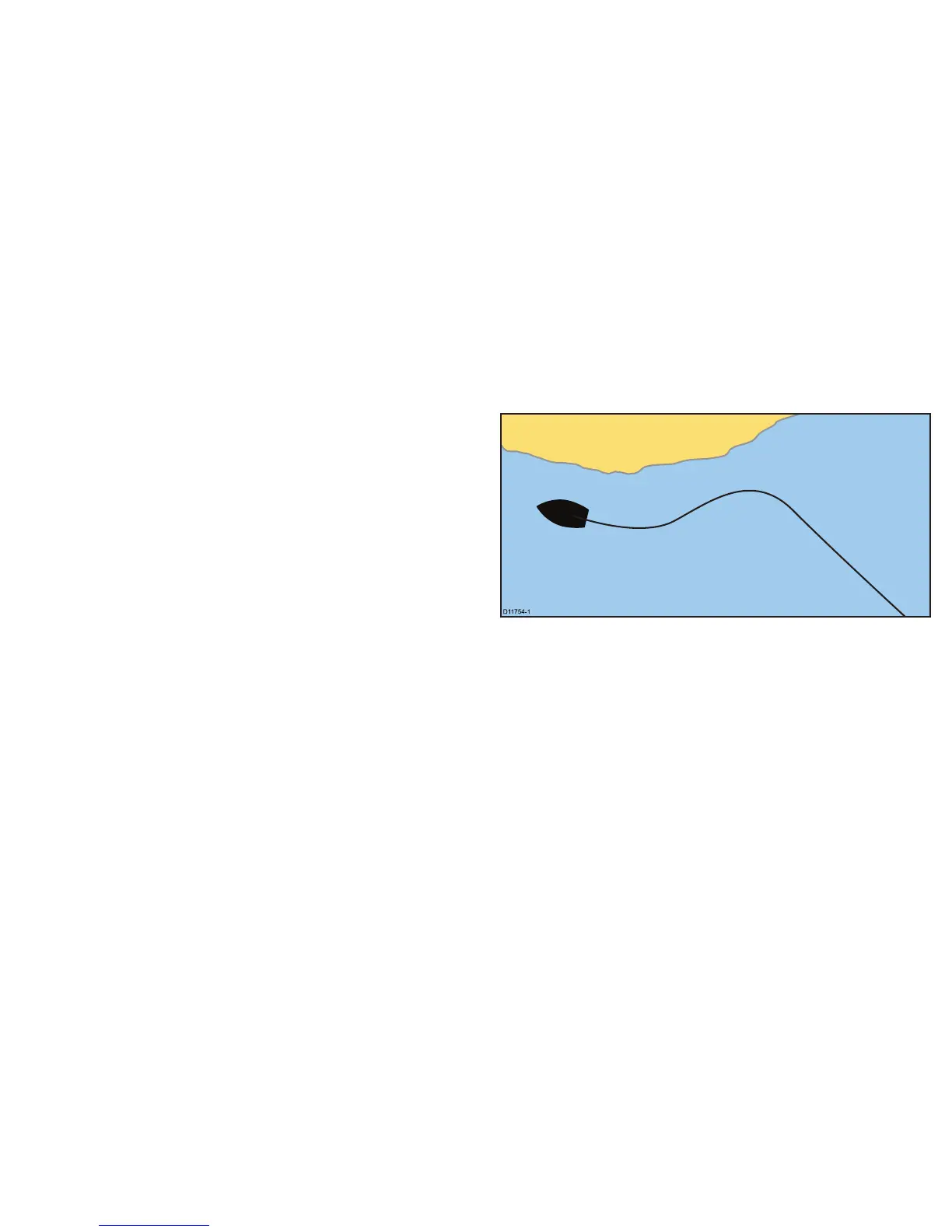2.Usingthetrackpad,selecttheChartSetupoption.
3.Usingthetrackpad,selecttheRouteWidthmenuitem.
4.Usingthetrackpad,selecttheappropriateroutelinethickness.
5.PresstheOKbutton.
5.3Tracks
Atrackisanon-screentrailthatshowstherouteyouhavetaken.
Thistrailismadeupofaseriesoftrackpointswhicharecreated
automatically.Youcansavethetracktocreateapermanentrecord
ofwhereyouhavebeen
Withtracksyoucan:
•Reviewwhereyouhavebeen.
•Createaroutefromatrack.
Creatingatrack
Inthechartapplication:
1.SelecttheNAVIGATIONsoftkey.
2.SelecttheSTARTTRACKsoftkey.
Asyounavigateyourvessel,yourjourneyisautomaticallyrecorded
asatrack.
Usingwaypoints,routesandtracks
65