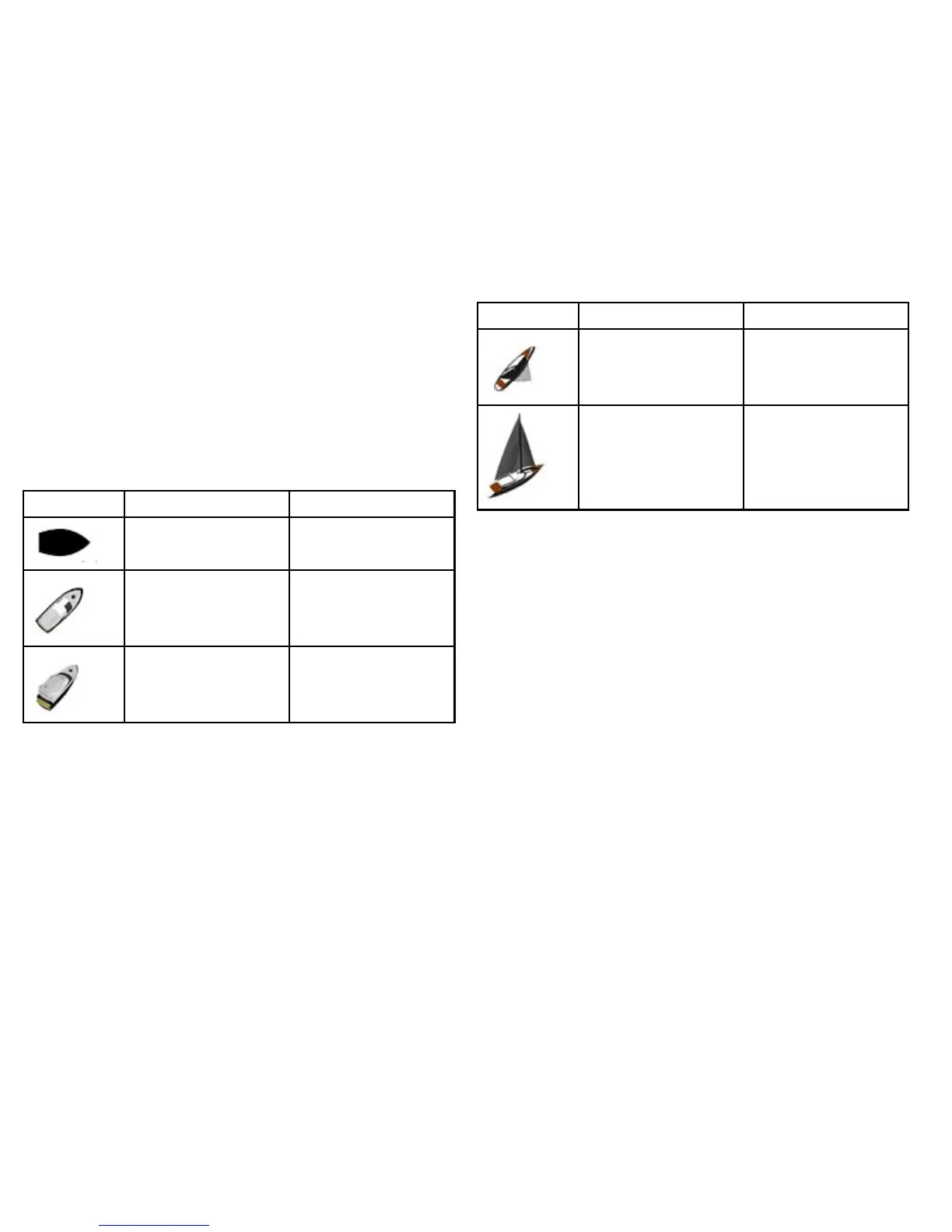20.1Customizingthevesselicon
Inthechartapplication:
1.PresstheMENUbutton.
2.SelectChartSetup.
3.SelectVesselIconType
4.SelecttheSailorPoweroption,asappropriate.
5.SelectVesselIconSize.
6.SelectSmallStaticorLargeStatic,asappropriate.
VesseliconVesseltypeChartview
Power/Sail—small2D/3D
Power—large2D
Power—large3D
VesseliconVesseltypeChartview
Sail—large
2D
Sail—large
3D
230E-SeriesWidescreenUserreference