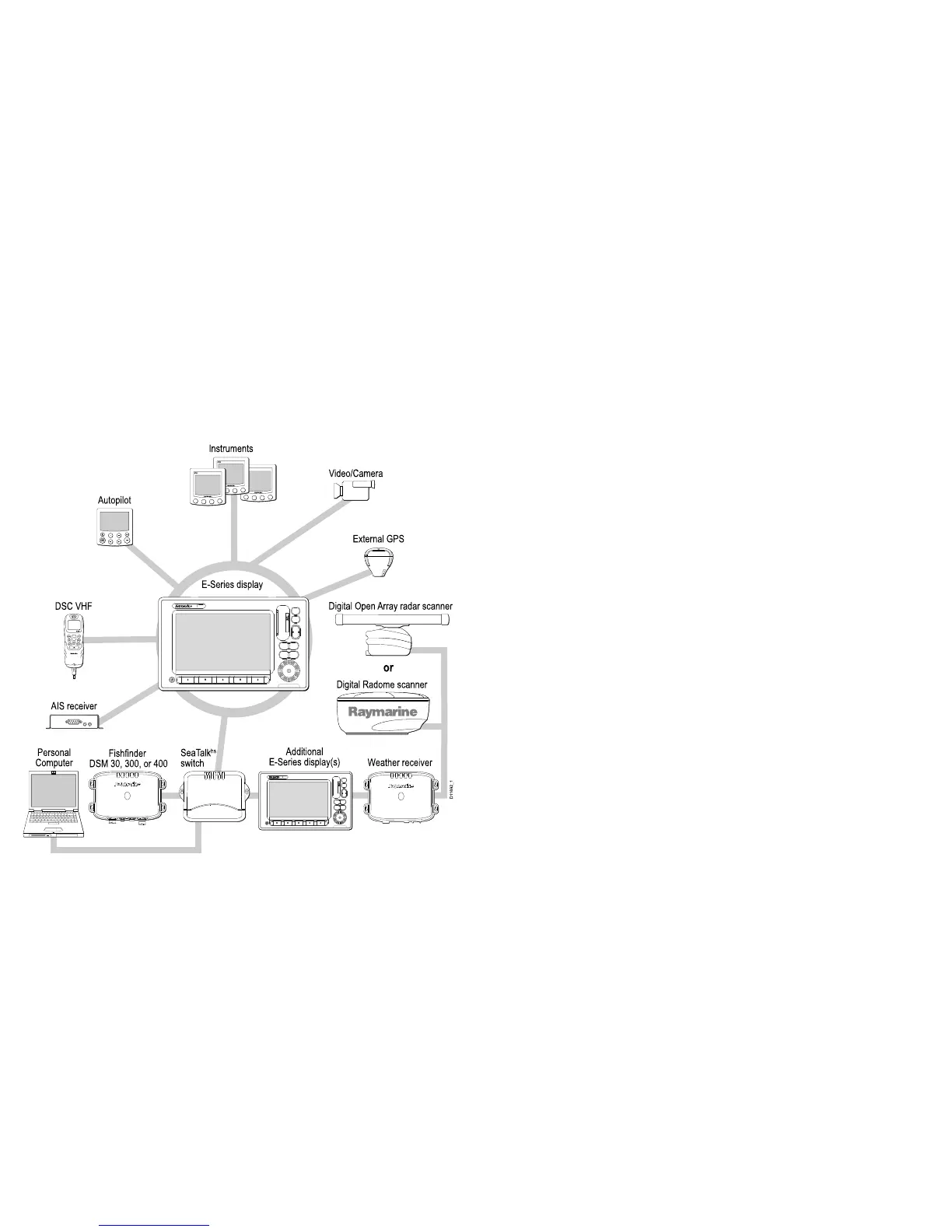3.1Multifunctiondisplaysystem
integration
Youcanconnectanumberofexternaldevicestoyourmultifunction
display,providingadditionalfeaturesandfunctions.
Thefollowingdiagramillustratesthevariousexternaldevicesthat
canbeconnectedtoyourmultifunctiondisplay:
Yourmultifunctiondisplayusesanumberofprotocolstotransfer
databetweenthevariousdevicesinyournetworkedsystem.The
followingtabledetailswhichdevicesmaybeconnectedtoyour
display,andthetypeofconnectivity(intermsofprotocolsand
physicalinterfaces)thattheyusetoexchangedatawiththedisplay:
18E-SeriesWidescreenUserreference