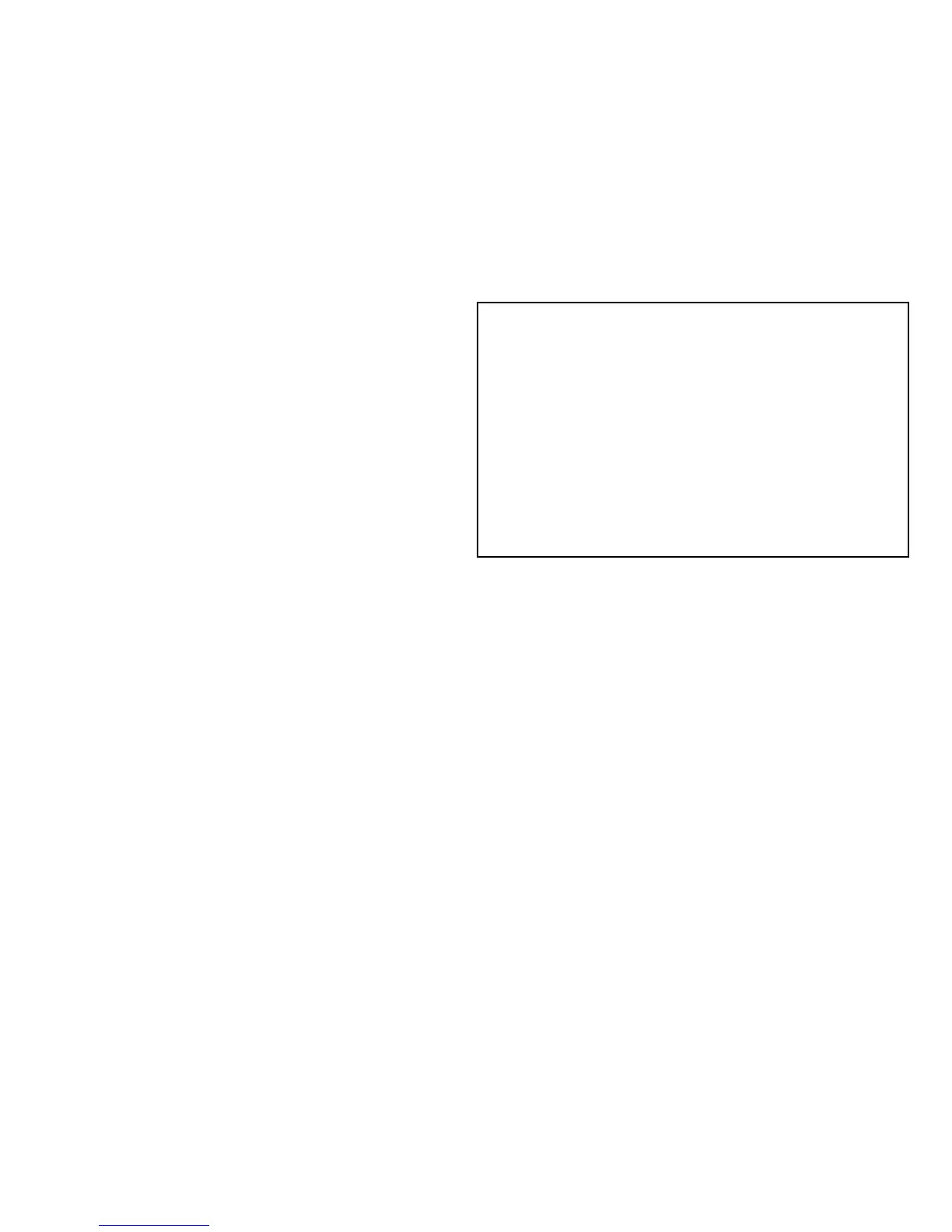4.1CompactFlashcardsoverview
CompactFlashcardsenableyoutouseadditionalcartographic
information,andarchivedata.
Theirusesinclude:
•Detailedcartographicinformation:Obtaindetailedcartographic
informationfortheareathatyounavigateusingNavionics®chart
cards.T ocheckthecurrentavailabilityofNavionicschartcard
types,pleasevisitwww.navionics.comorwww.navionics.it.The
amountofcartographicdetailshownvariesfordifferentareas
andfordifferentscales.Thechartscaleinuseisindicatedinthe
statusbar—thenumberrepresentsthedistanceinnauticalmiles
horizontallyacrossthechart.
•Archiving:T oarchivewaypoints,routesandtracks.
Youcanremoveandinsertcardswhileachartisdisplayedprovided
thatyoufollowthecorrectprocedure.Thechartinformationis
retainedon-screenuntilthechartapplicationredrawsthescreen;for
example,whenyoupanoutsidethecurrentarea,orusetheRange
buttontochangethechartscale.
Caution:Careofchartcards
Toavoidirreparabledamagetoand/orlossofdata
fromchartcards:
•Ensurethatchartcardsarettedthecorrectway
around.DONOTtrytoforceacardintoposition.
•DONOTsavedata(waypoints,routes,and
soon)toachartcard,asthechartsmaybe
overwritten.
•DONOTuseametallicinstrumentsuchasa
screwdriverorplierstoremoveachartcard.
•Saferemoval.UsetheRemoveCardmenu
optionbeforeremovingthechartcard.
InsertingaCompactFlashcard
1.Checkthatyouareusingthecorrecttypeofcard(seeImportant
Information,atthebeginningofthismanual).
2.Openthechartcarddoor,locatedonthefrontrightofthedisplay.
3.Insertthecardasshowninthediagrambelow,withthelipofthe
cardfacingoutwards.Itshouldpositioneasily.Ifitdoesnot,DO
NOTforceit,checkthedirectioninwhichthelipisfacing.
4.Gentlypressthecardallthewayintothecardslot.
5.Topreventtheingressofwaterandconsequentdamage,close
thechartcarddoorandpressrmlyuntilaclickisheard.
42
E-SeriesWidescreenUserreference