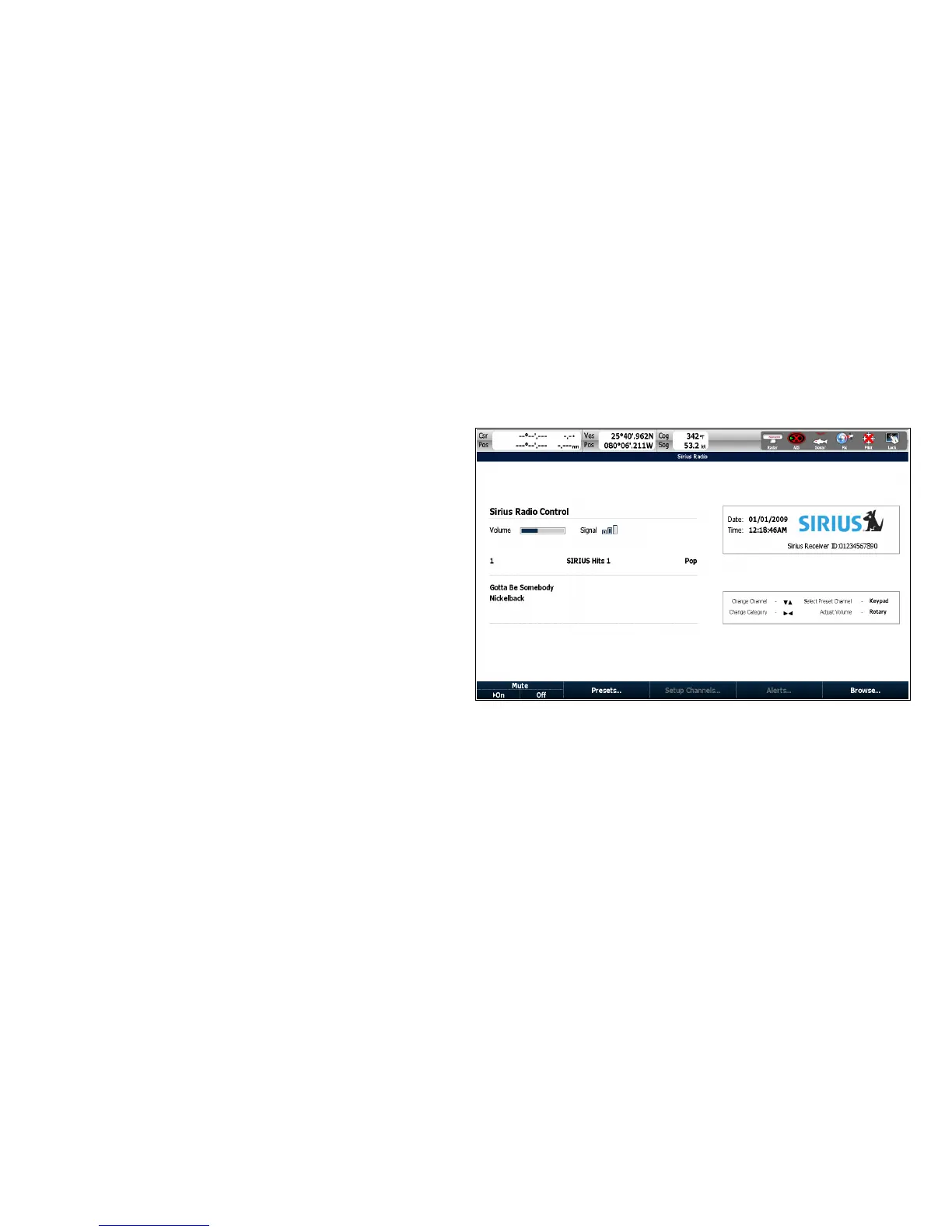16.1Siriusradiooverview
YoucanuseyourmultifunctiondisplaytocontrolaconnectedSirius
SatelliteRadioreceiver.
Yourmultifunctiondisplayprovidesaccesstobasicandadvanced
audiofunctionsonaconnectedSiriusSatelliteRadioreceiver.
TheSiriusSatelliteRadioserviceisonlyavailableinNorthAmerica.
Fromyourmultifunctiondisplay,youcan:
•TunetoaSiriusradiochannel.
•BrowseaSiriusradiochannelwithouttuningtoit.
•ScanforSiriusradiochannels(tunetoallchannelsinturn).
•SetupSiriusradiopresetsforfastaccesstocommonlyused
channels.
•SetupaparentallockonaSiriusradiochannel.
•Receivealertsforfavoritesongsandartists.
Multipleapplications
Withmostapplications,itispossibletorun4instancesofthesame
applicationatanyonetime.Howeverthereare2exceptionsto
this,whichare:
•Chartapplication—maximum2simultaneousinstancesper
multifunctiondisplay.
•Siriussatelliteradioapplication—maximum1instanceper
multifunctiondisplay,atanyonetime.
•Videoapplication—maximum1instancepermultifunction
display,atanyonetime.
16.2DisplayingtheSiriusradio
application
1.PresstheHOMEbuttontodisplaythehomescreen.
2.SelectapagethatincludestheSiriusSatelliteRadioapplication.
TheSiriusSatelliteRadioapplicationisdisplayed:
212
E-SeriesWidescreenUserreference