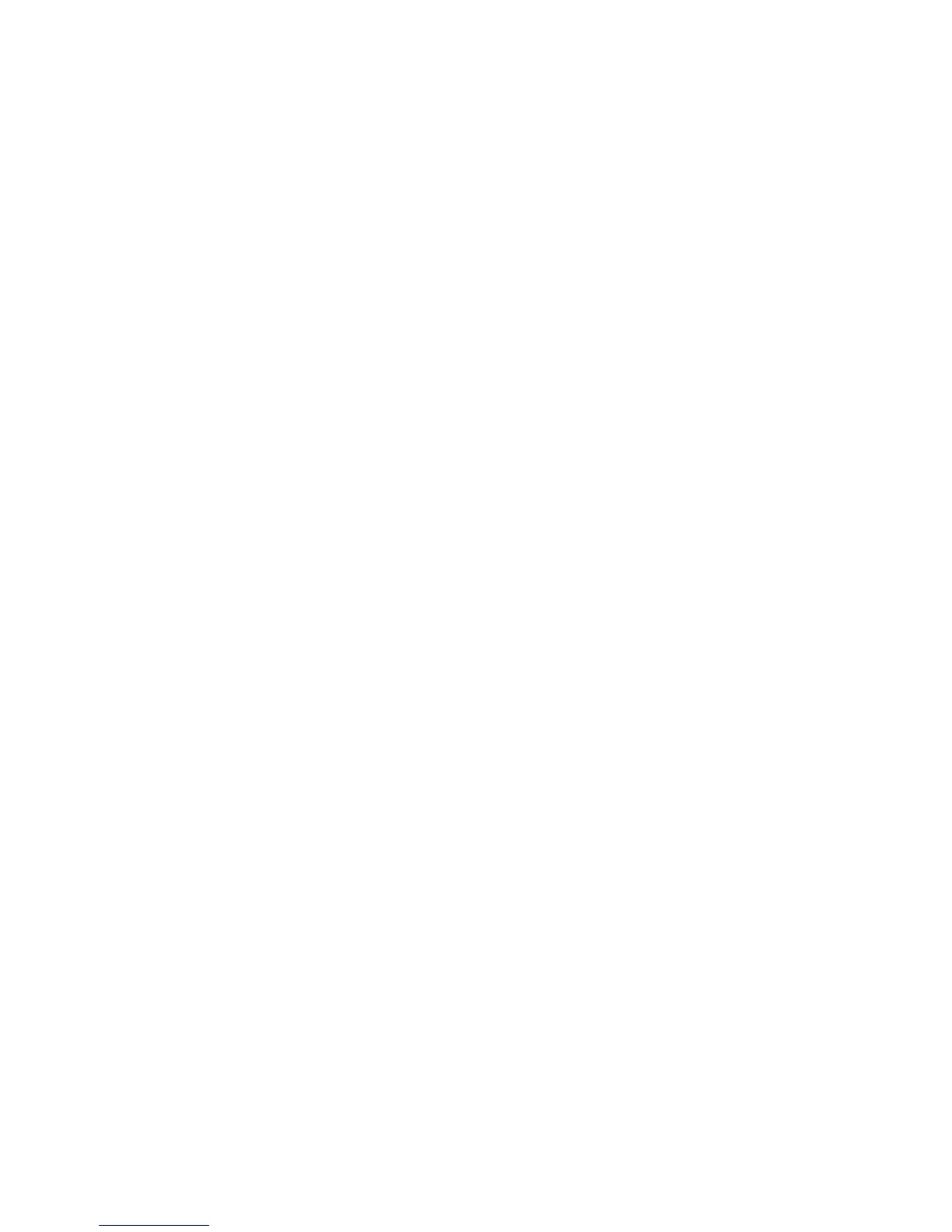Makinganewwaypointgroup
WiththeWaypointGroupListdisplayed:
1.SelecttheMAKENEWGROUPsoftkey.
2.Selectthenameeld.
Theon-screenkeyboardisdisplayed.
3.Editthename.
4.Selecttheon-screenkeyboard’sSAVEkey.
5.PresstheHOMEbuttontoreturntothehomescreen.
Movingwaypointsbetweengroups
WiththeWaypointGroupListdisplayed:
1.Selecttheappropriatewaypointgroupfromthelist.
2.SelecttheMOVEBETWEENGROUPSsoftkey.
3.SelecttheSELECTGROUPAsoftkey.
4.Usingtherotarycontrol,selectthewaypointgroupthatcontains
thewaypointyouwanttomove.
5.PresstheOKbutton.
6.HighlighttheGroupBcolumn.
7.IftheGroupBcolumndoesnotcontainthewaypointgroupyou
wanttomoveyourwaypointto,selecttheSELECTGROUPB
softkey,andusetherotarycontroltoselecttherequiredgroup.
8.IntheGroupAcolumn,selectthewaypointyouwanttomove.
9.SelecttheMOVEWAYPOINTFROMATOBsoftkey.
Thewaypointismovedtothenewgroup.
Renamingawaypointgroup
WiththeWaypointGroupListdisplayed:
1.Selectthegroupyouwanttorename.
2.SelecttheRENAMEGROUPsoftkey.
3.SelecttheEDITGROUPNAMEsoftkey.
Theon-screenkeyboardisdisplayed.
4.Usingtheon-screenkeyboard,editthegroupname.
5.Selecttheon-screenkeyboard’sSAVEkey.
Changingthedefaultwaypointgroup
WiththeWaypointGroupListdisplayed:
1.SelecttheSETDEFAULTSYM&GROUPsoftkey.
2.SelecttheEDITDEFAULTsoftkey.
3.Selectthewaypointgroupthatyouwanttomakethedefault.
4.PresstheOKbutton.
Erasingawaypointgroup
Whenyoudeleteawaypointgroup,thegroupnameandallthe
associatedwaypointsareerasedfromthesystem.Ifagroup
containsoneormorewaypointsthatyouwanttokeep,movethese
waypointsoutofthegroupbeforedeletingthewaypointgroup.You
caneraseanywaypointgroupexceptthefollowing:
•the‘MyWaypoints’group,
•agroupcontaininganactivewaypoint,
•agroupthatcontainswaypointsthatarepartofastoredroute.
WiththeWaypointGroupListdisplayed:
1.Selectthewaypointgroupthatyouwanttoerase.
2.SelecttheERASEGROUPsoftkey.
3.SelectYEStoconrmtheaction,orNOtocancel.
Managingwaypoints
Yourmultifunctiondisplayfeaturesanumberoffunctionstohelpyou
manageyourwaypointseffectively.
Youcan:
•ArchivewaypointstoaCompactFlashcard,forbackuppurposes.
56E-SeriesWidescreenUserreference