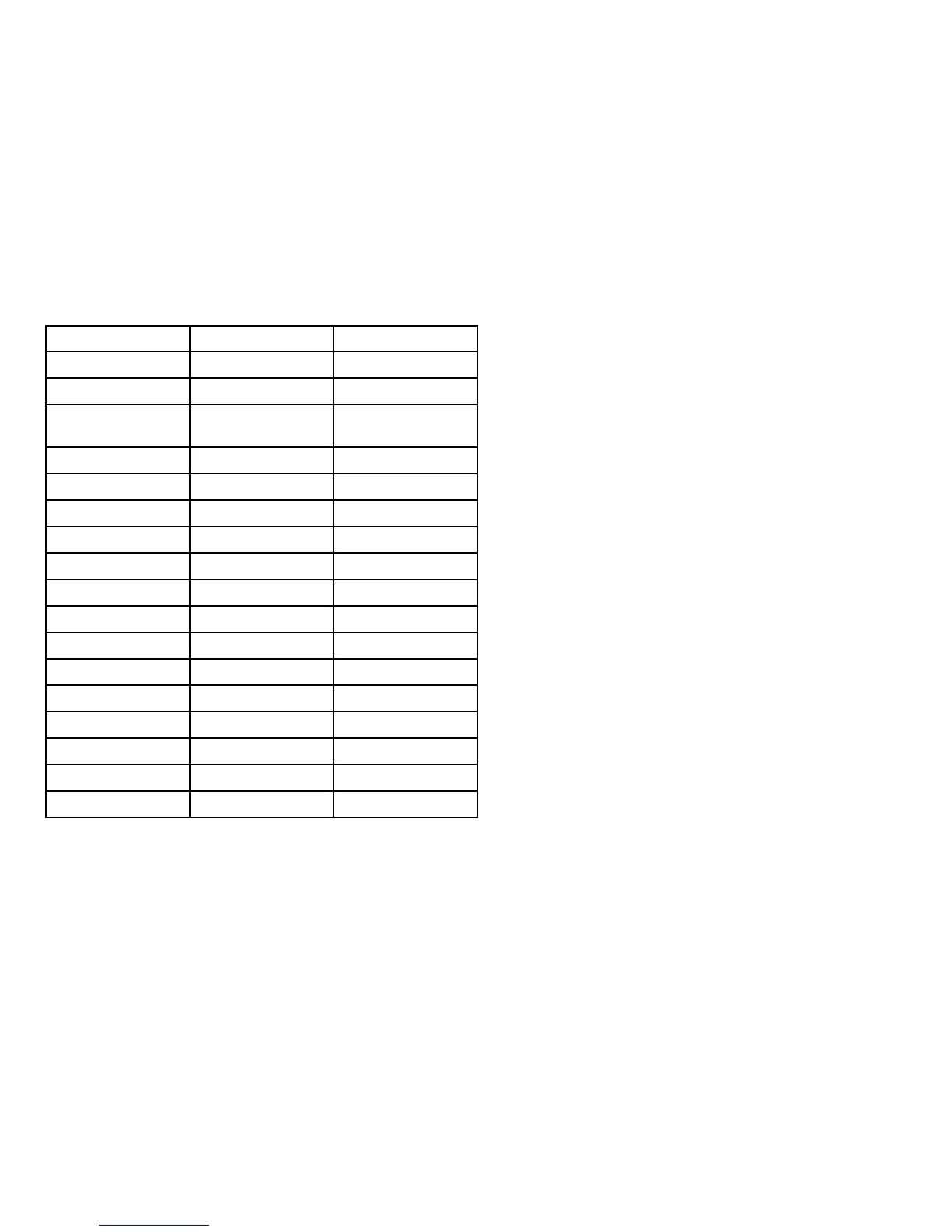Listofcursorlabels
LabelFeatureApplication
A/B
Rulerline
Chart
AISAIStargetChart
COGCourseOverGround
vector
Chart
CTRCenterofradar
Radar
FLT
FloatingEBL/VRM
Radar
GRDGuardzone
Radar
HDG
Headingvector
Chart
MARPAMARPAtargetRadar
MOBManOverBoardmarkerChart,Radar
POS
Vessel’sposition
Chart
RTERouteleg
Chart
SHMShip’sHeadingMarker
Radar
TIDETideindicator
Chart
TRACK
Trackline
Chart
VRM/EBL
VRMandEBL,1or2Radar
WINDWindindicator
Chart
WPTWaypoint
Chart,Radar
3.4Hybridtouchoverview
YourmultifunctiondisplayfeaturesHybridtouch,whichenablesyou
tooperatetheunitusingthetouchscreenandthephysicalkeys.
Manycommonfunctionscanbeaccessedusingthetouchscreen
-forexample,allsoftkeyoperations.However,therearesome
functionsthatcannotbeperformedusingthetouchscreen.There
mayalsobesituations(suchasroughseaconditions)whenitisnot
appropriatetousethetouchscreen.Inthesesituations,Raymarine
stronglyrecommendsthatyouenablethetouchlock,andusethe
physicalkeystooperateyourmultifunctiondisplay.
Gettingstarted
23