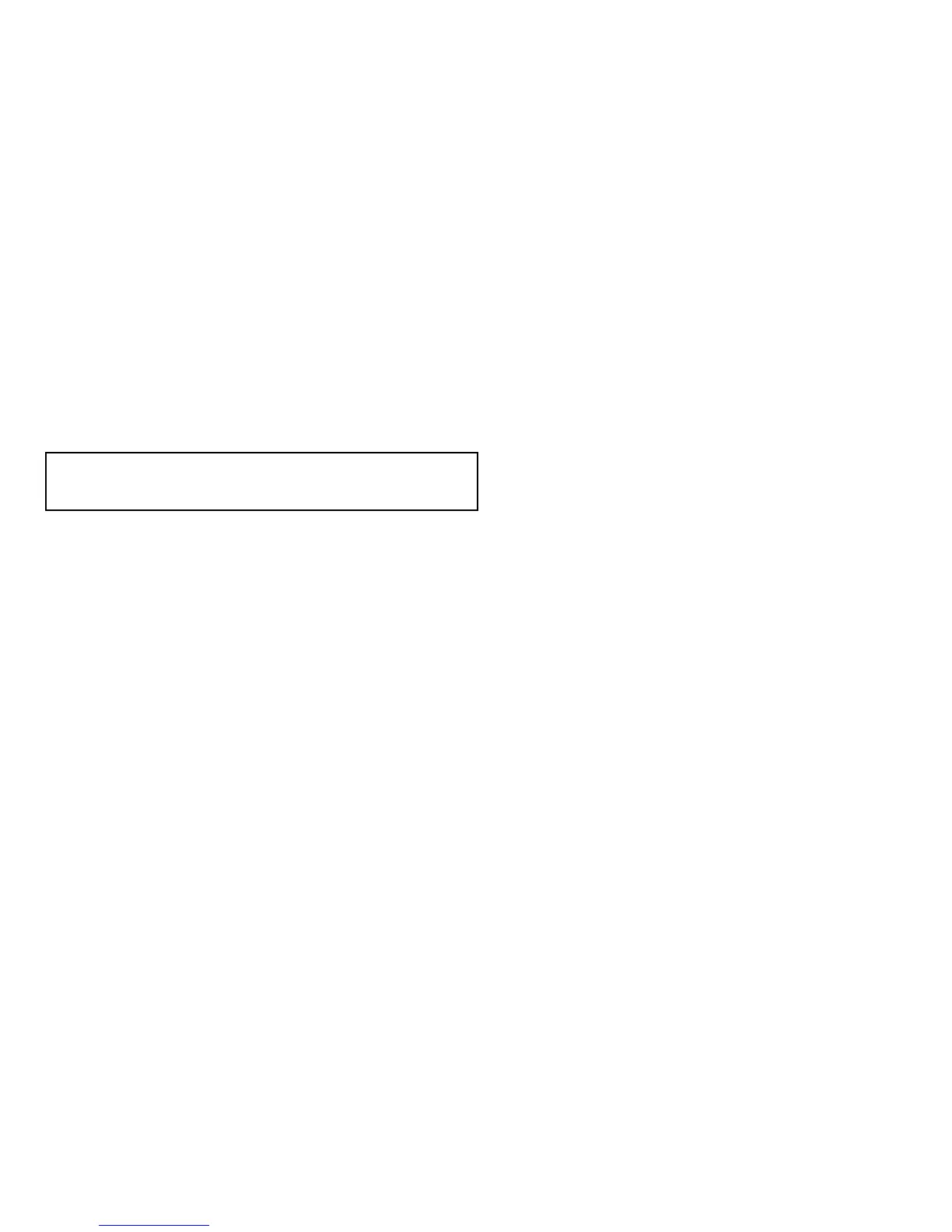6.6Measuringdistancesandbearings
Youcanusethedatabarinformationandtherulertomeasure
distancesinthechartapplication.
Youcandeterminethedistanceandbearing:
•fromyourboattothepositionofthecursor;
•betweentwopointsonthechart.
Note:YoumusthaveCursorPositiondatadisplayedinthe
databarwhenmakingmeasurements.GotoMENU>Databar
Setup>Conguretocustomizethedatabar.
Positioningthechartruler
Inthechartapplication:
1.Positionthecursoratthestartpointofyourmeasurementor
bearing.
2.SelecttheNAVIGATIONsoftkey.
3.SelecttheRULERsoftkey.
4.Positionthecursorattheendpointofyourmeasurementor
bearing.Therangeandbearingisdisplayed.
5.PresstheOKbuttontoxthenewrulerposition.
Repositioningthechartruler
Inthechartapplication,withtherulerdisplayed:
1.SelecttheNAVIGATIONsoftkey.
2.SelecttheRULERsoftkey.
3.UsetheADJUSTAorADJUSTBsoftkeytoselectthestart
orendpoint,asappropriate.
4.Movethecursortothenewrulerposition.
5.PresstheOKbuttontoxthenewrulerposition.
Clearingthechartruler
Inthechartapplication:
1.SelecttheNAVIGATIONsoftkey.
2.SelecttheRULERsoftkey.
3.SelecttheCLEARRULERsoftkey.
Usingthechart
79