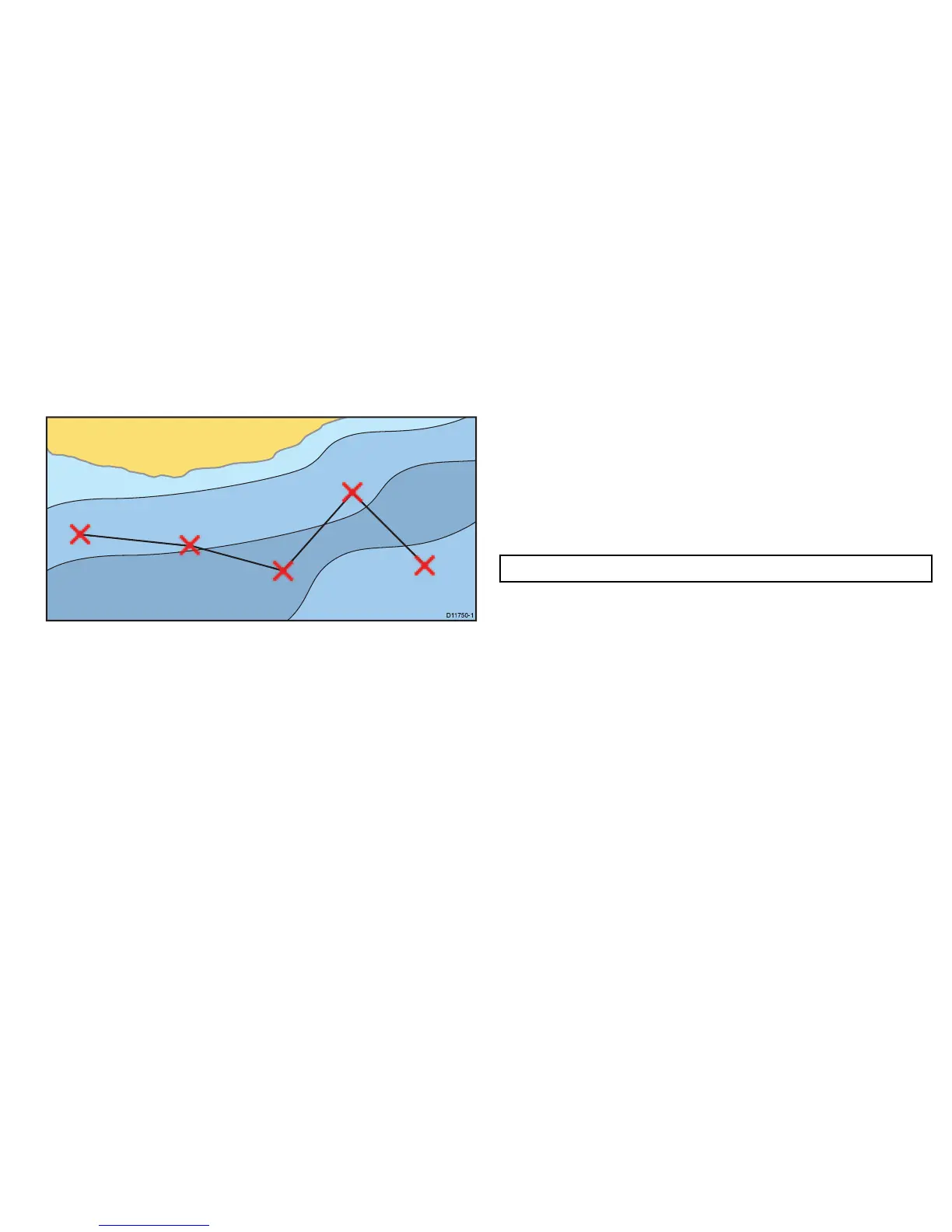Routefeatures
Therearearangeofroutefeaturesforbuilding,navigatingand
managingroutes.
Routefeaturesareaccessedfrom:
•thechartapplication—bypositioningthecursoroveran
existingrouteonthechart.
•thechartapplication—byusingtheNavigationOptions
softkey.
•thehomescreen—byselectingMyRoutes.Thisdisplaysthe
Routeslist.
Theroutefeaturesallowyouto:
•Buildatemporaryrouteforimmediateuse(QuickRoute).
•Buildandsavearouteforusewhenrequired(storedintheroute
list).
•Navigate(follow)routes.
•Manageandeditroutesstoredonthesystem.
Youcanalsobuildaroutefromanexistingtrack.SelecttheMy
Tracksicontoaccesstrackfunctionsonthehomescreen.
Routebuilding
Aroutecanconsistofacombinationof:
•Newwaypointswhichyouplaceonthescreenasrequiredand/or
•existingwaypointsselectedfromalistdisplayedonscreen.
Note:Aroutecanalsobecreatedfromatrack.
Aseachwaypointisadded,itisassignedanindexnumber
correspondingtoitspositionintherouteanddrawnonthechart
usingthecurrentlyspeciedsymbol.Thefollowingshouldbenoted:
•Whenarouteisbeingbuiltitisnotactiveanddoesnotaffect
anycurrentnavigation.
•Youcannotsaveanewrouteifanyofthewaypointswithinitare
currentlyactive.
Usingwaypoints,routesandtracks
59