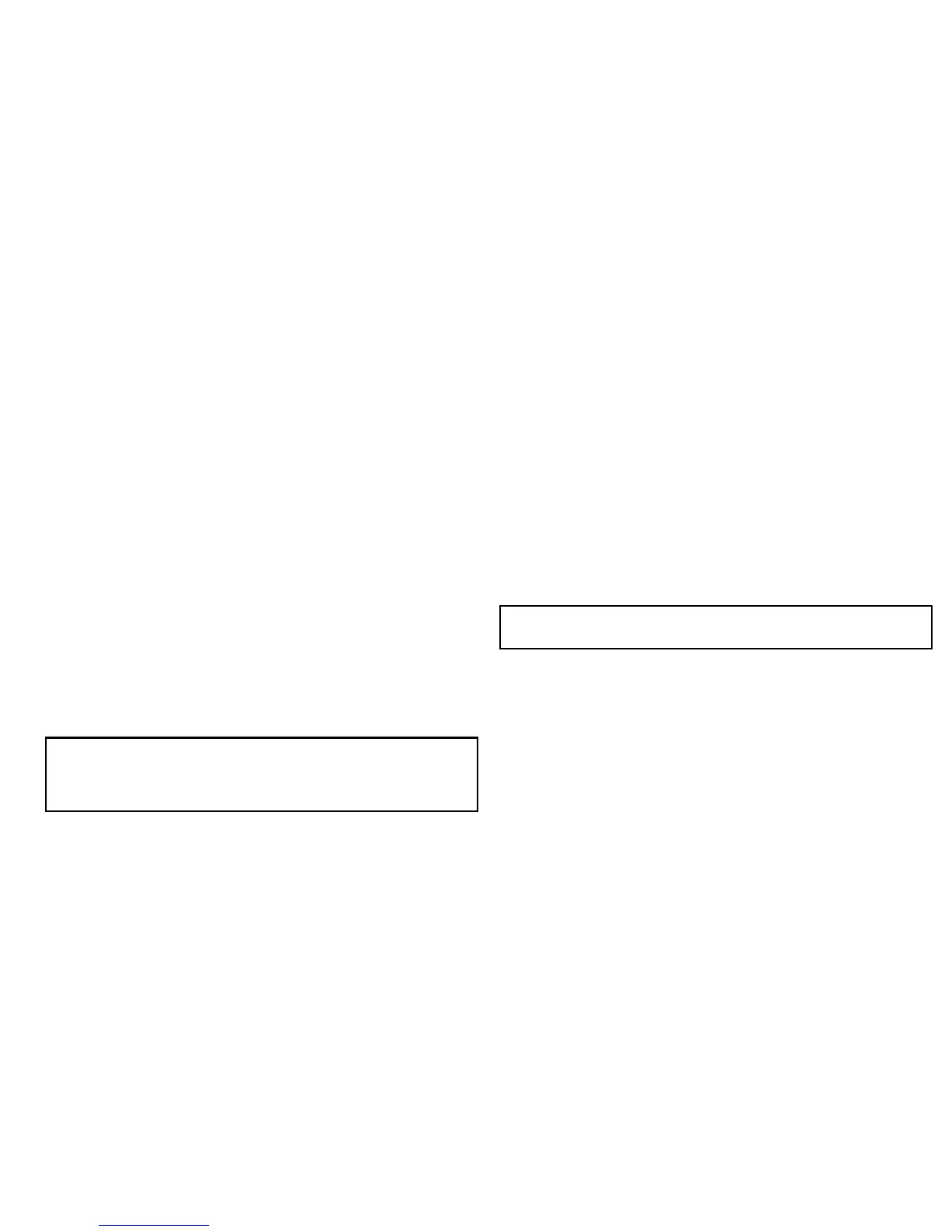InorderforyourGPSreceiverandmultifunctiondisplaytocorrelate
accuratelywithyourpapercharts,theymustbeusingthesame
datum.
ThedefaultdatumforyourmultifunctiondisplayisWGS1984.If
thisisnotthedatumusedbyyourpapercharts,youcanchange
thedatumforyourmultifunctiondisplay,usingtheMENU>Chart
Setup>Datummenuitem.
Whenyouchangethedatumforyourmultifunctiondisplay,the
chartgridwillsubsequentlymoveaccordingtothenewdatum,and
thelatitude/longitudeofthecartographicfeatureswillalsochange
accordingly.Yourmultifunctiondisplaywillattempttosetupany
GPSreceivertothenewdatum,asfollows:
•IfyouhaveaRaymarineGPSreceiverusingSeaT alkor
SeaTalk
ng
,itwillautomaticallycorrelateeachtimeyouchangethe
datumonthemultifunctiondisplay.
•IfyouhaveaRaymarineGPSreceiverusingNMEA0183,ora
third-partyGPSreceiver,youmustcorrelateitseparately.
Itmaybepossibletouseyourmultifunctiondisplaytocorrelatean
NMEA0183GPSreceiver.GotoMENU>GPSStatus.Ifthedatum
versionisdisplayed,itmaybepossibletochangeitbyselectingthe
OTHERSETUPsoftkeyandchoosingtheappropriatedatum.Ifthe
NMEA0183GPSreceiverdoesNOTstatewhichdatumitisusing,
youmustselecttheNMEA0183GPSdatumusingtheMENU>GPS
Status>OtherSetup>NMEA0183GPSDatummenuitem.
Note:Raymarinerecommendsthatyoucheckthedisplayed
vesselpositioninthechartapplicationagainstyouractual
proximitytoaknownchartedobject.AtypicalGPShasan
accuracyofbetween5and15m.
Chartcompatibility
YourmultifunctiondisplayissuppliedwithembeddedNavionics
electroniccharts.YoucanalsoinsertNavionicschartcardstoget
enhancedchartdetailandadditionalchartfeatures.
YourmultifunctiondisplayiscompatiblewiththefollowingNavionics
chartcards:
•Silver
•Gold
•Gold+
•Platinum
•Platinum+
•Fish’NChip
•Hotmaps
Note:RefertotheRaymarinewebsite(www.raymarine.com)for
thelatestlistofsupportedchartcards.
Usingthechart
71