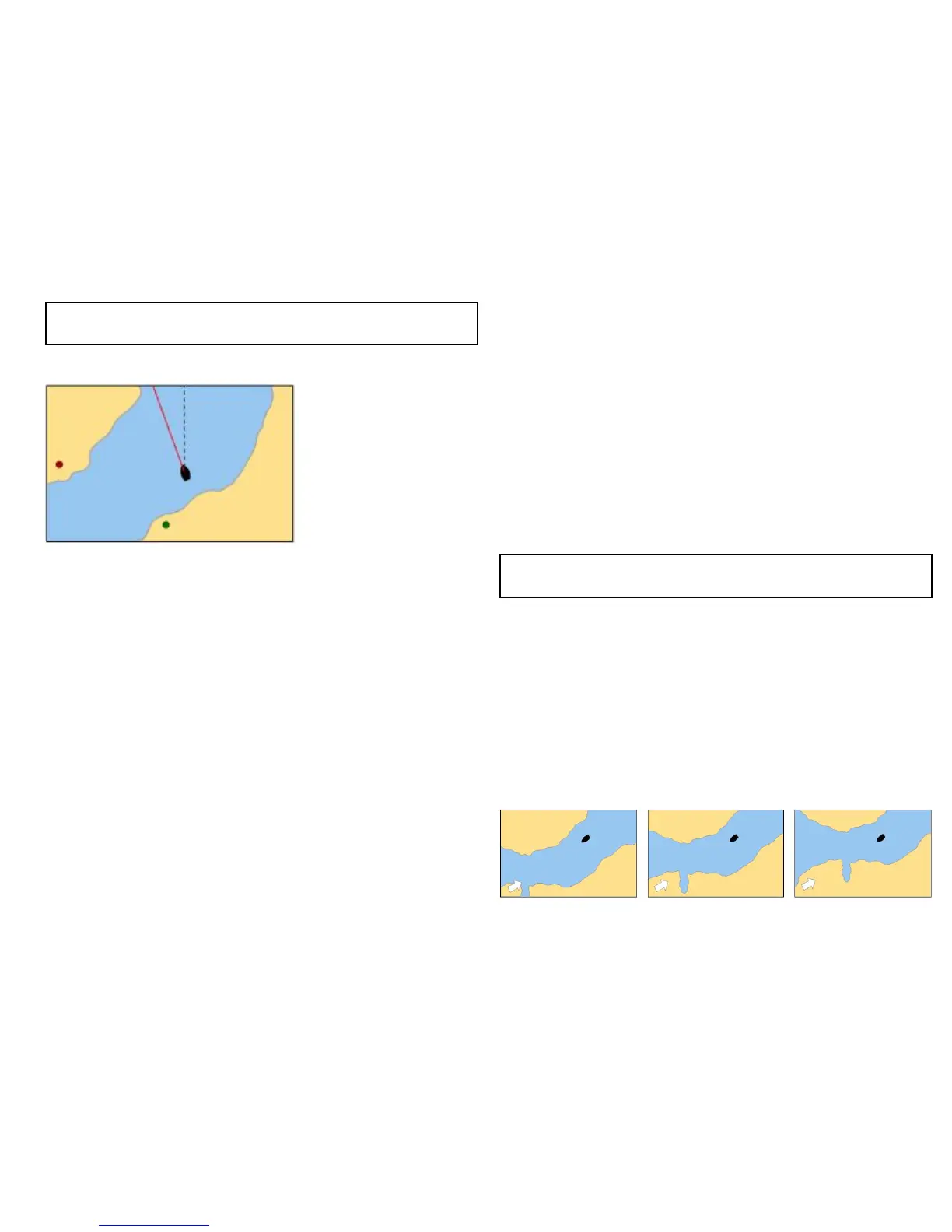Note:ItisnotpossibletoselectHeadUpwhenthemotionmode
issettoTrue.
CourseUp(C-up)
InCourseUpmode,thechartpictureisstabilizedandshownwith
yourcurrentcourseupwards.Asyourvessel’sheadingchanges,
theshipsymbolmovesaccordingly.Ifyouselectanewcourse,the
picturewillresettodisplaythenewcourseupwards.Thereference
usedforCourse-Updependsupontheinformationavailableata
giventime.Thesystemalwaysprioritizesthisinformationinthe
followingorder:
1.Bearingfromorigintodestination,i.e.intendedcourse.
2.LockedheadingfromanAutopilot.
3.Bearingtowaypoint.
4.Instantaneousheading.
Ifheadingdatabecomesunavailablewhilstinthismode,awarning
messagewillbeshownandthechartuses0°headinginrelative
motion.
Settingthechartorientation
Inthechartapplication:
1.PresstheMENUbutton.
2.SelectChartSetup.
3.UsetheChartOrientationmenuitemtoselecttheHead-Up,
North-Up,orCourse-Upoption,asappropriate.
Chartmotionmode
Themotionmodecontrolstherelationshipbetweenthechartand
yourvessel.
Whilstmotionmodeisactive,asyourvesselmoves,thechartis
redrawntokeepthevesselon-screen.The3motionmodesare:
•RelativeMotion.
•TrueMotion.
•Autorange.
Note:Inthe3Dchartview,theonlyavailablemotionmodeis
RelativeMotion.
Thecurrentmotionmodeappliestoallinstancesofthechart
application,includingthoserunningonnetworkeddisplays.
WhenyoupanthechartorselectFINDCURSOR,themotionmode
isnolongeractive.Thisisindicatedinthestatusbarbybrackets
aroundthemotionmode—forexample,(RM).Thisenablesyouto
viewanotherareaofthechartwhilstnavigating.T oresetthemotion
modeandreturnyourvesseltothescreen,selectFINDSHIP.
Manuallychangingtherangeinautorangealsosuspendsmotion
mode.Thedefaultsettingisrelativemotionwithzerooffset.The
modethatyouselectisrestoredatpowerup.
RelativeMotionwithoptionalvesseloffset
Usingthechart
73