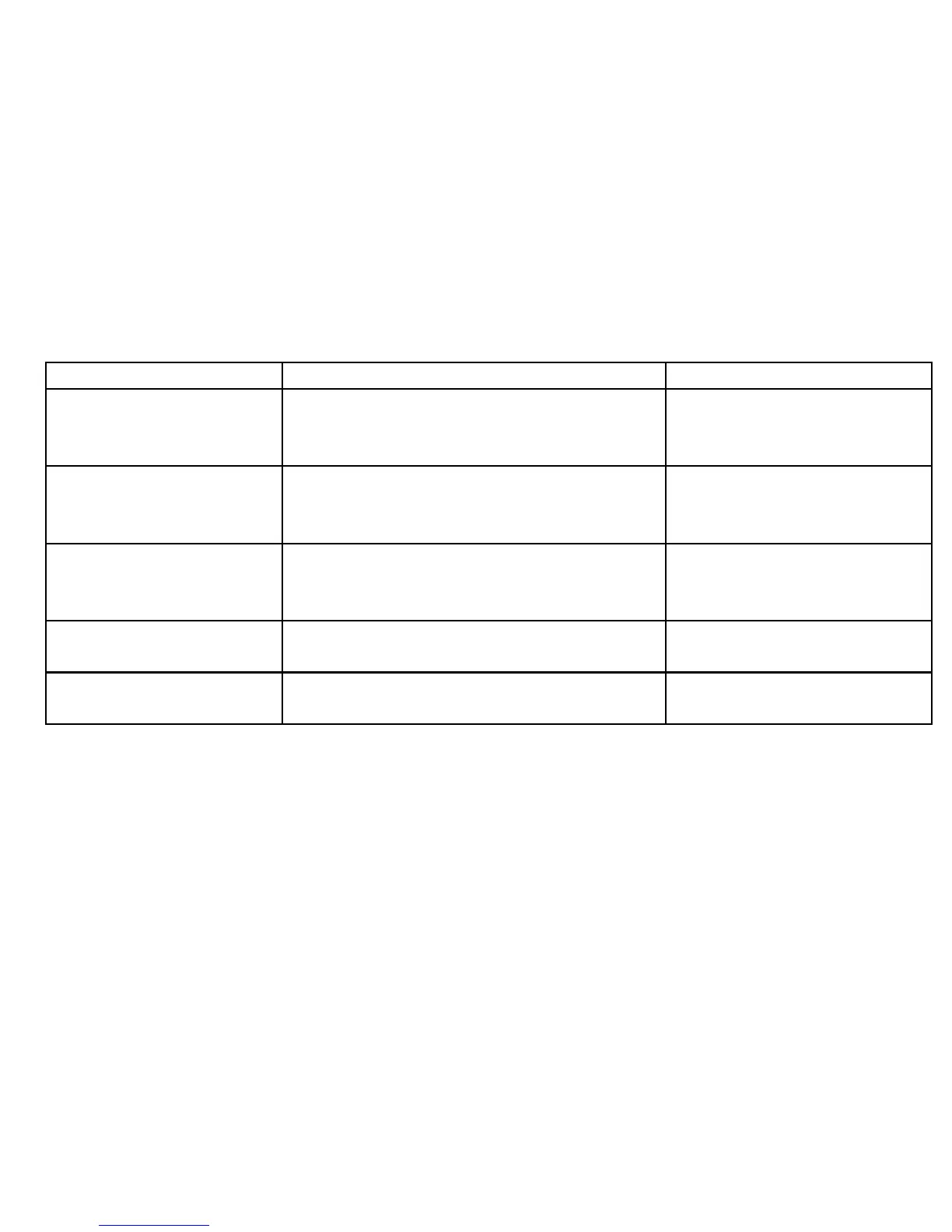Chartsetupmenuoptions
ThefollowingtabledescribesthevariousoptionsintheChartSetupMenuforyourmultifunctiondisplay.
MenuitemDescriptionOptions
ChartOrientationChartorientationistherelationshipbetweenthechartandthedirection
thatyouaretravellingin.Thismenuoptionenablesyoutochoose
theorientation.
•Head-Up
•North-Up(default)
•Course-Up
2DMotionModeThemotionmodecontrolstherelationshipbetweenthechartandyour
vessel.Thissettingonlyappliestothe2Dchartview.The3Dchart
viewisalwayssettoRelativeMotion,regardlessofthesettingyou
specifyhere.
•RelativeMotion(default)
•TrueMotion
•Autorange
VesselOffsetDetermineswhetherthevesselisxedinthecenterofthewindow(0
offset)oroffsetby1/3or2/3.The1/3or2/3optionsprovideabetter
viewaheadofyourvessel.
•0(default)
•1/3
•2/3
VesselIconType
Determinesthetypeofvesselicondisplayedinthechartapplication.•Sail(default)
•Power
VesselIconSizeDeterminesthesizeofvesselicondisplayedinthechartapplication.•Small(default)
•Large
Usingthechart
91