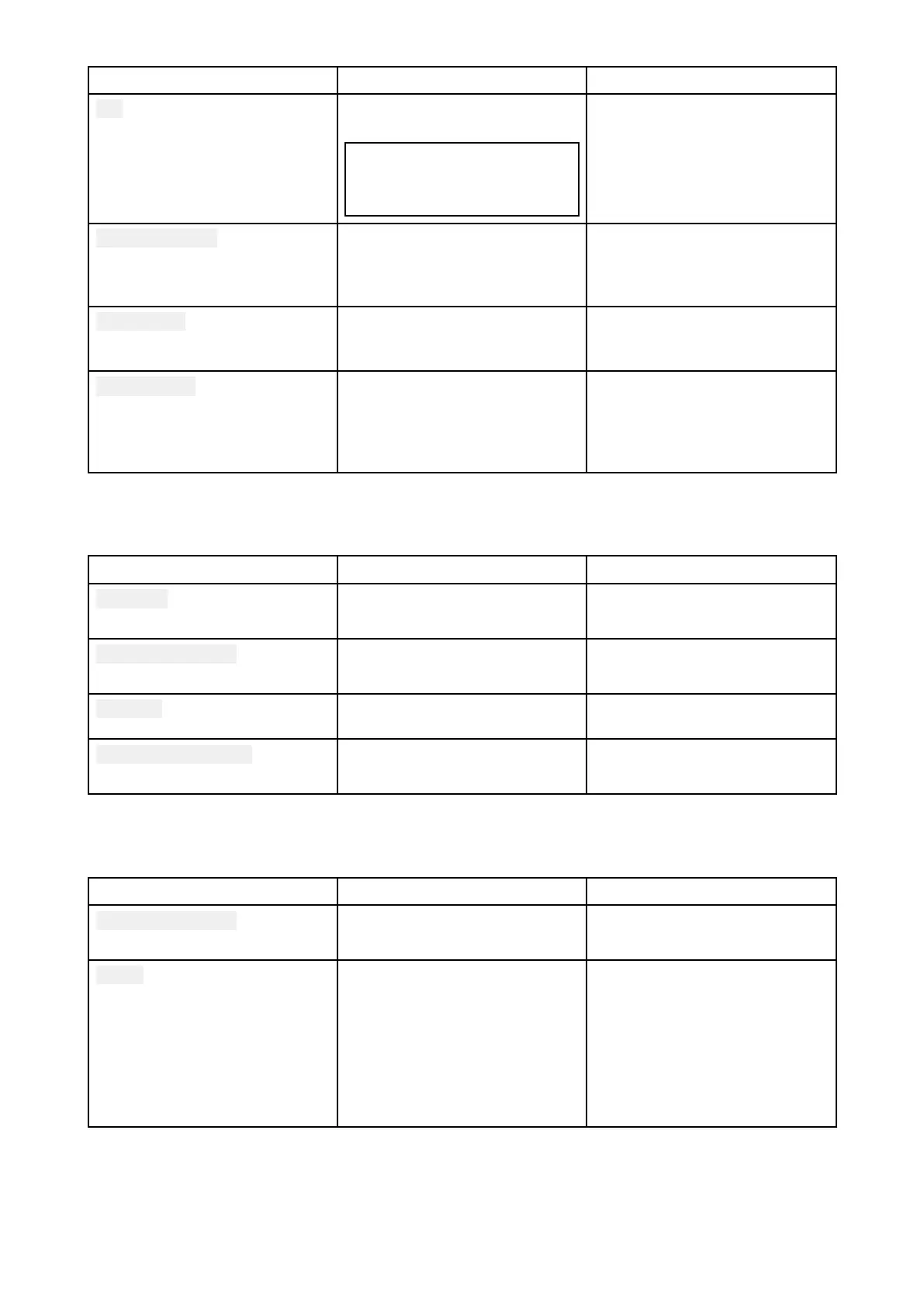MenuDescriptionOptions
AISS
witchestheinternalAIS
receiveronandoffon.
Note:
Menuonlyavailableon
R
ay91.
•Off(default)
•On
NetworkoutputEnablesyoutoselectthe
networktobeusedtooutput
andreceivedata.
•NMEA2000
•0183Highspeed
•0183S
tdspeed
A TISset-upEnablesyoutoswitchATIS
modeonandoffandenteryour
ATISID.
•ATIS
•ATISID
Maintenance
Enablesyoutoviewsystem
detailsandfunctions
thatmayberequired
duringmaintenanceand
troubleshooting.
•Aboutthisunit
•S
ystemreset
•Systemtest
DisplaySet-upmenu
ThefollowingmenuoptionsareavailableformtheDisplaySet-upmenu.
MenuDescriptionOptions
Backlight
Increasesanddecreasesthe
L
CDandbuttonbacklightlevel.
•0to9
•Off
Sharedbrightness
Enablesset-upofShared
Brightness.
•Sharedbrightness
•Group
Contrast
Increasesanddecreasesthe
L CDContrastlevel.
•0to10
Homescreendisplay
Determinesthedetails
displayedonscreen.
•L
ocation&Time
•Location&COG/SOG
SharedBrightnessmenu
ThefollowingmenuoptionsareavailableformtheSharedBrightnessmenu.
MenuDescriptionOptions
Sharedbrightness
EnablesanddisablesShared
Brightness.
•On
•Off
Group
Enablesyoutoassigntheradio
toaSharedBrightnessgroup .
•Helm1
•Helm2
•Cockpit
•Flybridge
•Mast
•Group1toGroup5
110
