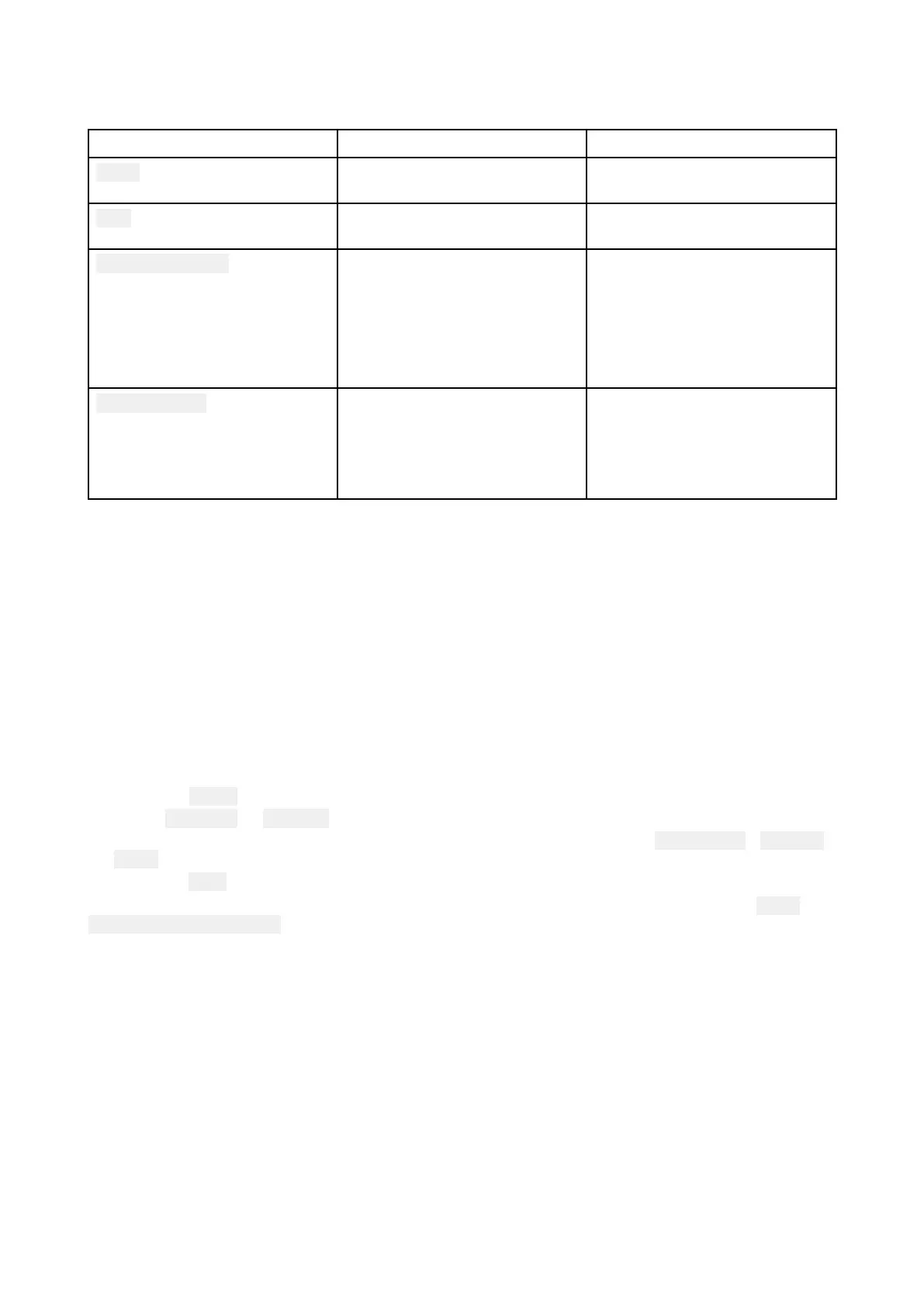Dealerset-upmenuoptions
WithauthorisedDealerhardwareconnectedtheDealerset-upmenuwillbeavailablefromthe
Mainmenu.
MenuitemDescriptionOptions
MMSIEnableseditingorremovalof
thestoredMMSInumber
.
Editscreen
A
TISEnableseditingorremovalof
thestoredATISID.
Editscreen
FrequencybandsEnablesthedealertoselect
thefrequencybandsthatare
availabletotheuser .
BandsnotselectedwillNOT
beavailableintheFrequency
bandmenuthatisavailableto
users.
•International
•USA
•Canada
•Weatherchannels
Featureon/off
Enablesthedealertoselect
whethercertainfeaturesare
availabletotheuser
.
FeaturesnotselectedwillNOT
beavailabletousers.
•Scan
•Dual/Triwatch
•Distant/Local
•Privatechannels
5.4Multiplestationoperation
Whenmorethanonehandsetstationisconnected,otherhandsetsbecome“repeater”displays
andwillmirrorthedisplayofthehandsetinuse .
Otherhandsetscannottakecontroloftheradiowhilstanotherhandsetinuse.Otherhandsetscan
takecontroloftheradioafterthelastusedhandsethasbeeninactivefor3secondsormore.
5.5AdjustingBrightnessandContrast
TheLCDBrightness(Backlight)andContrastcanbeadjustedusingtheShortcutslist.
Fromanyscreen:
1.Pressthe
Powerbutton.
2.Select Backlightor Contrast.
3.AdjusttheBacklightorContrasttothedesiredlevelusingtheHandset’s ChannelUp/ Channel
Downbuttons.
4.Pressthe
Backbuttontoreturntothepreviousscreen.
TheBacklightandContrastsettingscanalsobeaccessedfromtheDisplayset-upmenu:
Menu
>Set-up>Displayset-up.
5.6SharedBrightness
Sharedbrightnessenablessimultaneousbrightnessadjustmentofalldisplaysthatarepartofthe
samegroup
.
Thefollowingproductsarecompatiblewithsharedbrightness:
•LightHouse™3MFDsusingsoftwareversion3.4orgreater.
•LightHouse™orLightHouse™2poweredMFDs.
•SeaTalkng®InstrumentdisplaysandPilotcontrollers.
•SeaTalkng®VHFDSCRadios.
•RMK-9andRMK-10remotekeypads.
Anyadjustmentstothesharedbrightnesslevelwillbeappliedtoalldisplaysassignedtothesame
group.
72
