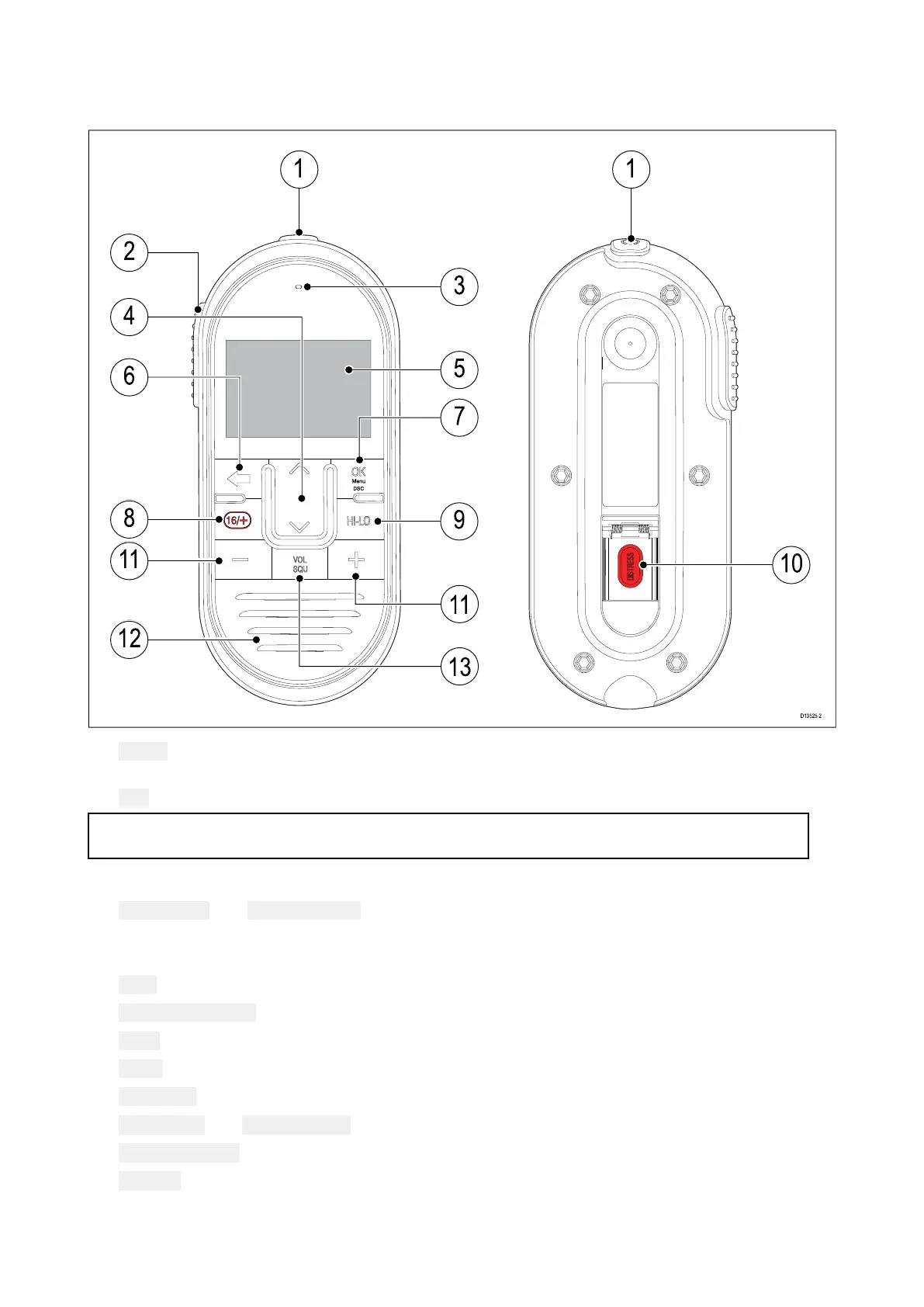5.
1Handsetcontrols
Overviewofwirelesshandsetcontrols.
1. Power—Presstopowerthehandseton.Pressandholdfor3secondstopowerthehandsetoff.
Momentarypresstoaccesstheshortcutlist.
2.
PTT(PushtoTalk)—Pressandholdtosendavoicemessage.Releasetoreturntoreceivemode.
Note:Themaximumtransmittimeislimitedto5minutestopreventunintentionaltransmissions
fromoccupyingtheVHFchannel.
3.Microphonelocation
4. ChannelUpand ChannelDown—ChangestothenextorpreviousVHFchannel,alsousedto
selectoradjustoptionsinthemenu.
5.LCDdisplay
6.
Back—Gotothepreviousmenu/screen.PressandholdtoreturntotheHomescreen.
7.OK/menubutton—Pressbuttontoaccessmenu/DSCfunctionsandtoconfirmselections.
8.
16/+—Whenpoweredonpresstoswitchbetweenprioritychannels.
9.HI/LO—PresstoswitchbetweenHigh(25W)andLow(1W)transmitpower.
10. DISTRESS—Liftupthespring-loadedcoverandpressthisbuttontomakeaDSCdistresscall.
11.
VolumeUpand VolumeDown—Presstoadjustvolumeorsquelchintensityupordown.
12. Built-inspeaker
13. VOL/SQ—Pressbuttontoswitchbetweenvolumeandsquelchcontrols.
64
