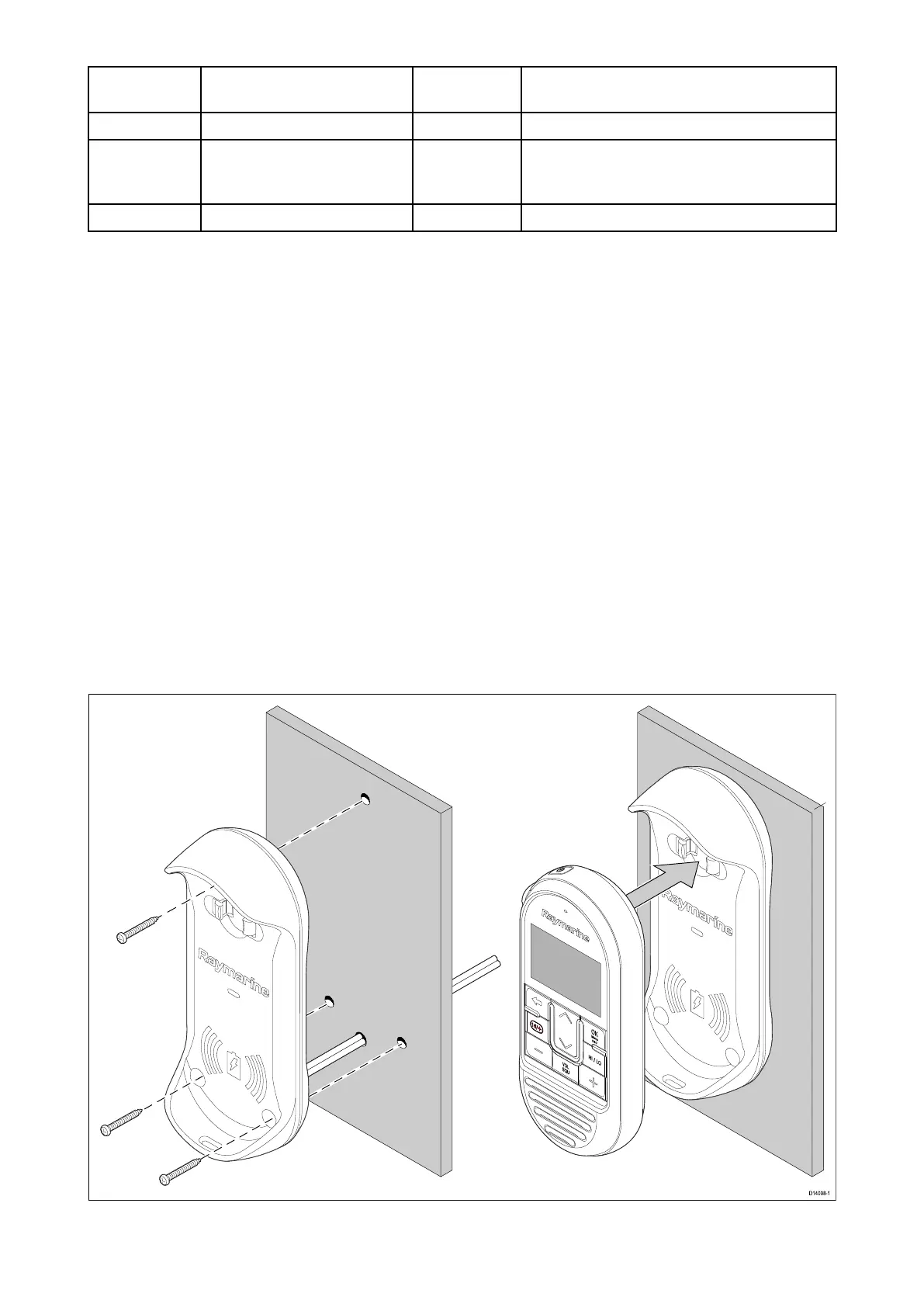1
Antenna(suppliedwith
thehub)
2
Nut
3M3x10fixingscrewsx3
4Mountingplate
5
Mountingsurface(14mm
(0
.55in)diameterhole
required)
6
5m(16.4ft)antennaextensioncable
7
Splitwasher8
Wirelesshub
1.ChecktheselectedlocationfortheMountingplate
,aclearflatareaisrequired.
2.Usingapencil,offeruptheMountingplatetothedesiredlocationandmarkthelocationofthe
screwholesandthecenterholeonthemountingpanel.
3.Drillholesforthemountingfixingsusingadrillwithasuitablesizeddrillbit.
4.Drillthecenterholeusinga14mm(0.55in)drill/holecutter.
5.Pulltheconnectorendwiththeexposedthreadthroughthecenterhole.
6.Placethemountingplateovertheendoftheconnector.
7.Placethesplitwasherandnutovertheendoftheconnectorandsecurebyhandtightening
thenut.
8.Securethemountingplatetothemountingsurfaceusingthesuppliedscrews.
9.Screwtheantennasuppliedwithyourhubtotheconnector.
10.Connecttheoppositeendoftheextensioncabletotheantennaconnectorlocatedonthetop
ofthewirelesshub.
Mountingthechargingholsterforthewirelesshandset
Beforemounting,ensurethat:
•Y ourselectedlocationmeetsthelocationrequirementsfoundinthisdocument.
•Y oupayparticularattentiontothewirelesslocationrequirements.
•Theproductoperatescorrectlyatthedesiredlocationbeforemounting.
•Theproductdoesnotinterferewithnearbydevices.
1.Usingthesuppliedmountingtemplatemarkthelocationofthemountingholesandifrequired,
thecablehole .
Installation45
