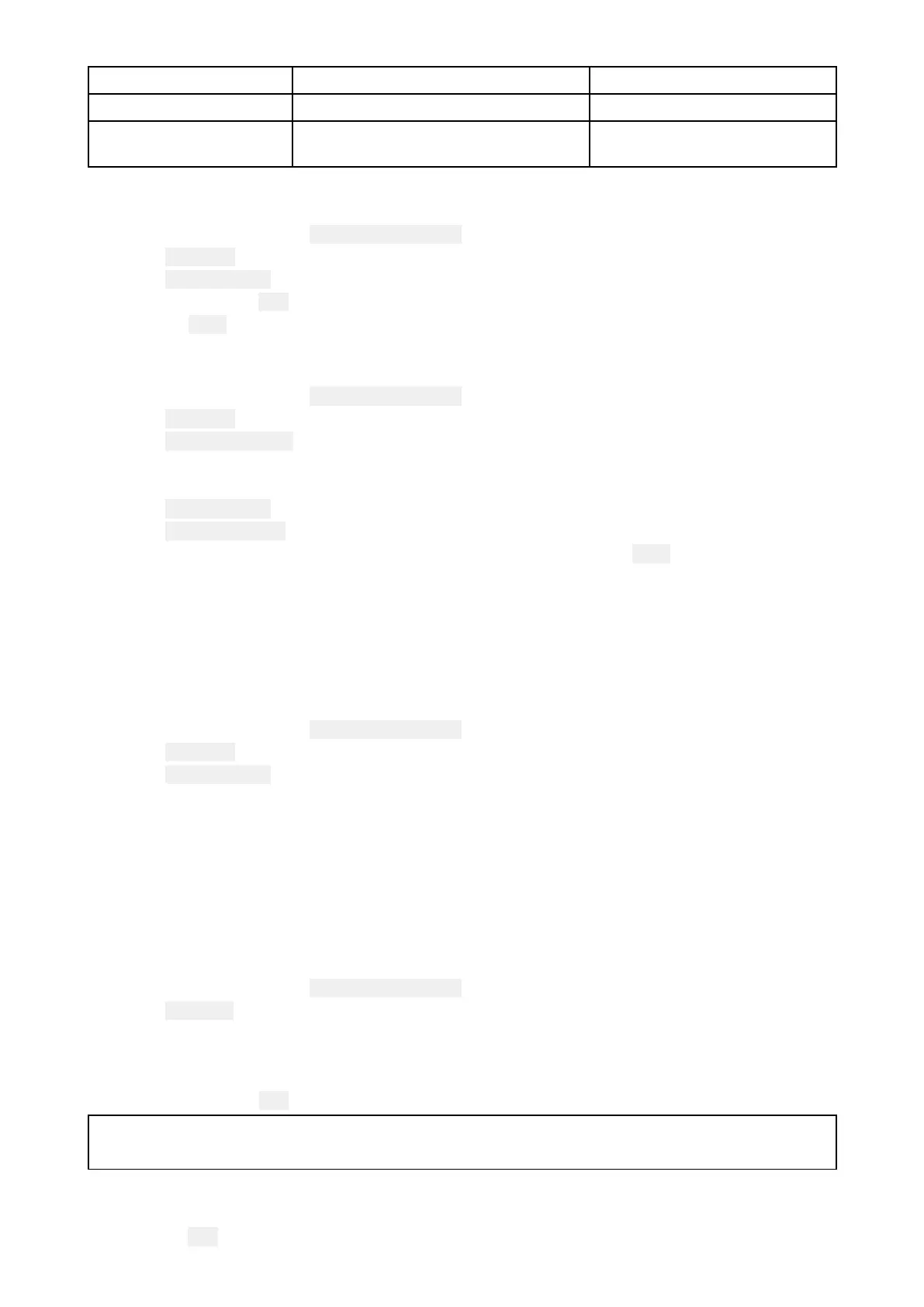FogmodeDescriptionP
attern
A
tanchorVesselisatanchor
12consecutiverings
AgroundV
esselisaground
3shortrings,12consecutive
rings,3shortrings
Usingthefoghorninmanualmode
FromtheHail/Fog/Intmenu:
Menu>Hail/Fog/Int.
1.Select
Foghorn.
2.Select
Manualmode.
3.Pressandholdthe
PTTbuttontosoundacontinuousfoghorntone.
4.Pressthe BackbuttontoexitFoghornmode.
Usingautomaticfoghornmodes
FromtheHail/Fog/Intmenu:
Menu>Hail/Fog/Int.
1.SelectFoghorn.
2.SelectAutomaticmode.
3.Selectanautomaticpattern.
Theselectedpatternwillplayandrepeatuntilinterrupted.
4.Select
Stopfoghorntoexittheautomaticfoghornmode,or
5.Select Changepatterntoselectadifferentfoghornpattern.
6.Tocontinueusingtheradiowhilstinautomaticfoghornmodeselect Back4timestoreturn
totheHomescreen.
Youcannowcontinuetousetheradioasnormal.Thefoghornpatternwillcontinuetorepeat
every2minutes.Ifyouaremakingacallwhenitisduetosoundthefoghornwillbesuspended
untilyoufinishyourcall.
SwitchingoffFogHornmode
AutomaticFogHornmodewillremainactiveuntilswitchedoff.
FromtheHail/Fog/Intmenu: Menu>Hail/Fog/Int.
1.SelectFoghorn.
2.SelectStopfoghorntoswitchofftheautomaticfoghornmode
9.4Intercom
TheIntercomfunctionisavailablewhenmorethan1stationisconnectedtoyourradio.
Theintercomfunctionallowsvoicecommunicationbetweenhandsetstations.Callscanbeinitiated
fromeitherstation.
Usingtheintercom
FromtheHail/Fog/Intmenu:
Menu>Hail/Fog/Int.
1.SelectIntercom.
2.
(1)
Selectthehandsetyouwanttocall.
Theselectedhandsetwillring.
3.W
aitforthehandsetstationtoacknowledgethecall.
4.Pressandholdthe
PTTbuttonandspeakyourmessage.
Note:
(1)
S
tepnotrequiredwhenonly2handsetsareconnected.
R espondingtotheintercom
1.Pressthe
PTTbuttonandacknowledgethecallandtorespondtosubsequentvoicemessages.
Hailer ,Foghorn,andIntercom
113
