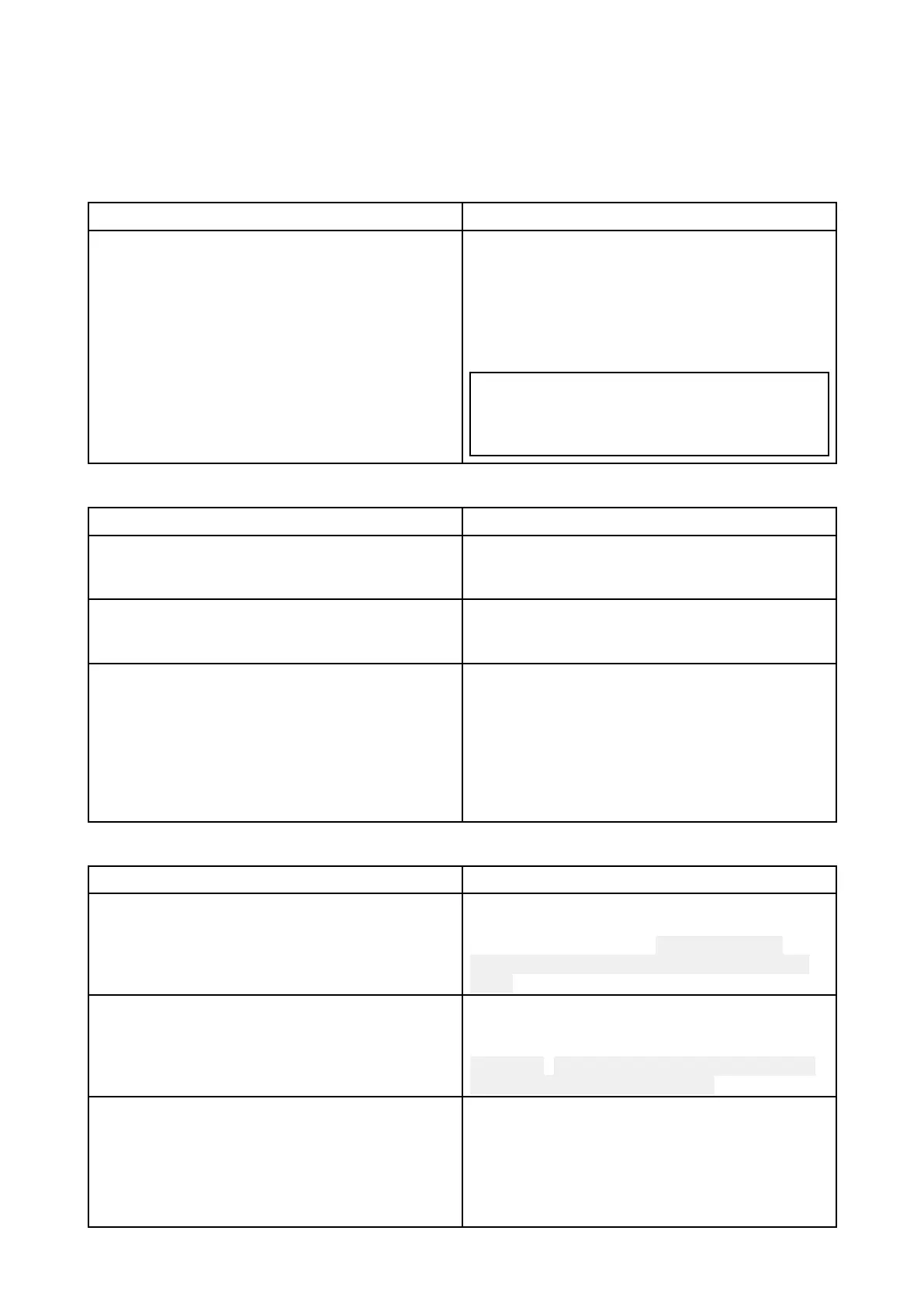11.
10Wirelesstroubleshooting(Ray63/73/90/91only)
Beforetroubleshootingproblemswithyourwirelessconnection,ensurethatyouhavefollowed
theWirelesslocationrequirementsguidanceprovidedintherelevantinstallationinstructionsand
performedapowercycle/rebootofthedevicesyouareexperiencingproblemswith.
Wirelesshandsetnotpoweringup
P ossiblecausePossiblesolutions
Wirelesshandset’
sbatteryisnotcharged.1.Ensurethehandset’schargingholsteris
correctlyconnectedtoa12Vdcpower
supply.
2.Placethehandsetinthechargingholster.
3.Ensurethebatterysymbolisdisplayedon
thehandsetscreen.
Note:Whenchargingaveryloworcompletely
flatbattery,itmighttakesometimeforthe
displaytolightuponceplacedinthecradle
andcharging.
Cannotfindnetwork
P ossiblecausePossiblesolutions
Devicesnotpoweredorconnected.EnsuretheWirelesshubisconnectedtothe
HubconnectionontheBasestationandthatthe
Basestationispoweredon.
Devicesoutofrangeorsignalbeingblock ed.Movedevicesclosertogetheror,ifpossible
removetheobstructionsandthenre-scan
availablenetworks.
Softwaremismatchonradio/wirelesshub/
wirelesshandset.
Theradio ,wirelesshub,andwirelesshandset
mustallberunningcompatiblesoftware.Ifthe
softwareontheradioandhandsetsisupto
date,thewirelesshubwillupdateautomatically.
Toobtaininformationoncompatible
softwareversionsandalsotoobtainthe
latestsoftware,visittheRaymarinewebsite:
www.raymarine.com/software
Cannotconnecttohub
P ossiblecausePossiblesolutions
T ryingtoconnecttothewrongdevice.Ensureyouaretryingtoconnecttothecorrect
device;youcanfindyourWirelesshub’sname
usingaWiredhandset:( Menu>Set-up>
Wirelessset-up>Wirelesshubset-up>Hub
name).
Incorrectpassword.Ensureyouaretryingtoconnectusingthe
correctpassword;youcanfindyourWireless
hub ’spasswordusingaWiredhandset:
Password( Menu>Set-up>Wirelessset-up>
Wirelesshubset-up>Password).
Bulkheads,deck sandotherheavystructurecan
degradeandevenblockthewirelesssignal.
Dependingonthematerialanditsthickness,it
maynotalwaysbepossibletopassawireless
signalthroughcertainstructures.
1.TryrepositioningtheWirelesshubsothat
heavystructureisremovedfromthedirect
line-of-sightbetweenthedevices,or:
2.UsetheWirelesshubantennaextension
accessory(A80541)tomovethewireless
hubtoanareawithfewerobstacles.
T roubleshooting
129
