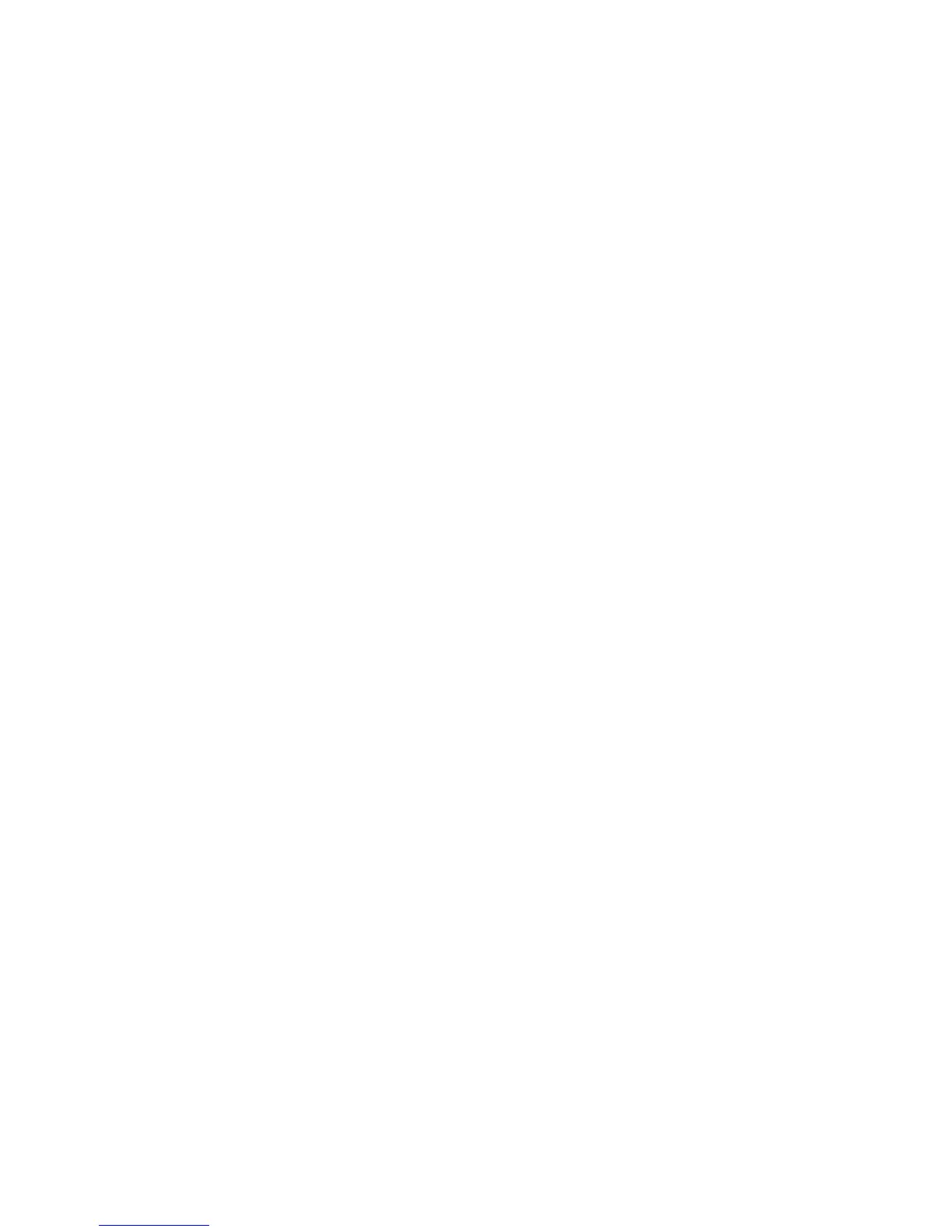7
5. Track Control interfacing.
In most cases interfacing the ST7000 to either a GPS, Decca, Loran or Satellite
Navigation system is a simple and straight forward task, so long as the requirements
set out in section 6 of the installation manual are met. There are however a few
exceptions:
5.1 Inverted Data.
Some receivers, notably some of the Furuno range and early Navstar models,
transmit data in an inverted format with respect to 5V. This is easily seen as the data
line will idle high with respect to 0V in between data transmissions. In these cases
the NMEA cable on the rear of the control unit must be wired with the red wire
connected to 5V, (this is normally available on the receiver terminal block), and the
blue wire connected to the data line.
5.2 Conversion of Units.
The Control Unit will convert all units of distance to Nautical Miles. Therefore, any
receivers displaying Cross Track Error or Distance To Waypoint in either Kilometres
of Statute miles etc will have their data displayed on the Control Unit in Nautical
Miles.
5.3 Alarm Messages.
Track mode has 3 alarm messages:-
1. No Data If a standard N.M.E.A sentence is not received by the ST7000.
2. Data Error The ST7000 has recognised the incoming data as N.M.E.A but
has detected an invalid flag. This is normally due to poor signal
strength at the receiver.
3. Large XTE Cross Track Error greater than O.3NM.
Errors 1 and 2 can provide valuable information as to where an installation problem
might lie. The ‘NO DATA’ message indicates the ST7000 is not receiving N.M.E.A
data due to either the receiver output not being enabled or more likely a wiring error
between the receiver and the pilot. The ‘DATA ERROR’ message indicates the
ST7000 is receiving data recognised as N.M.E.A but has an invalid flag set. This is
normally due to the receiver having a low signal strength or a high noise figure.
