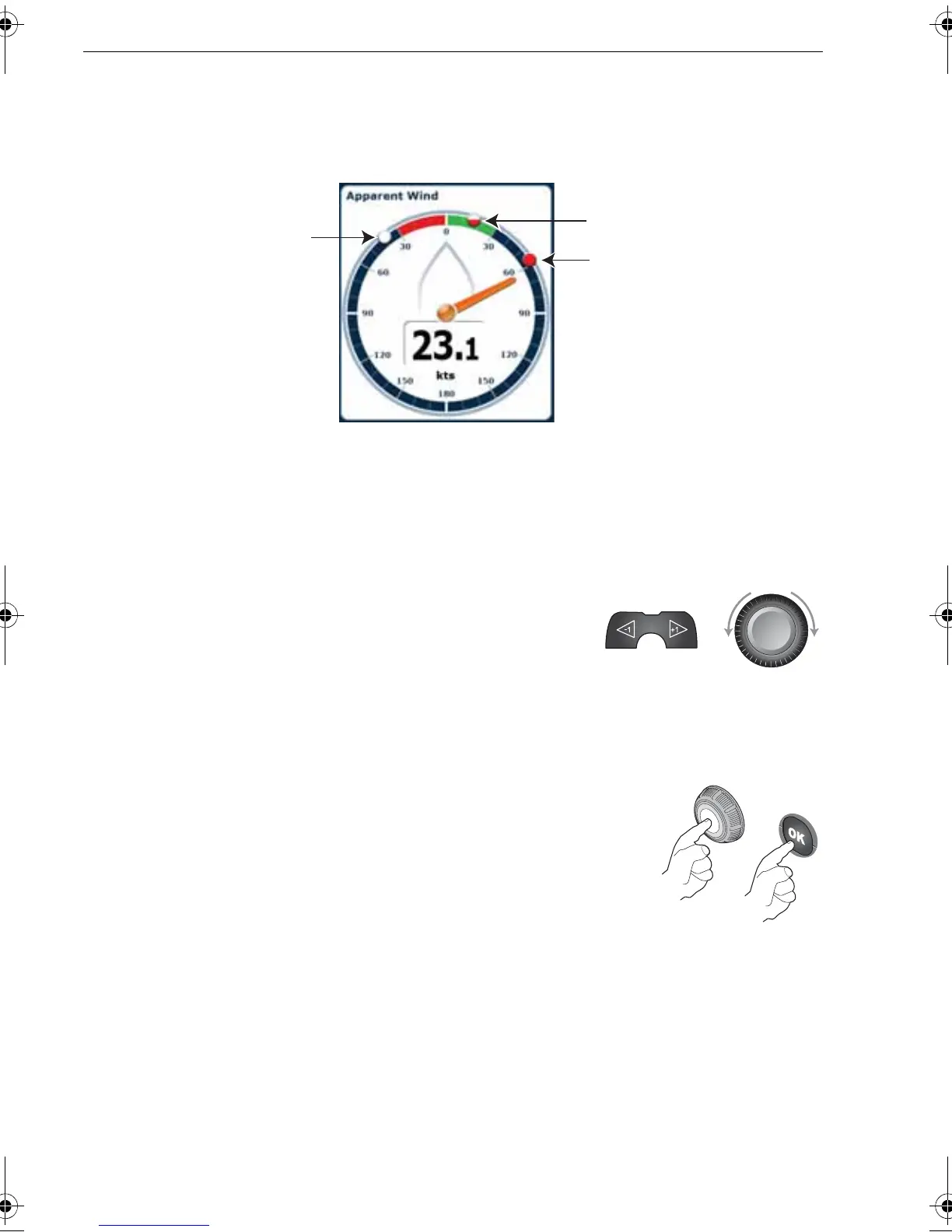4 ST70+ User Reference Manual
Maximum, minimum & average indicators
Maximum, minimum & average value indicators are displayed on speed, wind speed
and wind angle screens, as in the following illustration:
Commonly used control functions
Many ST70+ setup functions and values, plus many display options are selected by
scrolling to the required function or value, then confirming the value.
The manner in which you scroll to a function or value you want and confirm your
selection, depends on keypad type.
Scrolling
.
To scroll to an option or set a value, either:
• Press the
<
and
>
buttons on the sail boat Pilot Con-
troller keypad, or
• Turn the Rotary Control on the power boat Pilot Con-
troller keypad or the Instrument keypad
OK function
The manner in which you confirm, (i.e. ‘OK’) selections and
edited values depends on which keypad type you are using.
• On a sailboat Pilot Controller keypad, press and release
the
OK
button.
• On a power boat Pilot Controller keypad or an Instrument
keypad, press and release the center of the Rotary Control.
Maximum value indicator
Minimum value indicator
Average value indicator
D11606-1
or
Scrolling
=
OK functions
85024_1.book Page 4 Tuesday, January 27, 2009 11:31 AM
