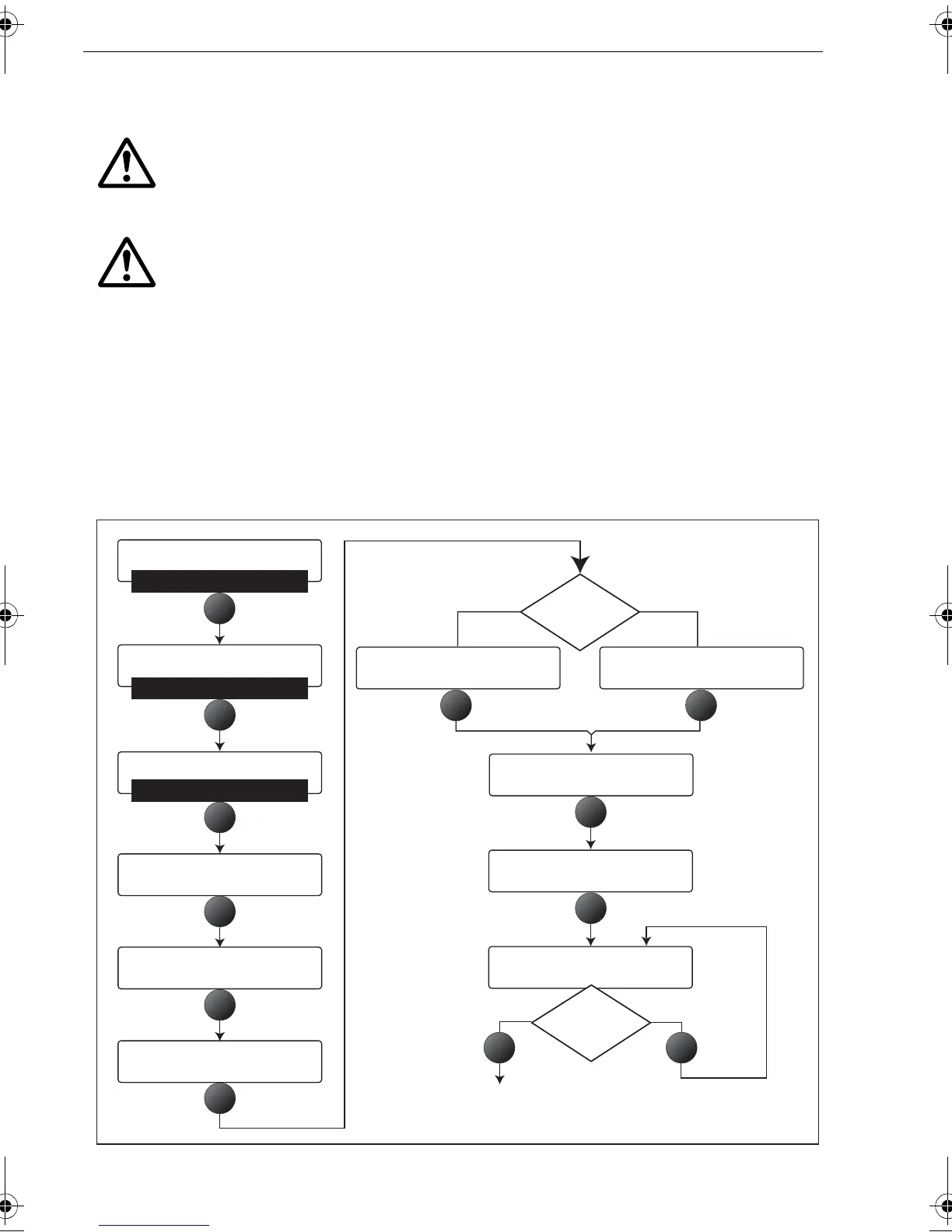34 ST70+ User Reference Manual
2.4 Open water calibration
Ensure that Initial setup and Dockside setup have been satisfactorily completed, then
navigate to a familiar area of open water, and carry out the separate Open water
calibration procedures for the autopilot and instrument systems, as necessary.
Sailing vessels should perform open water calibration under engine power.
Note: You may exit the calibration process at any time by pressing
CANCEL
on your ST70+
keypad. The next time you power up, you will be prompted to complete calibration.
Autopilots
Figure 2-2: Summary of autopilot open water calibration
WARNING: Ensure you have sufficient open space for calibration
The open water calibration manoeuvres require a clear, familiar area of
water, with enough depth for your vessel. Ensure you are not likely to
collide with any vessel or other obstruction during calibration.
WARNING: Unexpected turns
The autopilot may make unexpected turns during open water calibra-
tion. Maintain a speed that will enable safe turns.
Sea Trial Warning page
Sea Trial start page
Autolearn
(welcome)
Autolearn
(warning)
Autolearn
(learning)
OK
Align to GPS
OK
Compass alignment
YES
NO
Compass calibration
(Swinging the compass)
Autolearn result
PASS
FAIL
End calibration
Autopilot in Standby mode
Repeat Autolearn
Pilot Controller Main Menu
Select Autopilot calibration
Autopilot calibration Menu
Select Commissioning
Commissioning Menu
Select Sea Trial Wizard
OK
OK
OK
OK
OK
OK
OK
OK
GPS aboard?
OK OK
85024_1.book Page 34 Tuesday, January 27, 2009 11:31 AM
